Deactivate a Family in Directory
This article describes steps to deactivate a family in Directory.
If a Directory family is no longer considered an active family of your parish, you can deactivate the family. For example, you may wish to deactivate a family that no longer attends your parish. When you deactivate a family, all members of the family are also deactivated. Deactivating a family is often a better practice than deleting the family, because deactivated families and members do not count toward your active member count, but their information is retained in the system, including sacraments and contributions.
You can also deactivate individual Directory members if you do not want to deactivate the entire family, as when, for example, a child Directory member reaches adulthood and moves away.
If a child Directory member reaches adulthood and wants to become a registered member under their own family, you do not need to delete or deactivate the member. Move the member to a new family, and all data from their childhood will move with them.
Complete the following steps to Deactivate a Family in Directory
1. In Directory, search for and select the family you want to deactivate.
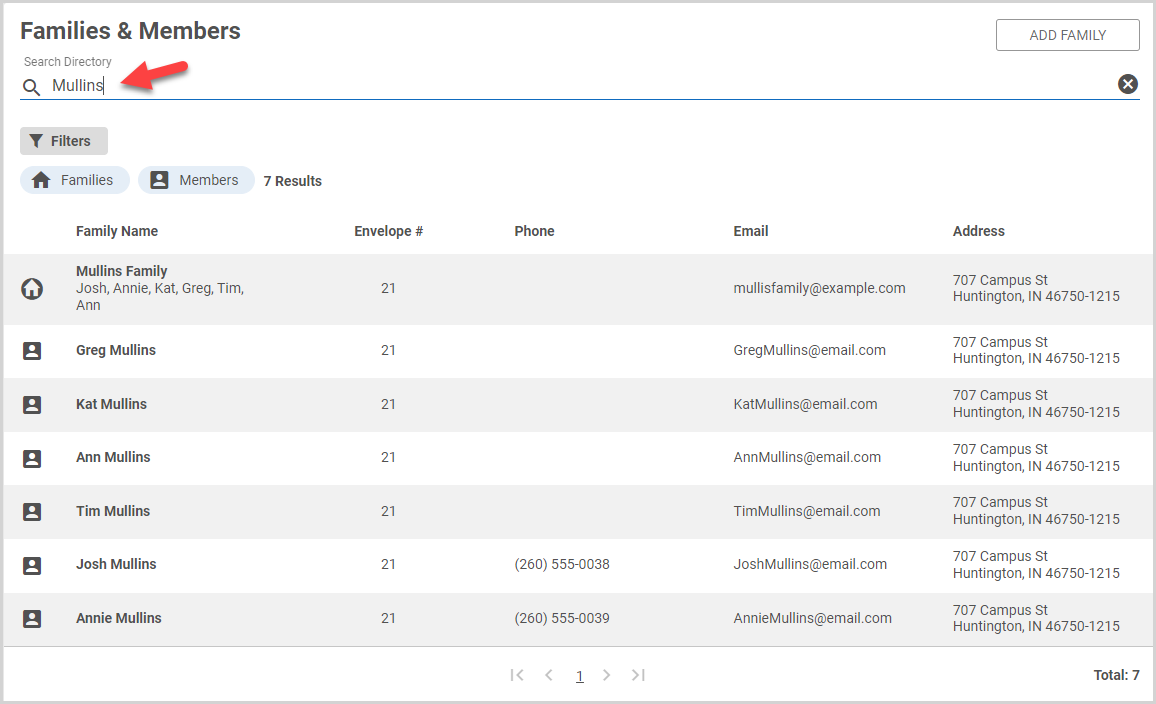
2. On the Family Detail Card, click the ellipsis to view the drop-down menu.
3. In the drop-down menu, select Deactivate Family.
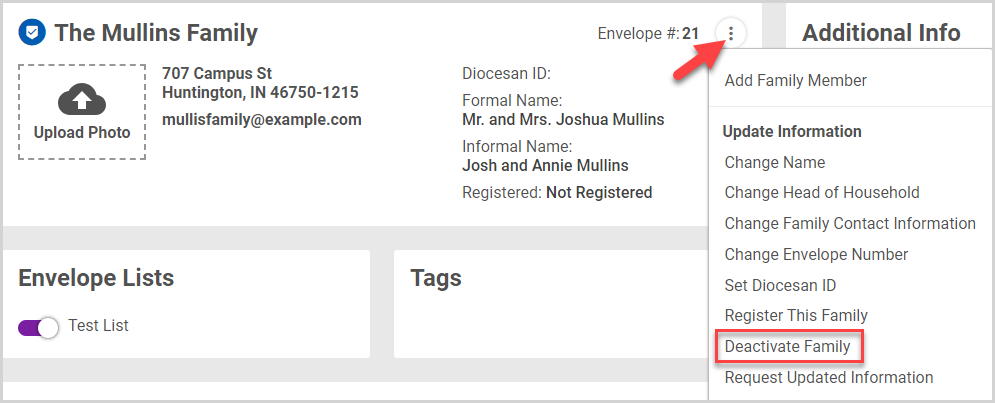
4. Click the Deactivate button.
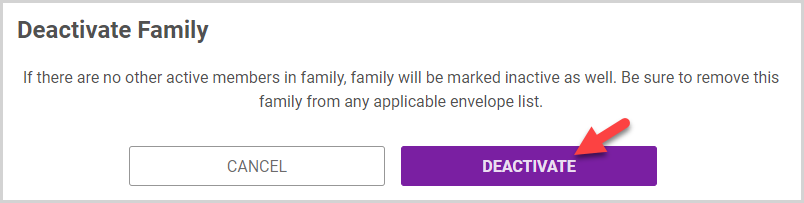
A gold bar is displayed on the Family Detail card of a deactivated family.
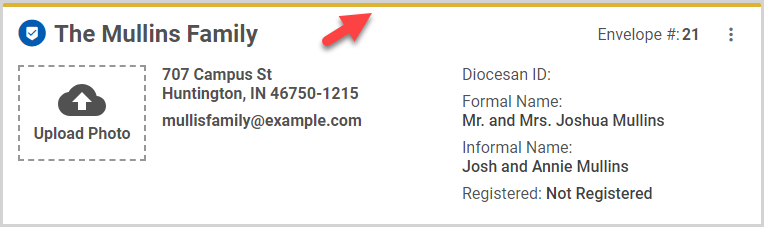
Note* Deactivated families are still included on envelope lists. To remove the deactivated family from any envelope lists, deselect the envelope lists on the Family Detail page.
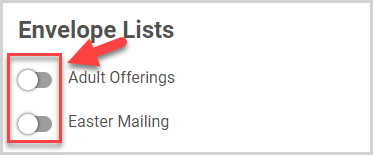
Deactivated families and members are highlighted in yellow in Directory search results, and deactivated members display a yellow (deactivated) member icon.
Note* In some instances, it is possible for a slight delay before Directory search results display the family's deactivated status.
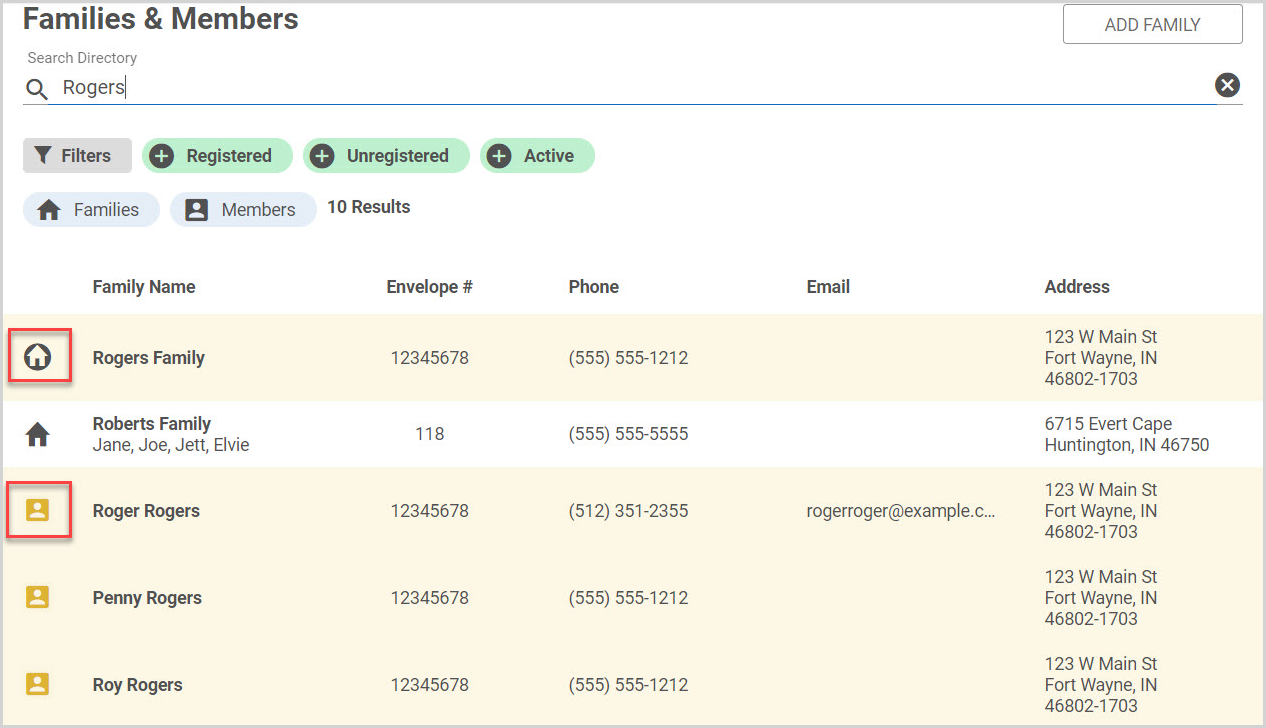
Note* The video is best viewed at full screen. Press Esc on your keyboard when you are finished viewing.

























