Set Family Envelope Number in Directory
This article provides steps to set an envelope number for a family from the family details card.
If a family's envelope number was not set when the family was added to directory, you can set the envelope number for a family on the Family Detail Page. You can also Change the Envelope Number for a family as needed. Envelope number can typically only be assigned at the family level; however, members who are tracked separately can also be assigned their own envelope number.
Note* Any updates you make to an envelope number for a Directory account will be automatically applied to the matched Online Giving account.
Complete the following steps to set a family envelope number in Directory:
1. In Directory, search for and select the family to view the Family Detail page.
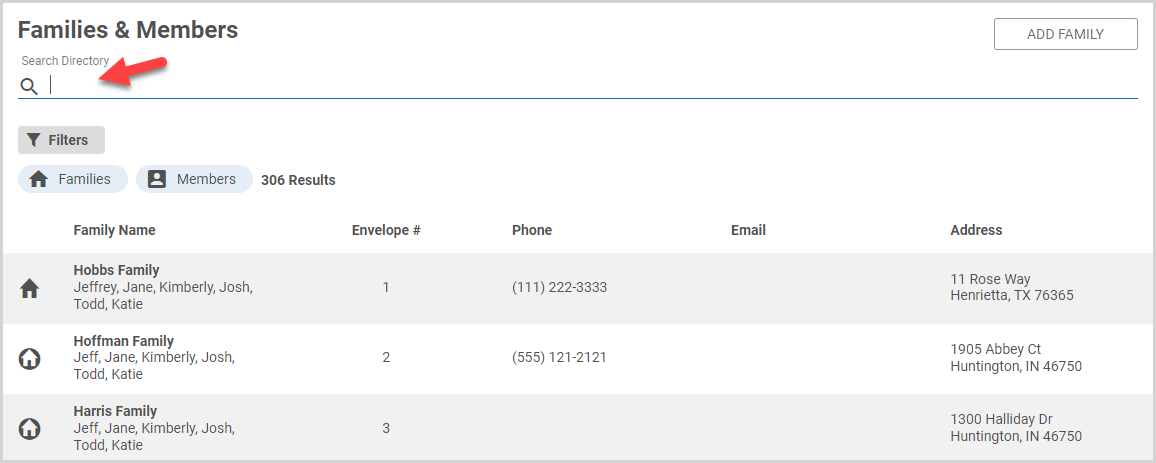
2. On the Family Detail card, click the ellipsis to view the drop-down menu.
3. In the drop-down menu, select Set Envelope Number.
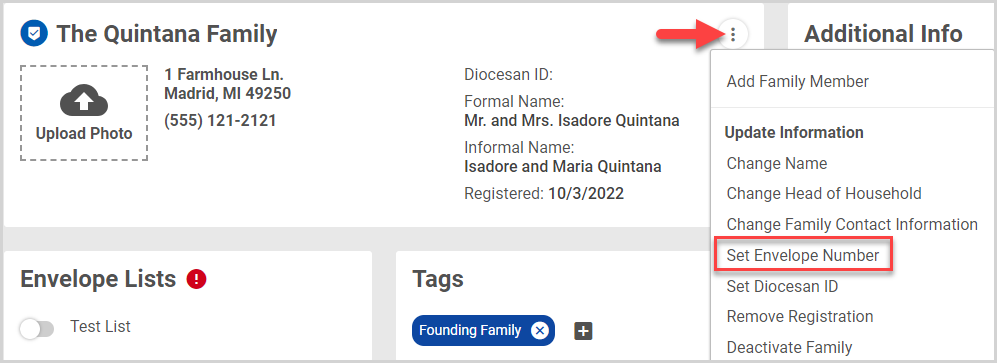
Note* If auto-increment is set for envelope numbers, the next available envelope number is automatically entered. You can change the automatically entered envelope number if you want. For step-by-step instructions on enabling auto-increment for envelope numbers, please see Set Auto-Increment Envelope Number.
5. Enter the Envelope Number.
6. Click the Update button.
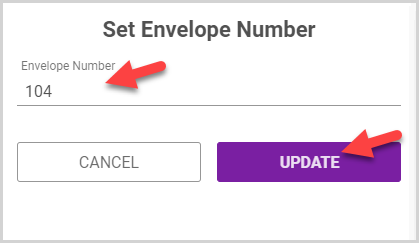
The envelope number is displayed on the Family Detail Card.
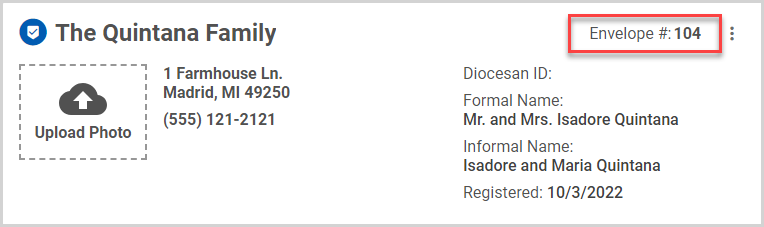
Note* The video is best viewed at full screen. Press Esc on your keyboard when you are finished viewing.

























