Set Online Giving Phone Number
This article provides steps to set an Online Giving Phone number.
A Giving Administrator can set the Online Giving phone number, so the phone number displayed can be customized.
The phone setting can be changed or deleted at anytime. Once it is set, the phone number is viewable on the public site and displays in the footer of any Online Giving email communication. This way the donor is able to reach out and use the appropriate phone number that the organization has chosen.
Complete the steps to set an Online Giving phone number:
1. From Giving go to Settings.
2. In Settings go to the Giving Settings card. The Public Contact Information for the phone number displays Phone Not Set on the card.

3. Click on the ellipsis to view the drop-down menu.
4. Select Edit Giving Settings.
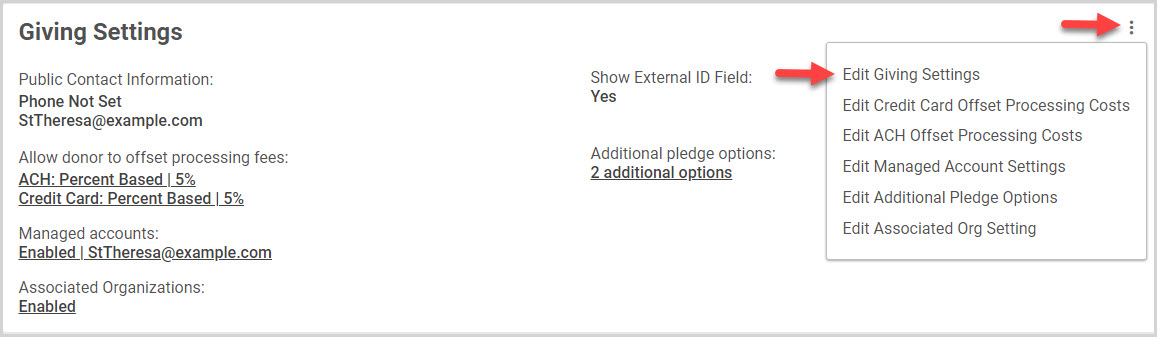
5. Enter the Public contact phone number.
6. Click on Save.
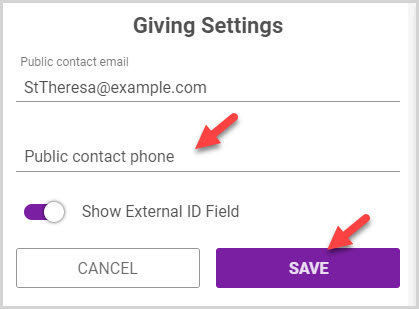
The Giving Public Contact Information phone number is viewable now.
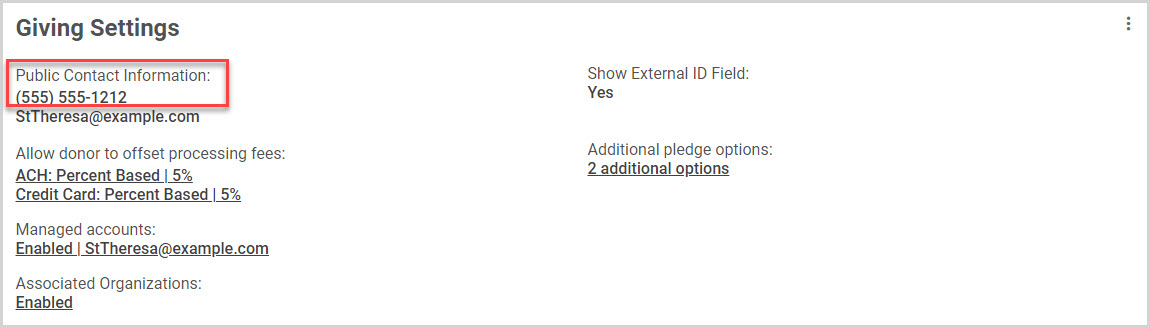
Click here for more information about editing Giving settings. Or here for more information on Settings in general.
Note* Visual steps are best viewed at full screen. Click Esc on your keyboard when you are finished viewing.

























