Hide a Completed Pledge
This article provides information and steps for both an administrator and a donor to remove a completed pledge from view.
When a pledge, with an end date is completed it is removed from the user interface (UI) when the fund ends. If the fund has no end date the pledge, whether physical or online giving, remains visible and is automatically hidden from the UI one year (365 days) after the pledge is complete. Completed pledges that no longer need to be viewed can be archived and removed from view. A pledge that is not completed cannot be hidden from view.
Both administrators and donors can archive a completed pledge from the the UI.
A donor might want to hide a completed pledge, for instance, if a fund ends at the end of the year, but the donor has completed their pledge or has given all they are going to give. The pledge can be archived from view so it does not show any more.
An administrator might want to hide a completed pledge from view, for a fund with no end date, to declutter the donor detail screen.
Complete the steps for donor's to hide a pledge:
1. Go to My Gifts.
2. Locate the desired fund.
3. Click on the ellipsis to view the drop-down menu.
4. Select Hide. (This cannot be undone.)

Complete the steps for administrators to hide a pledge:
1. From Giving go to Accounts.
2. Click to open desired account.
3. Locate the desired fund.
4. Click on the ellipsis to view the drop-down menu.
5. Select Hide. (This cannot be undone.)
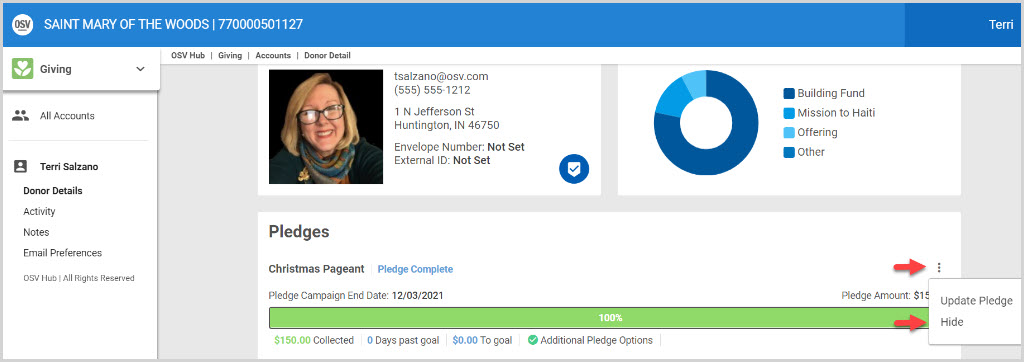
Note* After the fulfilled pledge has been archived, it will still be viewable on a Pledge report and on the Pledge page underneath the fund.
Note* The video is best viewed at full screen. Press Esc on your keyboard when you are finished viewing.

























