Provide a Term Link for Religious Education Registration
This article provides steps to post a Term link for a Religious Education registration.
Once a Term has been created, the admin is able to share the registration link for parents or guardians to access and complete a Religious Education registration.
Complete the following steps to share the registration link for the Term:
1. From Religious Education go to Terms.
2. Click on the clipboard icon of the desired Term to copy the registration form link.
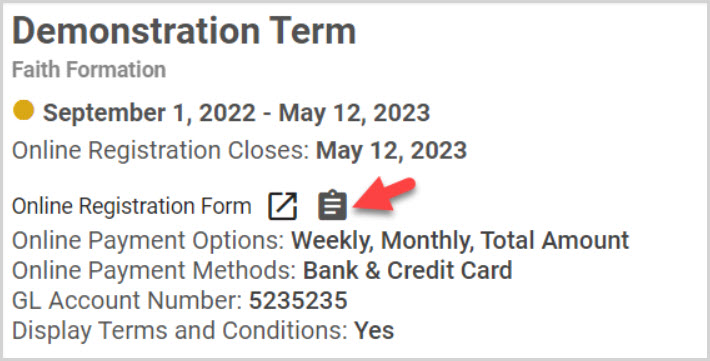
3. Paste the link onto the website, email, bulletin, etc. for parents or guardians to click on and complete a registration for the Term.
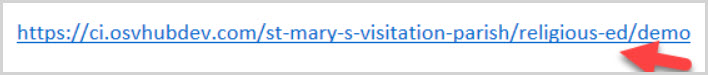
4. Parents or guardians click on the URL for the Term.
5. Parents or guardians click on Get Started to launch the registration form.
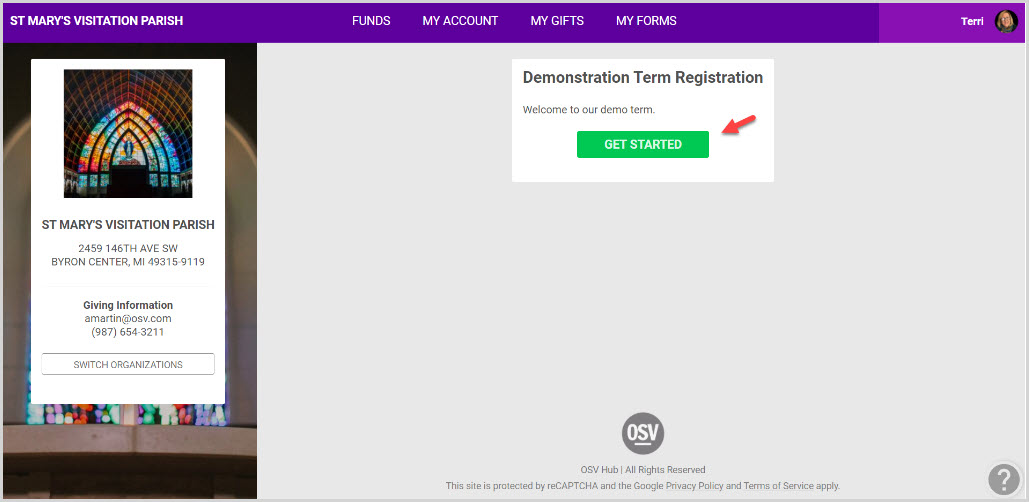
Note* Visual steps are best viewed at full screen. Click Esc on your keyboard when you are finished viewing.
























