View Transaction Details for the Giving Detail Report
This article provides information on the transactional detail for individual funds on the Giving Detail Report.
The Giving Detail Report provides information at a high overview level and also for individual funds. Staff can click on the Show Transactions button on the Giving Detail Report results to drill down further into the data for each individual fund.
The Individual Funds provide individual summaries by Source (How the funds came in), Donor Types (Managed Account, Directory, Regular Account and Guest)and Payment Method for each Fund, along with the information about the Total number of Gifts, Total Amount of Gifts, Refunds that were processed during the time frame and any Rejections or Corrections that were received during the time frame for that individual fund.
1. For more details on a Fund click the Show Transactions button from the Giving Detail Report results.
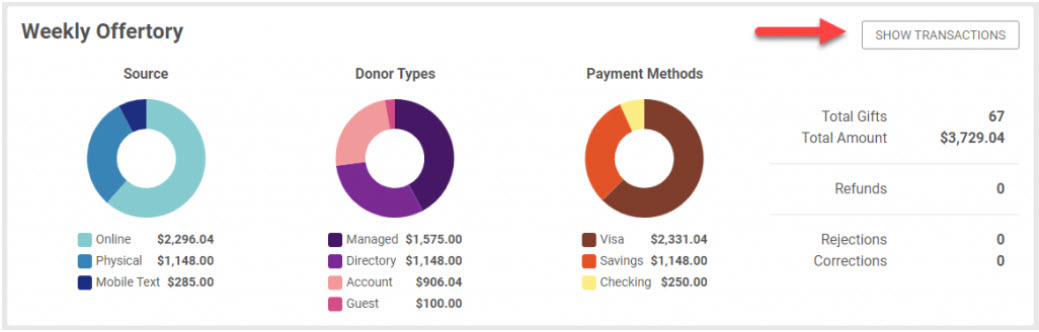
2. Select the desired transaction.
3. From the ellipsis select Account Detail to get to the Account Detail screen for more information on the Donor or View Transactions for information on the contribution.
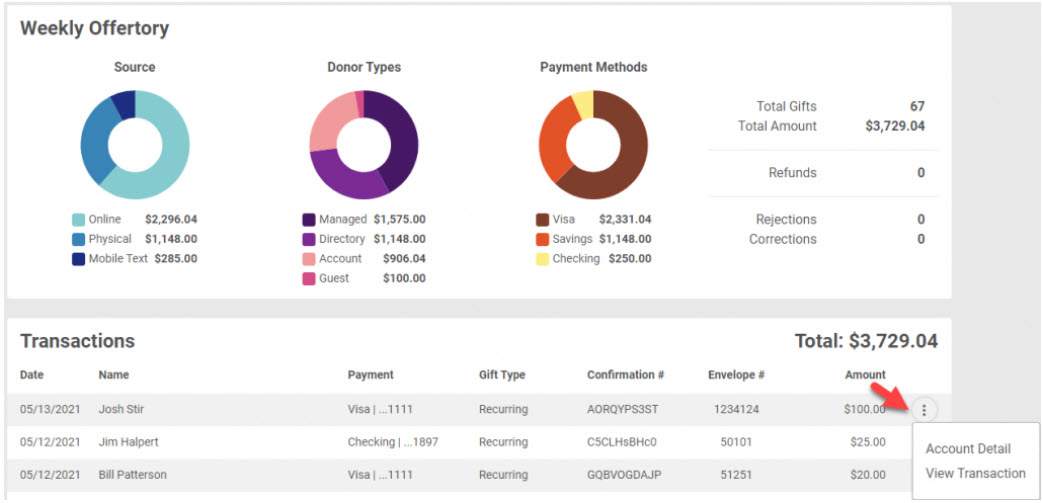
Account Detail
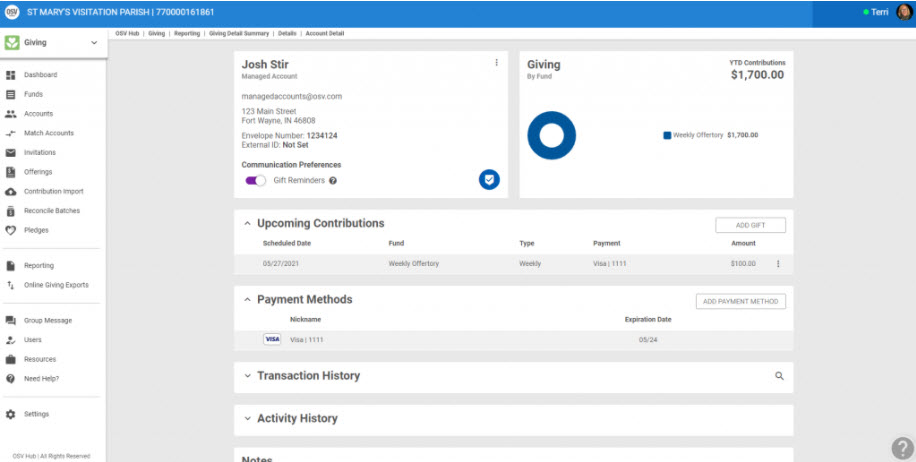
View Transaction
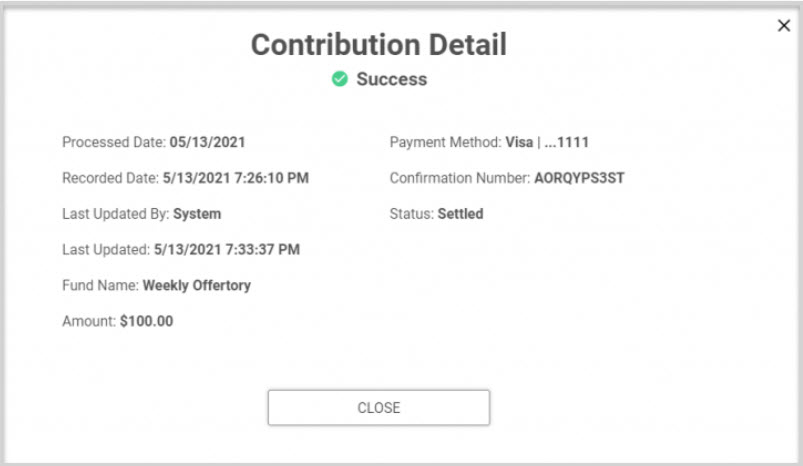
4. The Show Donors button is visible when viewing Online Contribution results only. Click on the Show Donors button to see a list of donors who contributed to the fund.
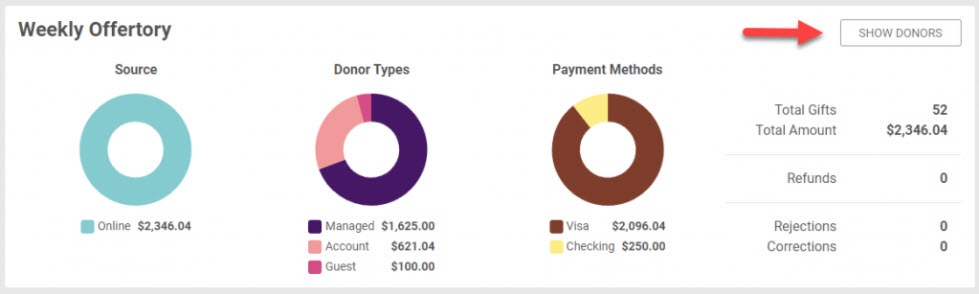
5. Get to the Donor Details of any donor by clicking on the ellipsis and selecting Donor Detail from the menu.
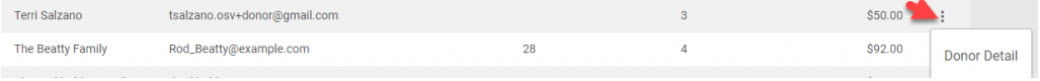
Toggling back and forth between the Show Donor button and the Show Transaction button changes the view from how many different donor accounts there are for the fund to how many transactions there are for the fund. Remember, the Show Donor button is only visible when just viewing Online Contribution results.
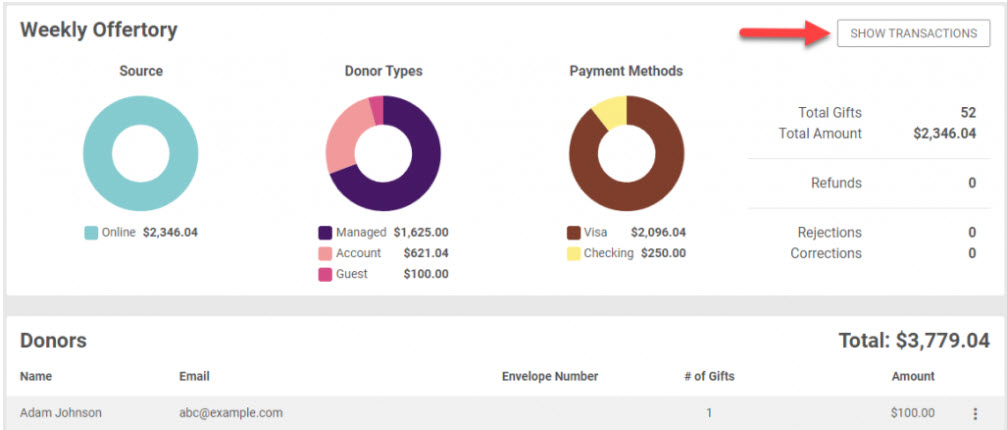
Note* Visual steps are best viewed at full screen. Click Esc on your keyboard when you are finished viewing.

























