Search for Religious Education Teachers
This article provides steps to search for Religious Education teachers.
An administrator can search for a teacher and view more details about them including their safe environment certification status. Viewing what classes teachers are assigned to is helpful for scheduling classes and avoiding conflicting time slots.
Complete the following steps to search a teacher:
1. From Religious Education click on Teachers. (Teachers who have been assigned to a class may show up under the Assigned Teachers section, or can be searched for in the search bar.)
2. Search for the teacher in the search bar by first name, last name, both or a partial spelling. (The teacher’s name along with the status of the safe environment certification and phone number is viewable from the Assigned Teachers list.)
3. Click on the row of the teacher to see Teacher Details.
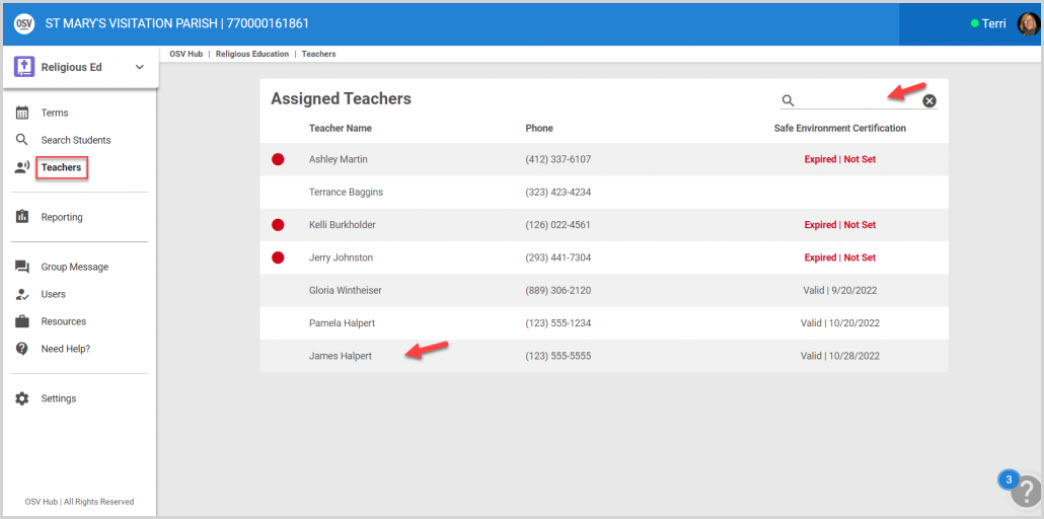
Teachers Detail shows the teacher’s name, phone number, active classes and the status of their Safe Environment Certification.
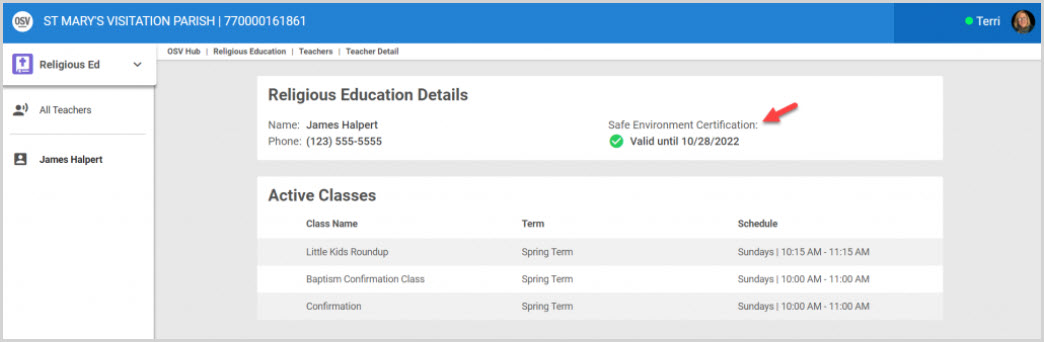
If a teacher’s Safe Environment Certification is expired, this can be modified in Directory.
Click here to see how the certification can be updated.
Note* Visual steps are best viewed at full screen. Click Esc on your keyboard when you are finished viewing.
























