Create a New Account on the Public Site
This article provides steps to create a new account on the public site.
Complete the steps to create a new account on the public site.
1. Click on Create an Account on the landing page.
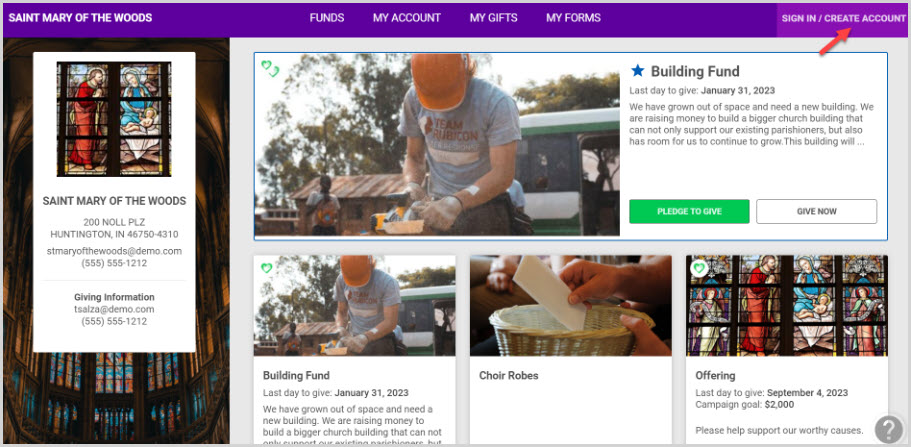
2. Click on Create New Account.
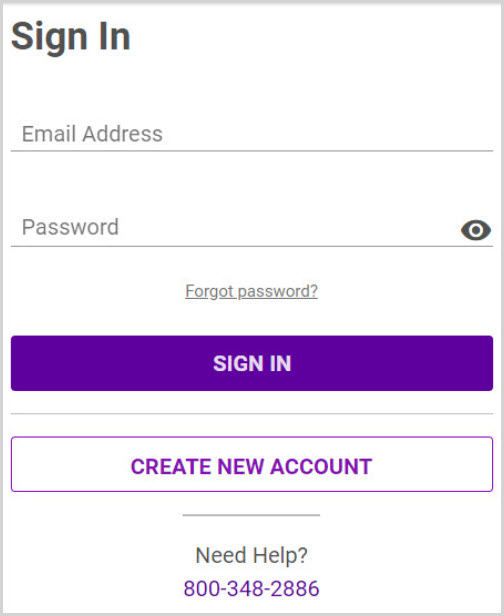
3. Enter information in the Create an account form. (First and Last Name, email address, phone number, and password.)
4. If desired, it is recommended to turn on the toggle to enable Two Factor Authentication. (Click here for further instruction on Two Factor Authentication.)
5. Click on Create Account.
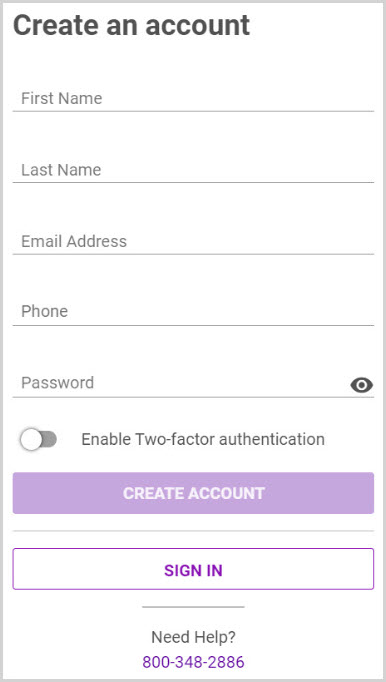
A new account is created.
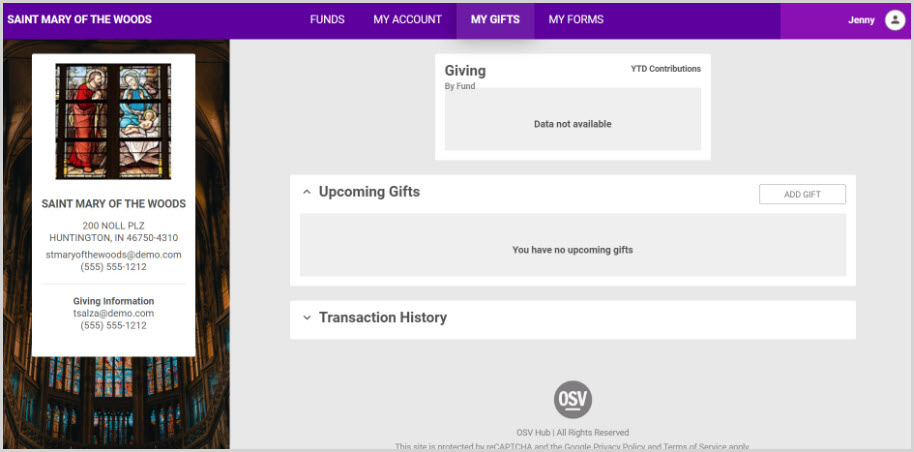
Check this out for more information on Returning Donors Logging into the Public Site.

























