Resend the Invitation to Self Manage an Account
This article provides steps to Resend the Invitation to a donor inviting them to self manage their account.
The email invitation the administrator sends to a donor inviting them to self manage their account is good for two weeks. If the donor does not respond and accept within that two week timeframe, a red “Expired” banner displays until the staff member cancels or resends the invitation.

The administrator begins the process again to convert the managed account by clicking on Resend Invite.
Steps to Resend the Invitation to Self Manage an Account:
- From Giving go to Accounts.
- Locate the donor’s account by searching in Search All Accounts or Recent Activity.
- Click on the donor’s Managed Account to view the details.
- Click on the Resend Invitation button to send another email to the donor.
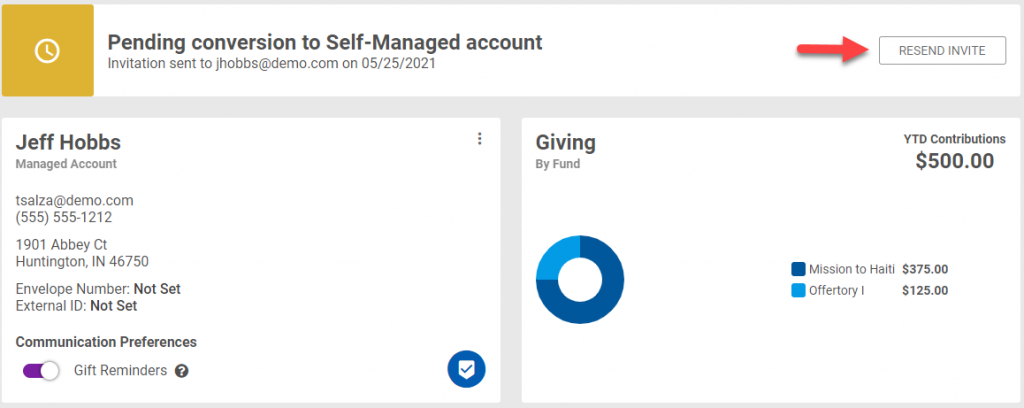
- Click on Yes when the system asks, “Are you sure you want to resend this invitation?”
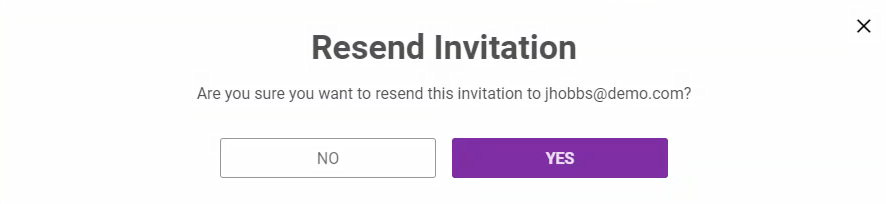
Note* Visual steps are best viewed at full screen. Click Esc on your keyboard when you are finished viewing.

























