Find People Using Personal Information Filters
This article provides information on the Personal Information filters within the Find People feature.
Whether you are performing a new search or refining an existing one, personal information filters can help you narrow down a search to find people you are looking for, such as potential volunteers, new leaders, or even those who have not been spiritually active. Personal information filters include information about demographic data, skills, spiritual gifts, strengths, interests, and faith.
Complete the following steps to locate the Personal Information filters:
1. Click on Accompany Find People.
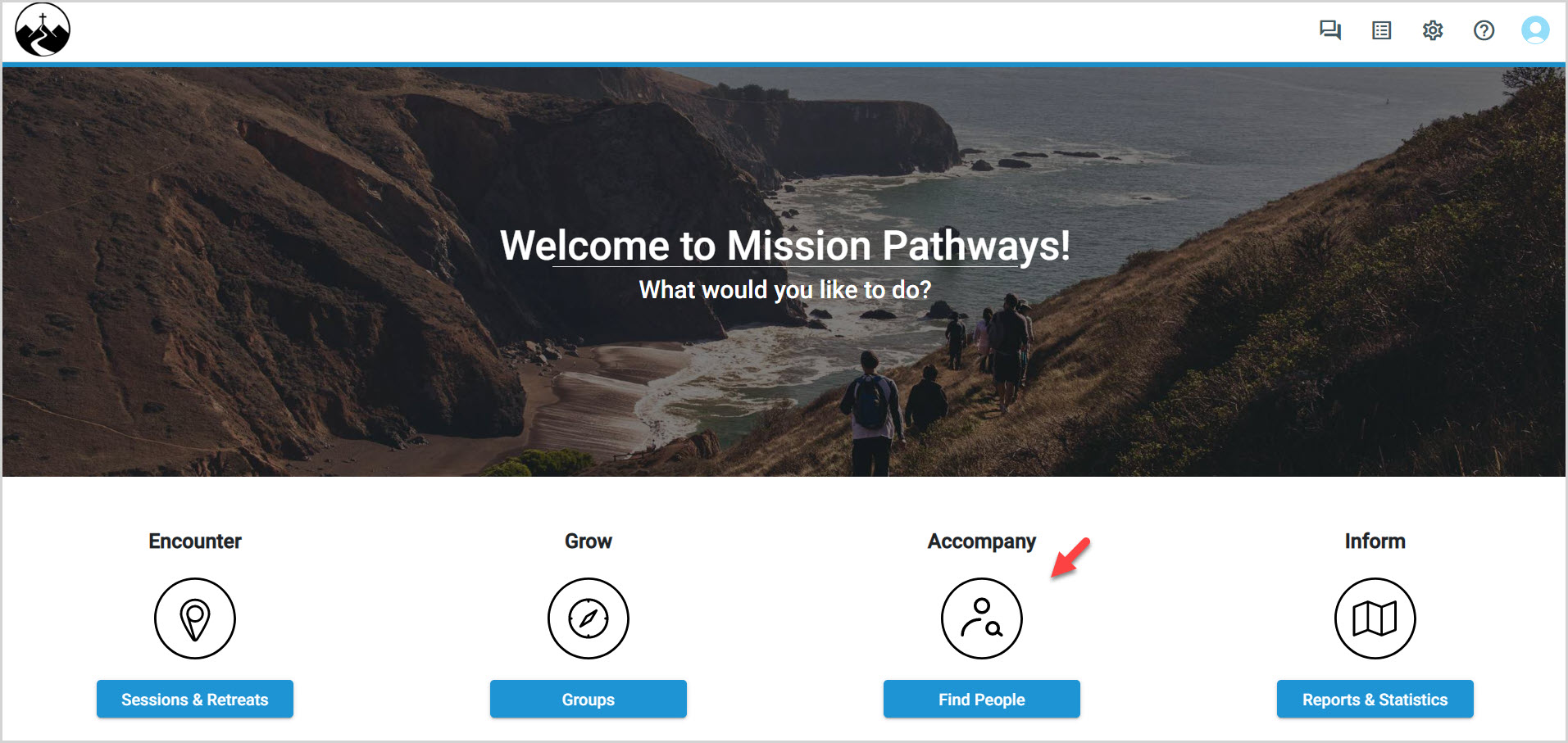
2. Click on either a Saved Search or create a New Search.
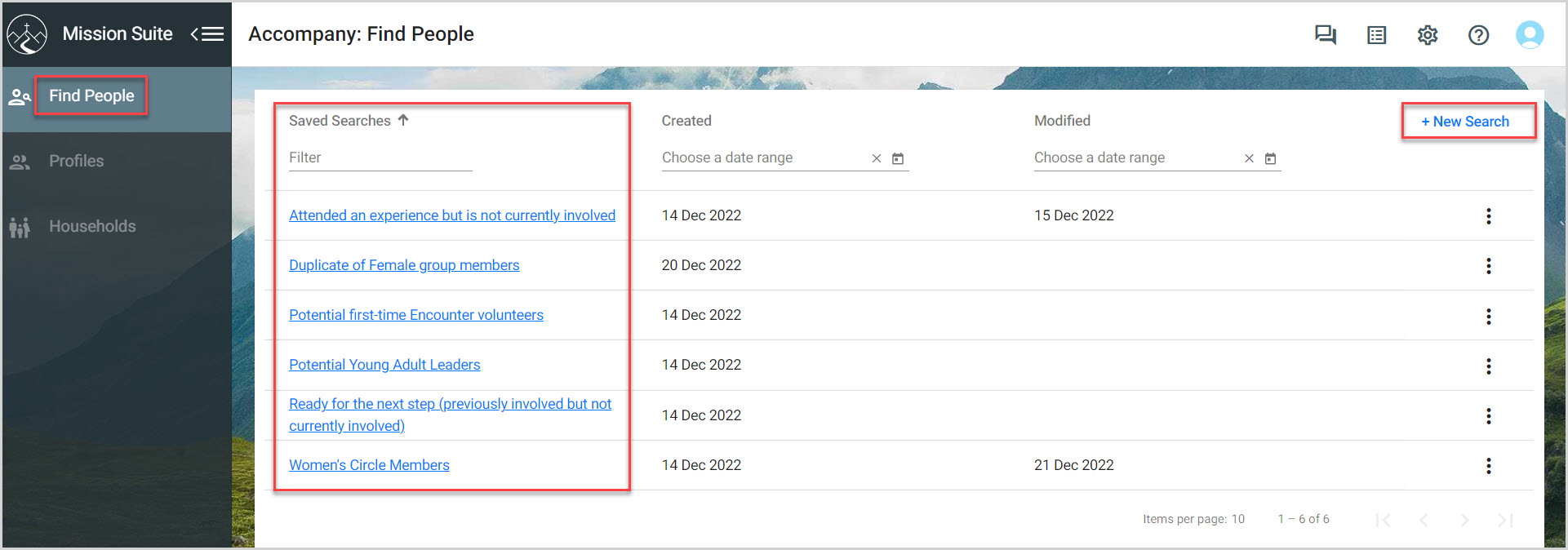
3. Click on the drop-down icon to open the Personal Information filters.
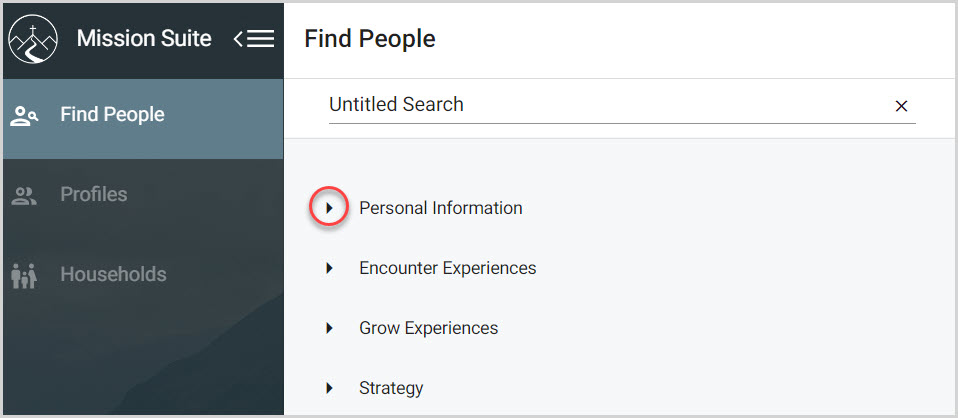
Note* The Demographic Data filters in this section contain information about Age, Gender, Region, and Church/Parish Affiliation.
Age Range- Enter a minimum age (not date) and a maximum age.
Gender- Place a checkmark in the desired box to select Male, Female, Decline to Answer or Unspecified.
Region- Place a checkmark in the box of the desired Region.
Church/Parish Affiliation- Place a checkmark in the desired box to select whether the person is or is not a member of a specific Church or Parish, or if they attend a church or parish or if they do not attend a church.
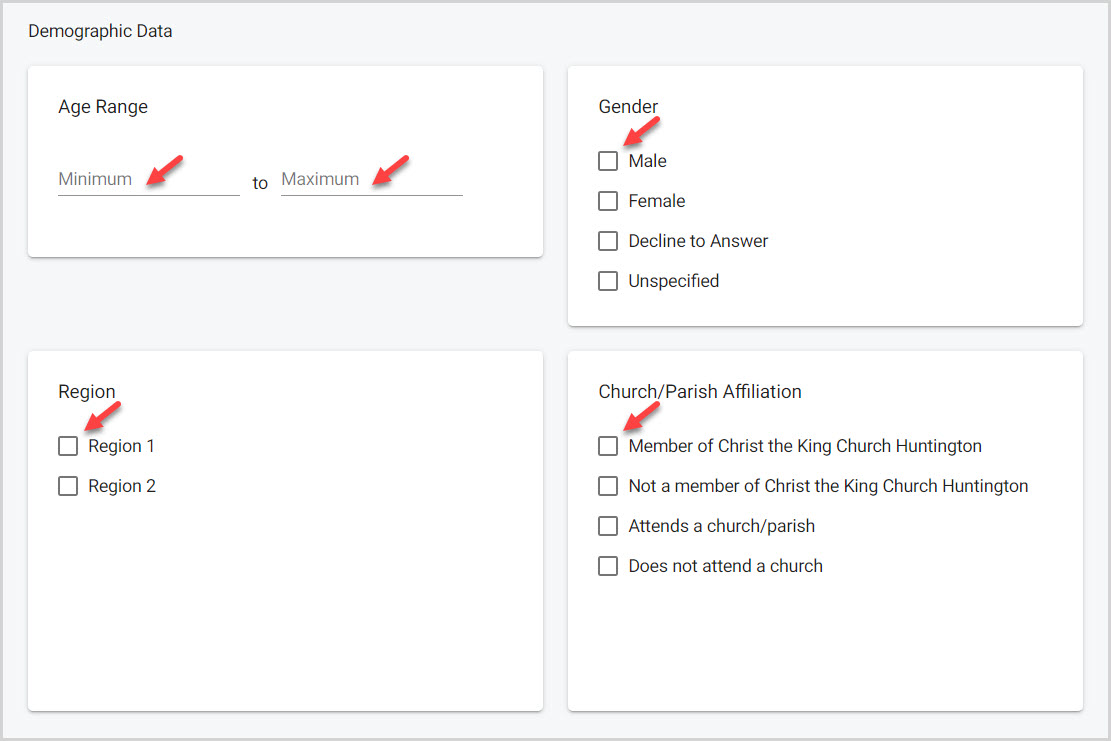
Note* The filters in this particular group contain information about Skills, Spiritual Gifts, Strengths, and Interests. These topics are customizable by the user. They are managed in Settings under Lookups.
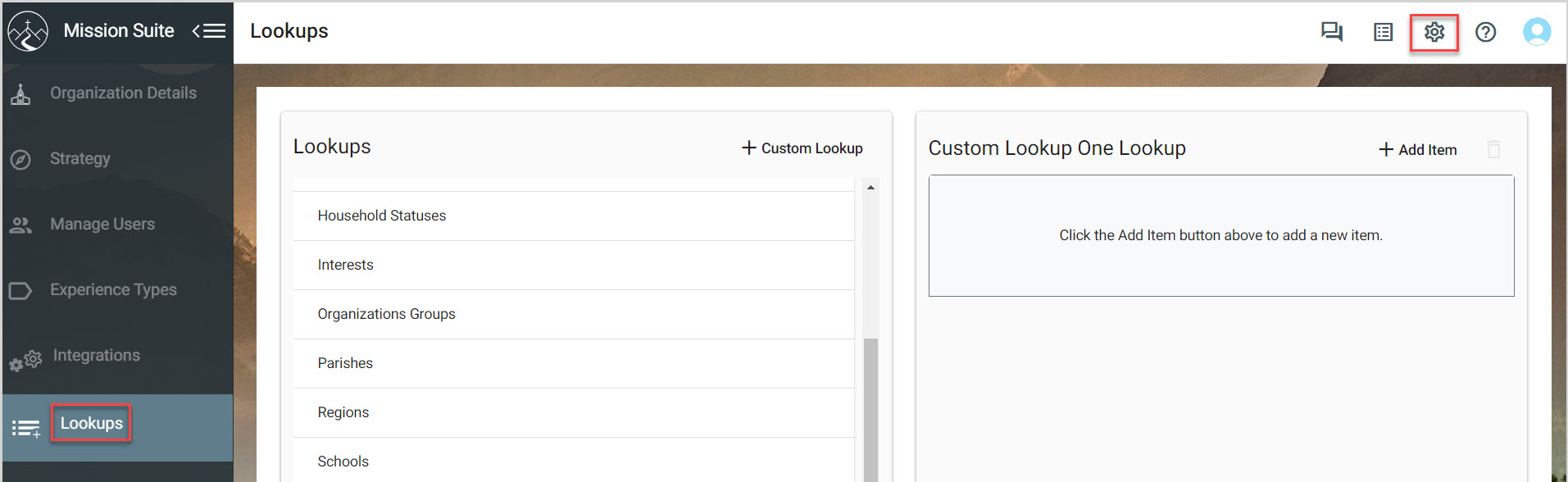
Skills- Place a checkmark in the box to select the desired skills.
Spiritual Gifts- Place a checkmark in the box to select the desired spiritual gifts.
Strengths- Place a checkmark in the box to select the desired strengths.
Interests- Place a checkmark in the box to select the desired interests.
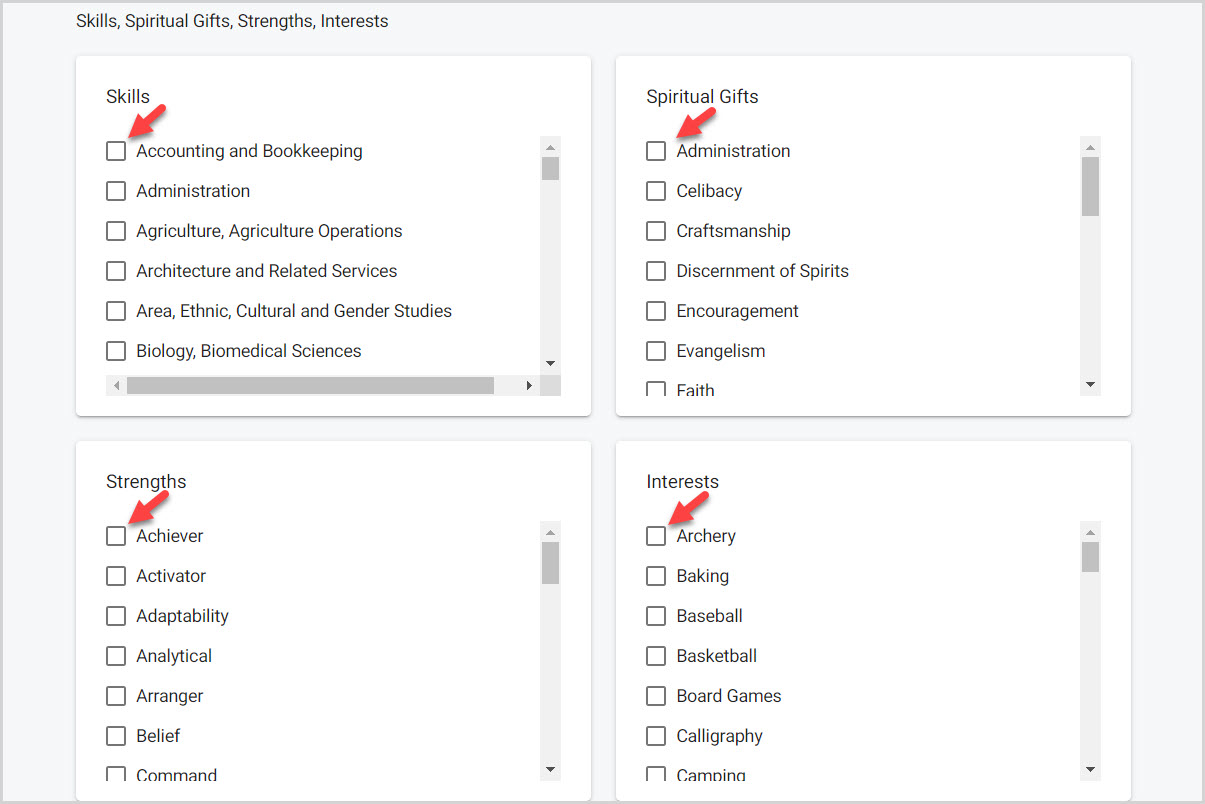
Note* The filters in this group contain information about Belief Systems and Religious Affiliation.
Belief System- Place a checkmark in the box to select the desired belief system.
Religious Affiliation- Place a checkmark in the box to select the desired religious affiliation.
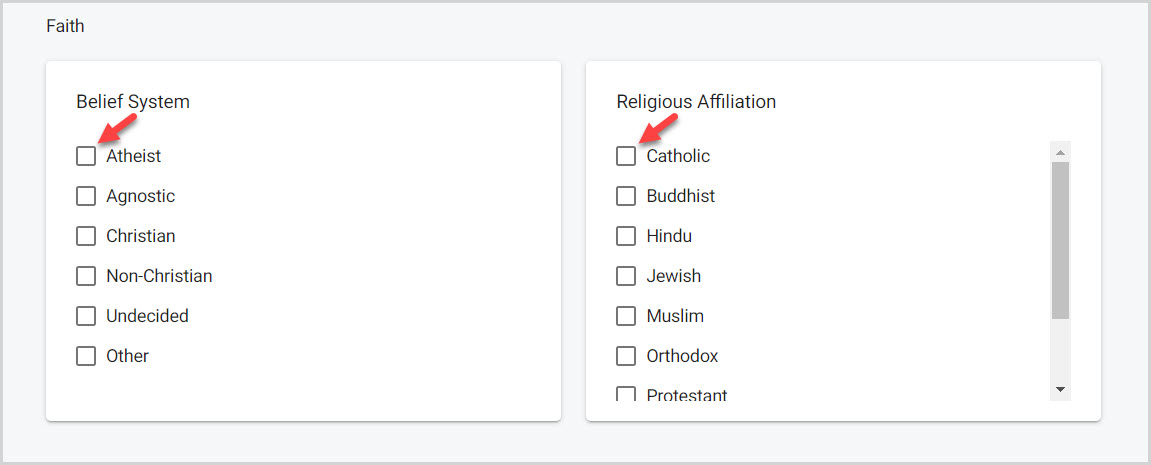
Note* The green checkmark icon indicates selections have been included from the section.
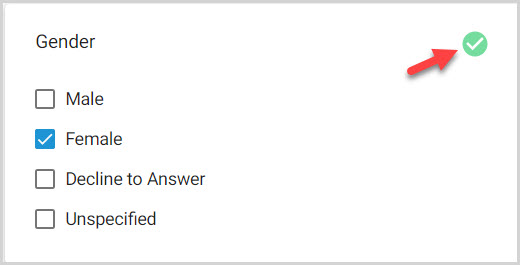
A summary of what has been selected can be viewed. Either click on the See Results button, or go on to another set of filters (Encounter Experiences, Grow Experiences or Strategy) before clicking on See Results.
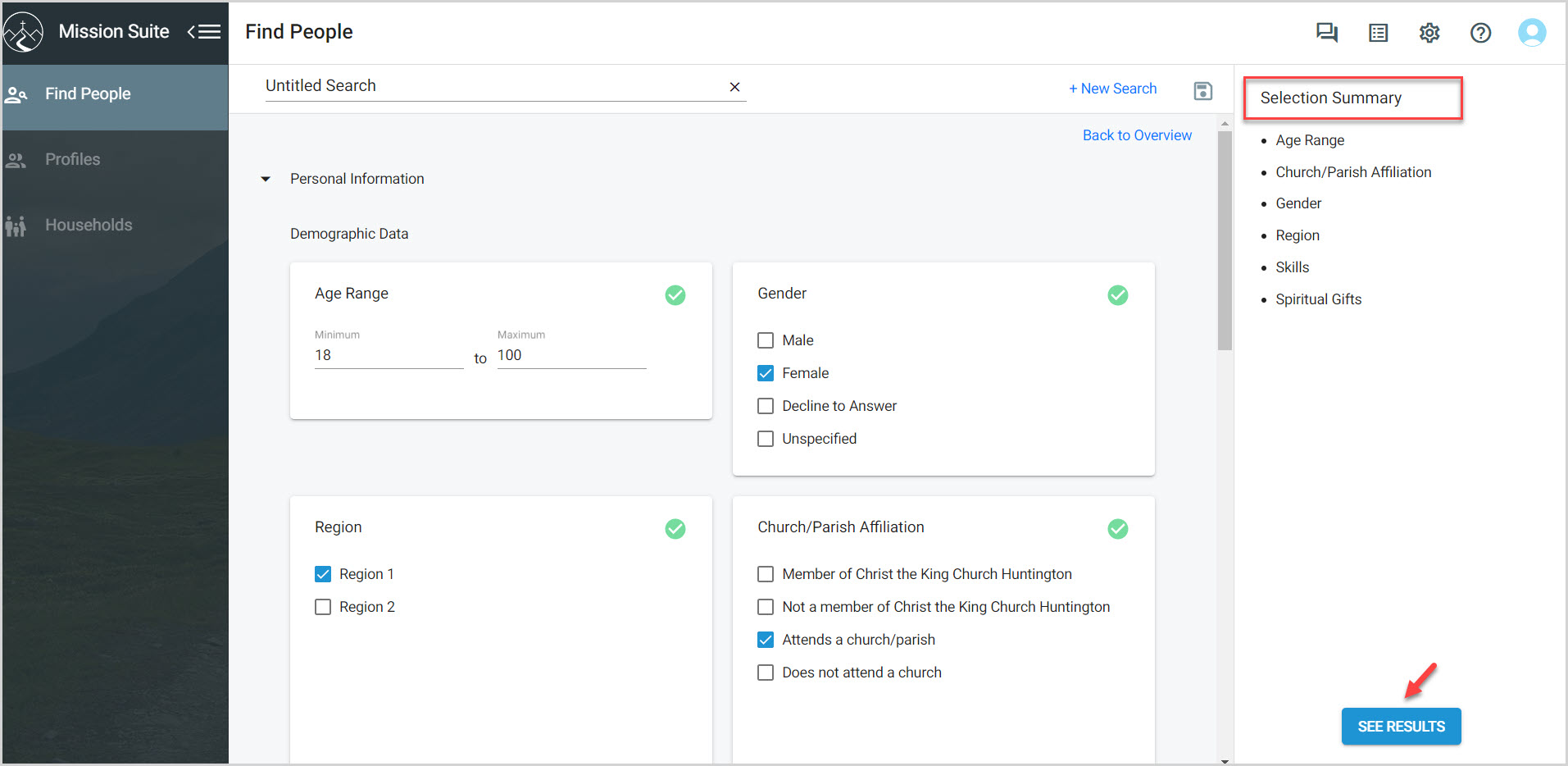
Click here for more information about finding people.
Note* The video is best viewed at full screen. Press Esc on your keyboard when you are finished viewing.

























