Find People Using Grow Experiences Filters
This article provides information about the Grow Experiences filters within the Find People feature.
Grow Experiences filters include information about participation and leadership. Whether performing a new or existing search, the Grow Experiences filters, can help narrow down a search to find potential participants, your next leaders, or even those who have not been spiritually active.
Complete the following steps to locate the Grow Experiences filters:
1. Click on Accompany Find People.
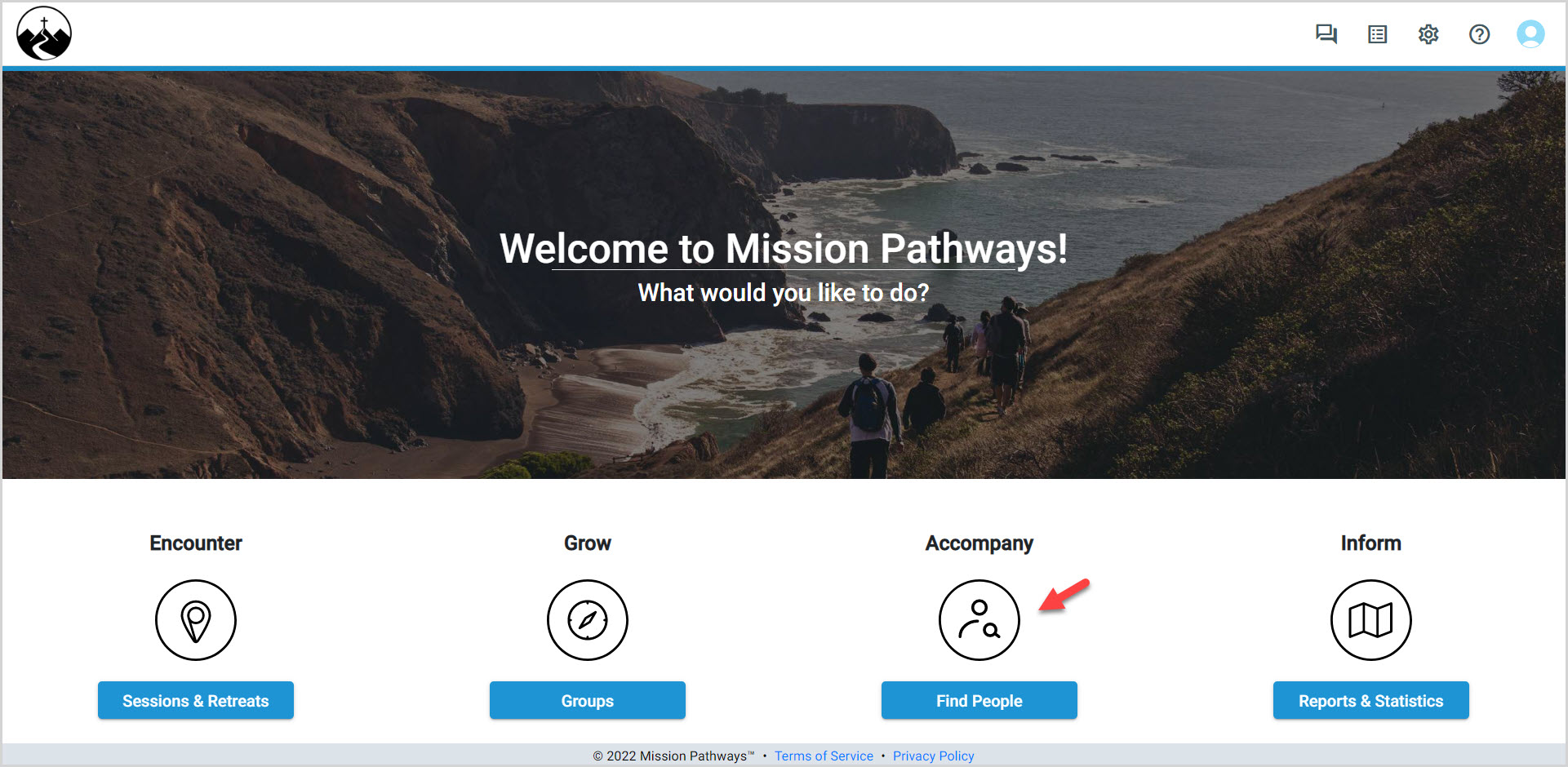
2. Click on either a Saved Search or create a New Search.
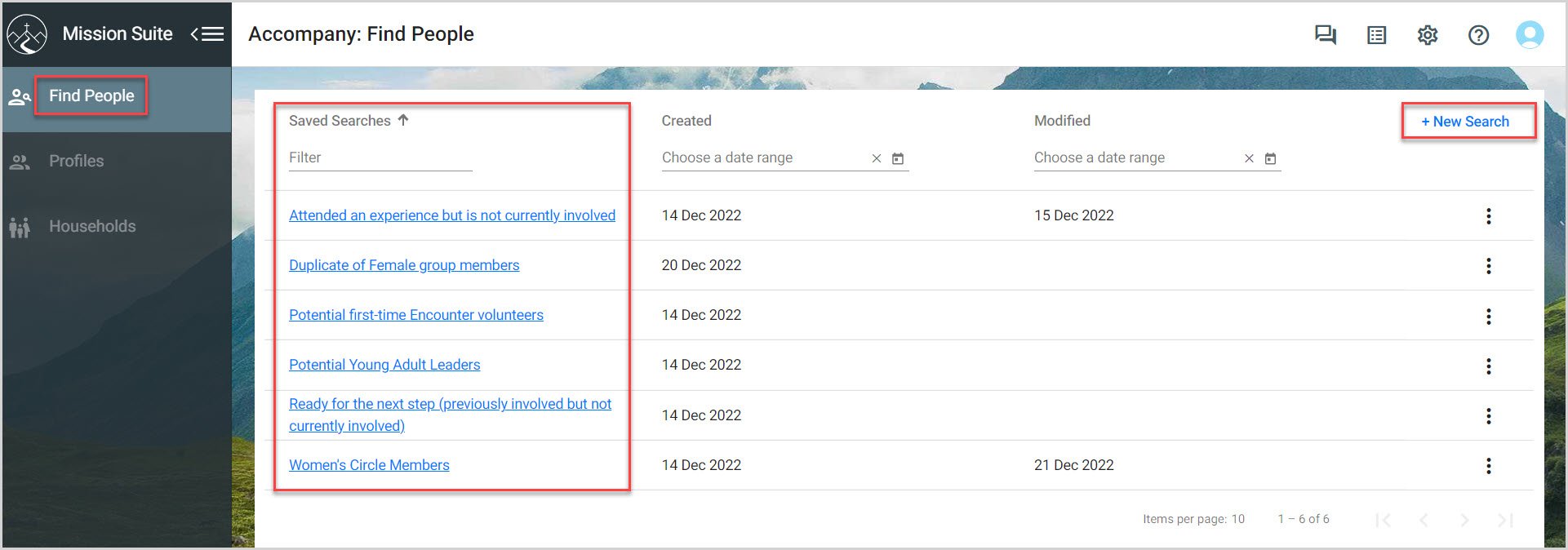
3. Click on the drop-down icon to open the Grow Experiences filters.
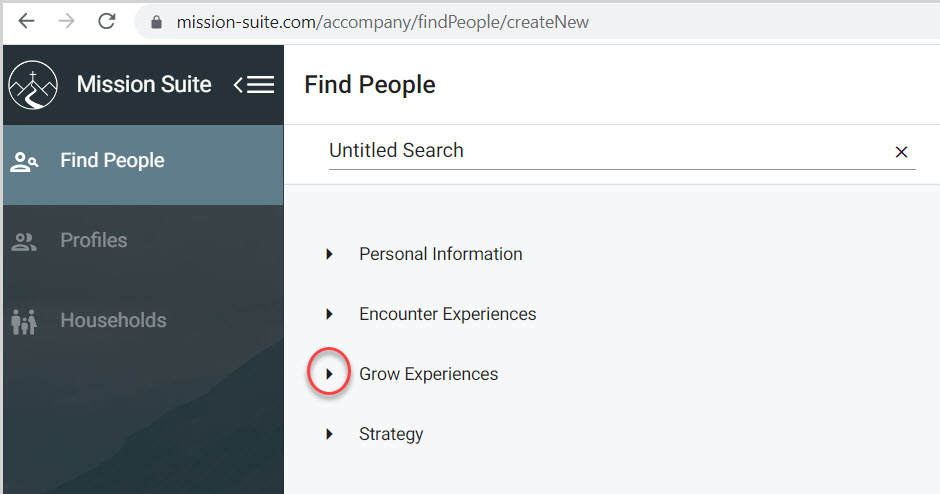
The Grow Summary Data filters in this section contain information about participation and leadership activity.
4. Place a checkmark in the appropriate box to select the desired queries.
Make selections based on your specific needs. You can find people who were, or are currently a participant or a leader, and how many times. If they are a current participant, you can also find out whether or not they are a first time participant. You may also select boxes to locate people who are not currently a participant or leader.
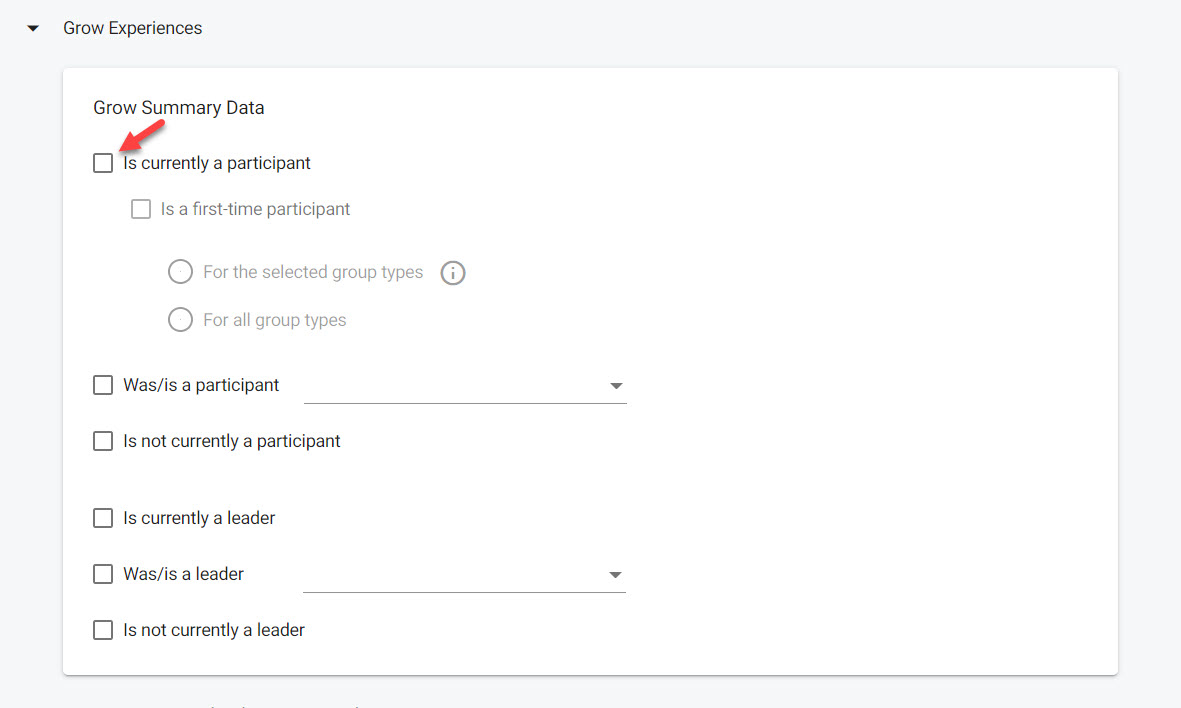
In the Participants section you have options to select the Group Type to locate people who have participated in specific Group Types, or use Select Groups, to locate people by the Group Name, Group Type and Status.
5. Select as many Group Types or Select Groups as desired by placing a checkmark in the corresponding box.
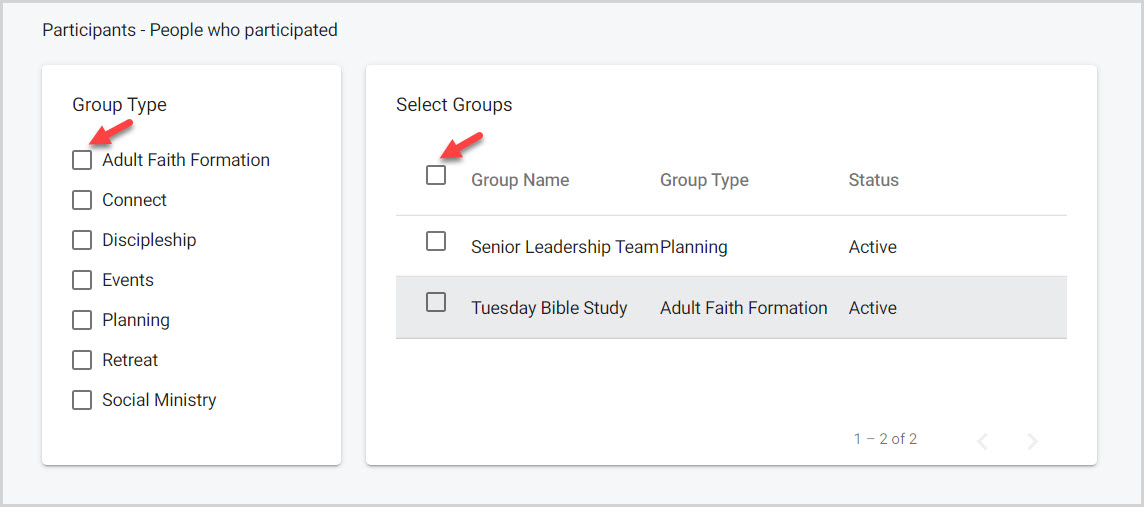
Note* The green checkmark icon indicates selections have been included from the section.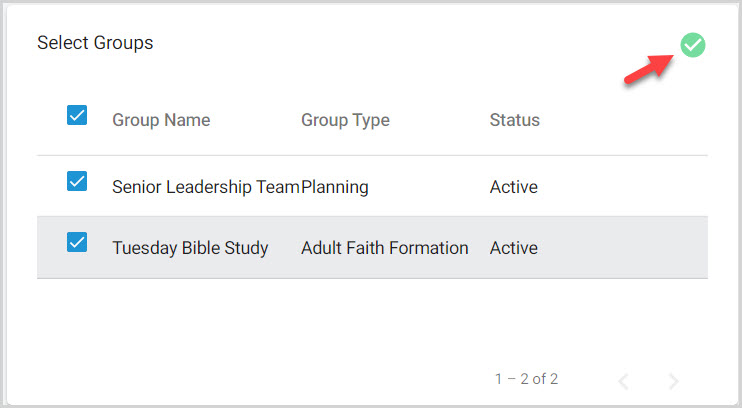
A summary of what has been selected can be viewed. Either click on the See Results button, or go on to another set of filters (Grow Experiences, Strategy, etc.) before clicking on See Results.
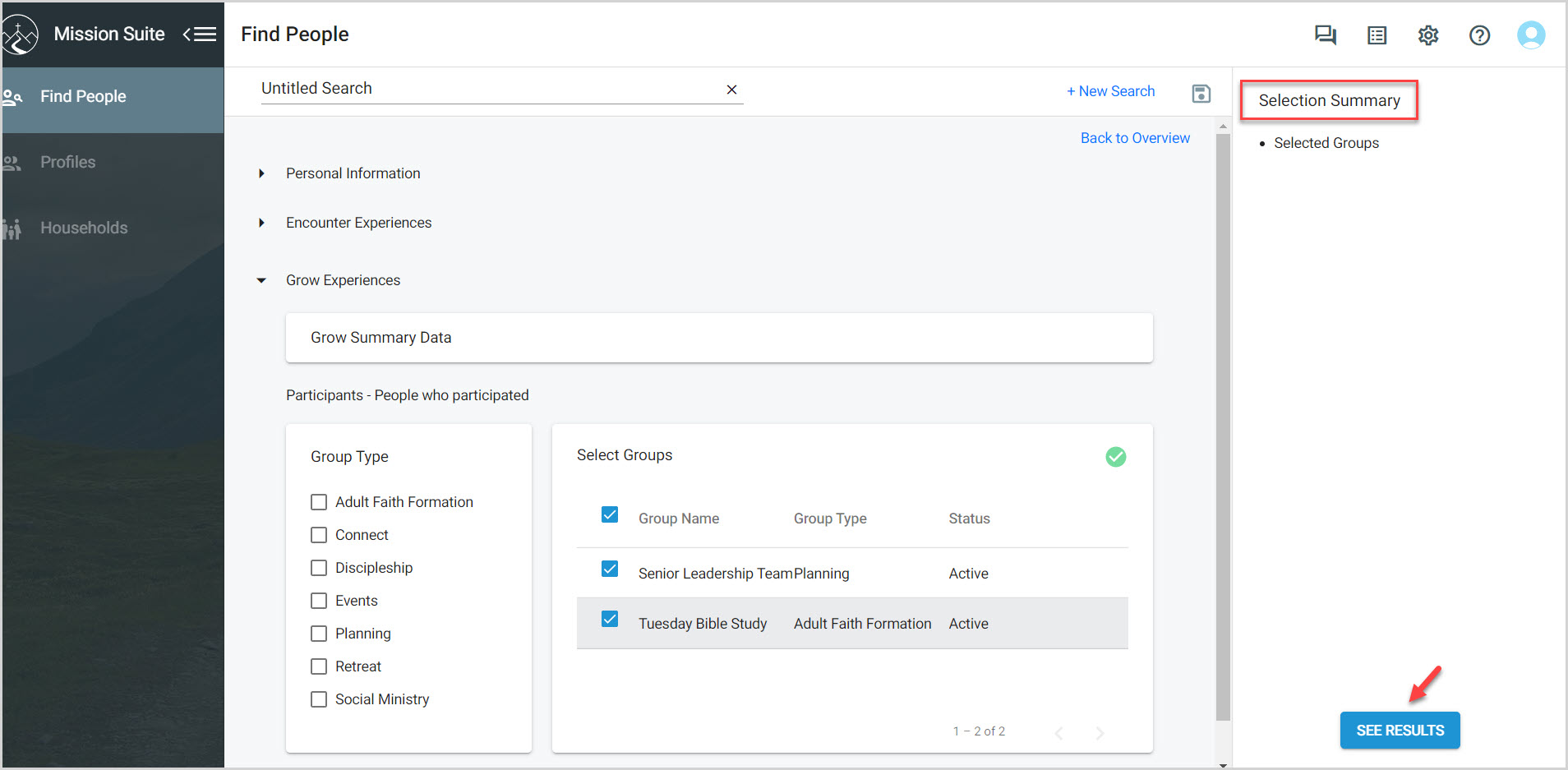
Note* The video is best viewed at full screen. Press Esc on your keyboard when you are finished viewing.

























