Make an Associated Organization Inactive
This article provides steps to make an associated organization inactive.
An Administrator can make an associated organization inactive so that it is no longer available for donors to select. Reports can still be run on the associated organization after it is made inactive.
Complete the following steps to make an associated organization inactive:
1. From Giving go to Organizations.
2. Search for the Organization to make inactive.
3. Click on the Organization’s line item to open it and view the organization’s details.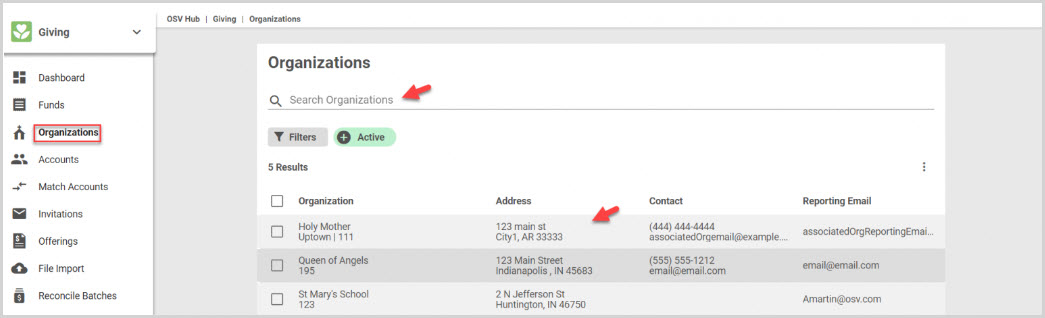
4. Click on the ellipsis to view the drop-down menu.
5. Click on Deactivate Organization.
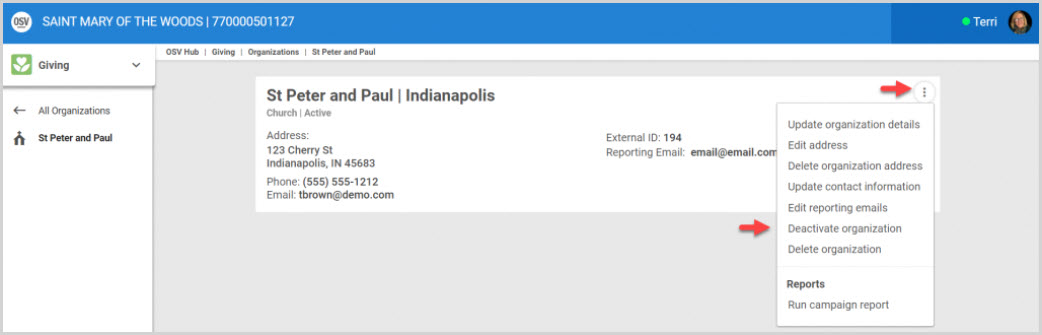
6. Click on Confirm. (Donors will no longer be able to choose this organization and new gifts will no longer be able to be attributed to it, however, this organization will remain in your list of organizations.)
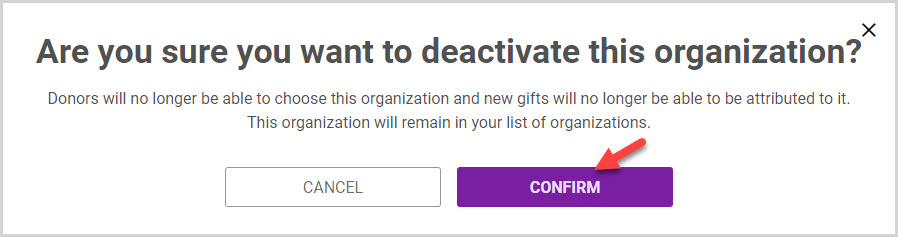
Note* Visual steps are best viewed at full screen. Click Esc on your keyboard when you are finished viewing.

























