Manage Time Inputs for RE Class Schedules and Sessions
This article provides steps to manage time inputs for religious education forms by using a mouse or a keyboard.
There are two methods to enter the Start and End time on a Religious Education form. An Administrator can use a keyboard or a mouse click to view a browser dropdown and fill in the time.
Complete the following steps to manage time inputs for Religious education forms:
1a. Click on the clock icon to provide a drop down box to scroll and select the correct time.
1b. Or, highlight the time and use the keyboard to input the correct time.
2. Click on Save to process.
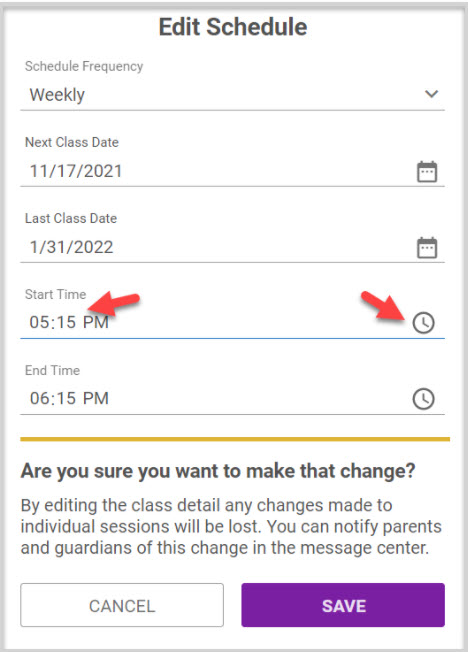
Note* Visual steps are best viewed at full screen. Click Esc on your keyboard when you are finished viewing.
























