View Classes Dashboard
This article provides steps to view the classes dashboard.
The classes dashboard is accessed through the term. The dashboard provides the class name, teacher, schedule, classroom, and enrollment information.
Complete the following steps to view the classes dashboard:
1. From Religious Education click on Terms.
2. Click on the ellipsis of the desired term.
3. Click on View.
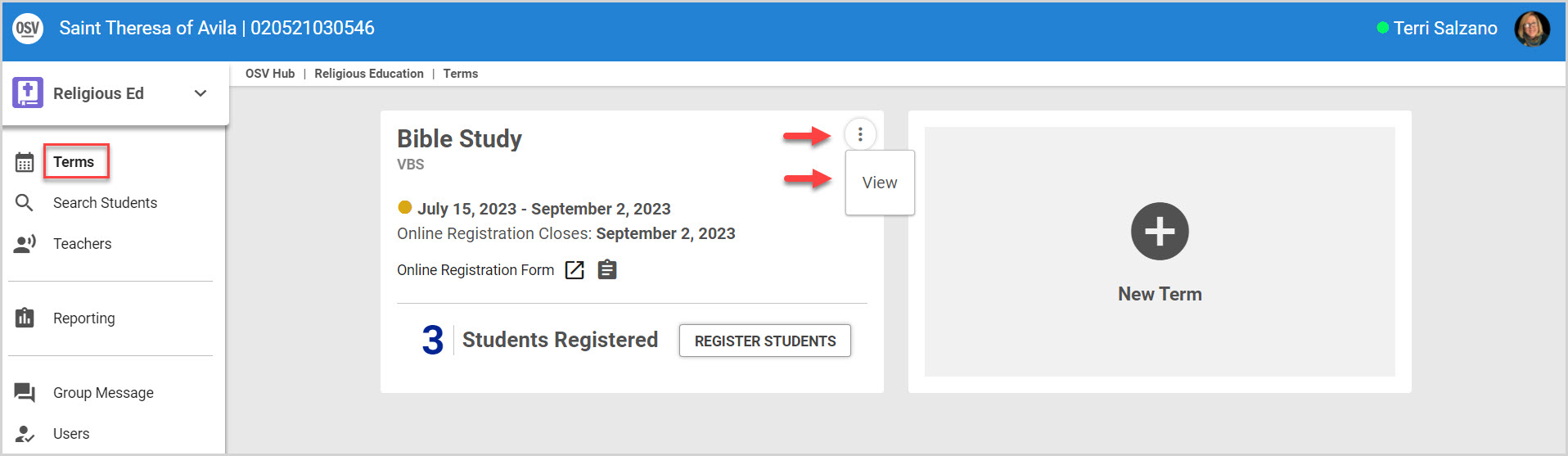
4. Click on Classes in the main menu to view the classes dashboard.
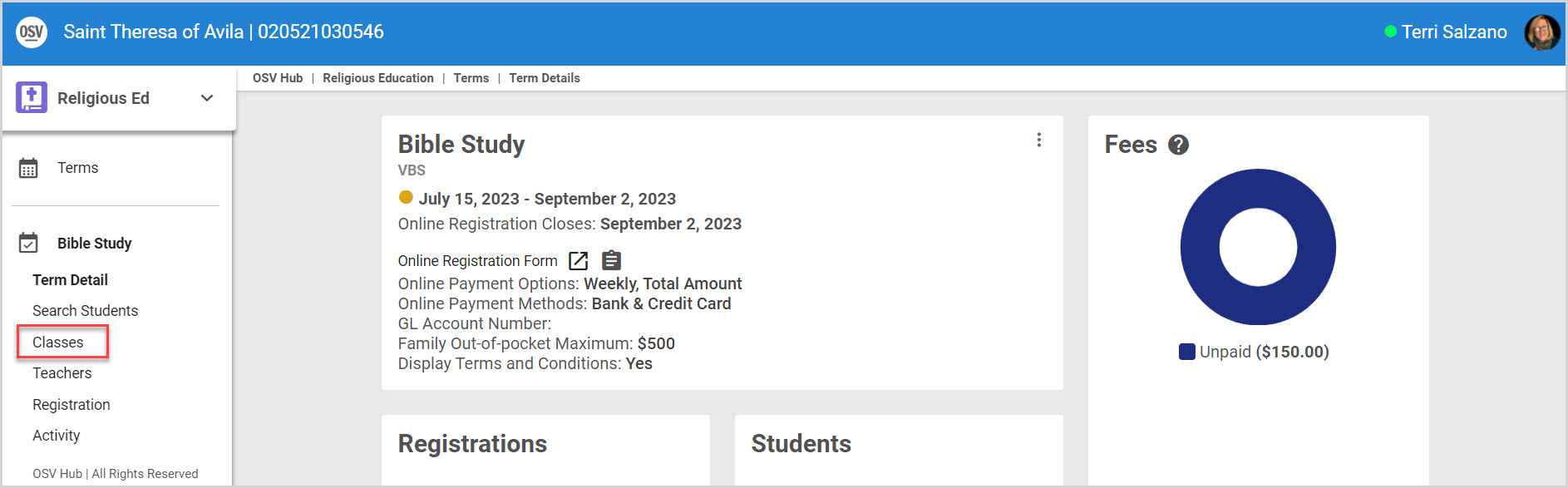
The Class dashboard lists all the classes that have been created for the particular term. Each class shows the class name, the teacher, the recurring schedule, the classroom, and how many students are enrolled.
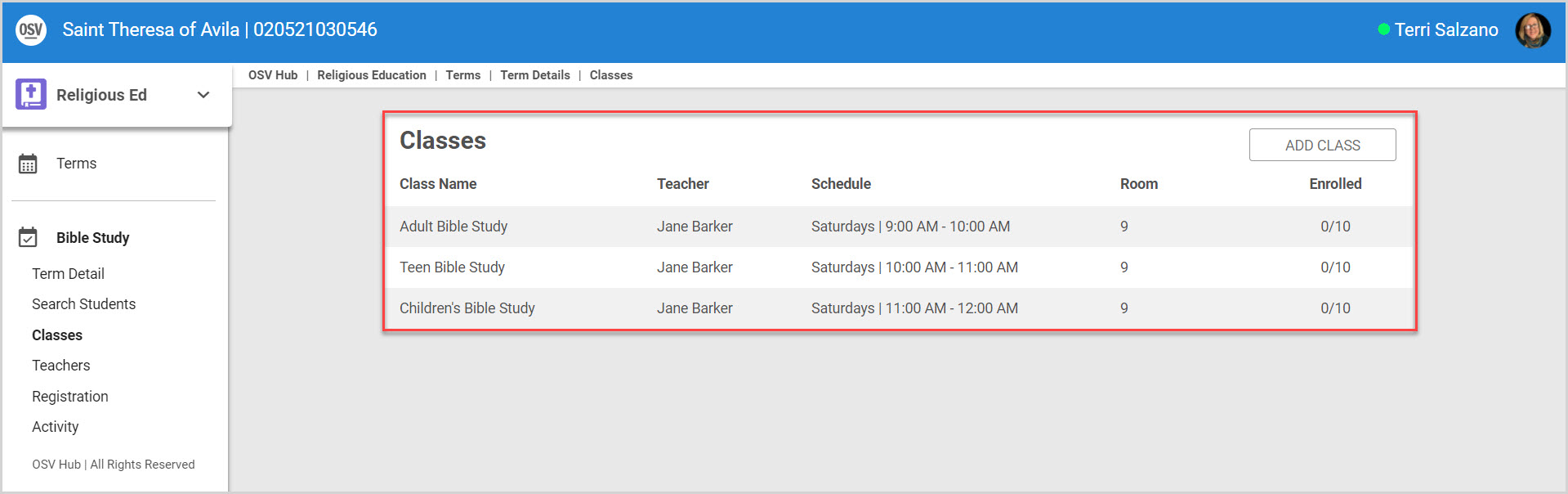
Click here for information on how to add a class.
Note* The video is best viewed at full screen. Press Esc on your keyboard when you are finished viewing.
























