Opt Out of Email and Text in Mission Pathways
This article provides steps to opt out of receiving emails and texts from the church within the Mission Pathways Profile page.
The ability to send a parishioner emails and texts can be changed, if they notify the church that they do not want to receive emails or texts from the church, by selecting opt in and/or out of emails and texts, from the profile page. This can be done at any time.
Or, as another example, if the parishioner has moved from the area, but the church would like to keep them active in a particular group or session, it might not make sense to send texts or emails to the out-of town person, so the admin could utilize the opt out feature.
Complete the following steps to opt a parishioner out of emails and/or texts:
1. On the homepage click on Accompany Find People.
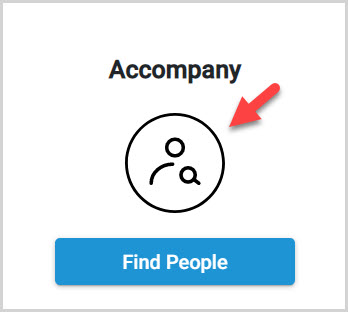
2. Click on Profiles in the menu.
3. Click on the desired profile to open and view.
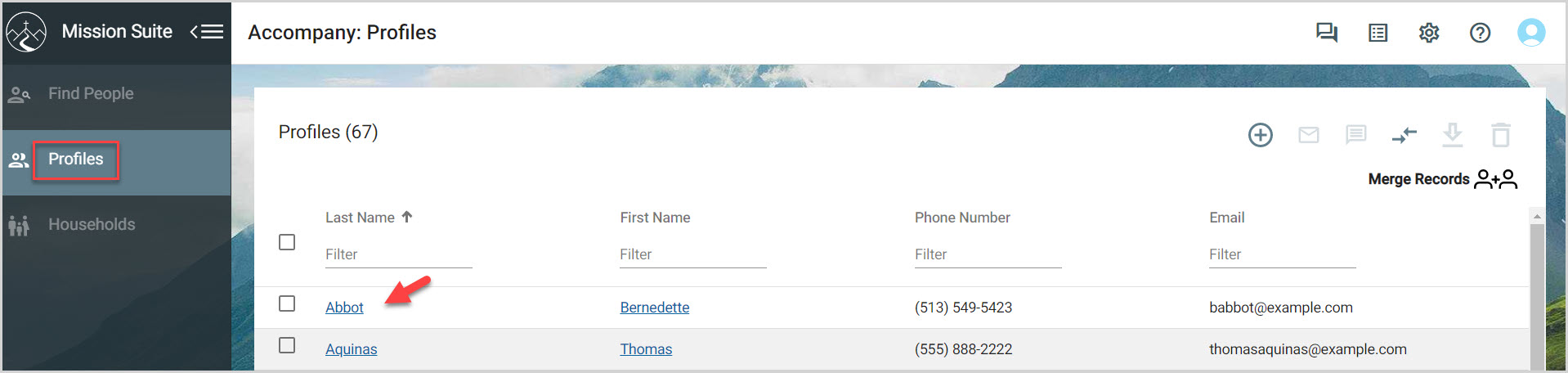
4. Click on the ellipsis to view the Opt out of email and Opt out of text options.
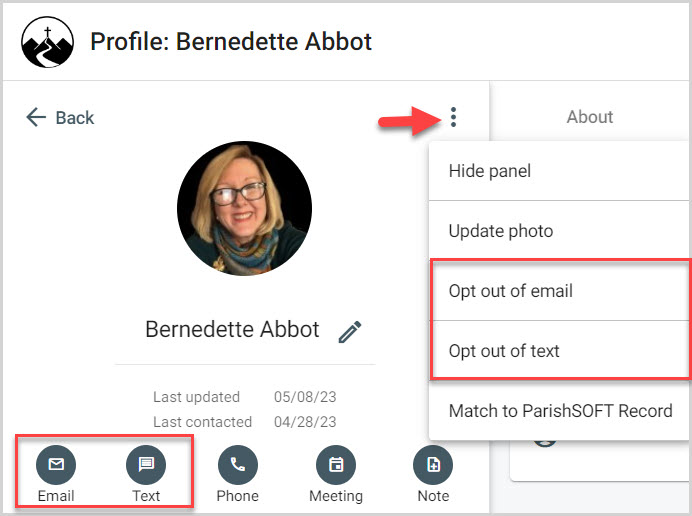
5. Click either Opt out of email and/or Opt out of text as necessary.
Note* The email and text icon options become unavailable and the drop-down options become visible to opt back into the feature.
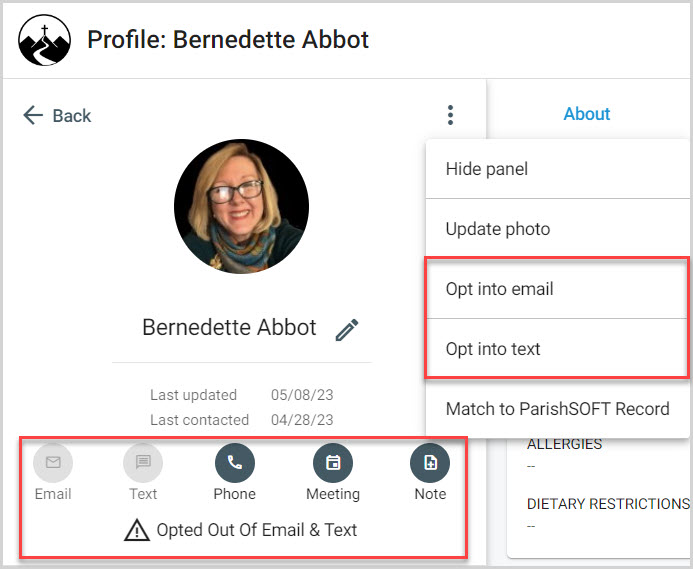
Note* The video is best viewed at full screen. Press Esc on your keyboard when you are finished viewing.

























