Avoid Duplicating a Managed Account with an Existing Email Address
This article describes the warning users receive when adding a managed account if the system recognizes an entered email address as already being used on an existing account.
The system warns the user if it recognizes an email address as being used on an existing account. This is to help avoid creating a duplicate account.
The caution suggests adding a gift to the existing account and provides an option to view the account by clicking on the View Account button. It may be the user’s intent to create a duplicate account, so it is just a helpful warning.
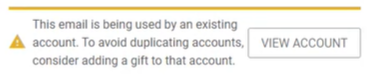
The user is NOT able to use the same email address to set up a managed account if it is associated with another managed account. The user receives a warning to let them know.
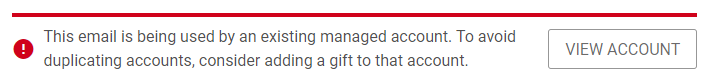
Check out this article for more information on warnings to avoid duplicating accounts when Adding a Managed Account for Online Giving.

























