How a Donor Cancels a Gift
This article provides steps for a donor to cancel a gift:
An donor can cancel a gift on their site.
Complete these steps to cancel a gift:
1. Login to the Donor Account.
2. In the navigation bar, select My Gifts.
3. Select the gift and click the ellipsis to view the drop-down menu.
4. Select Cancel Gift.
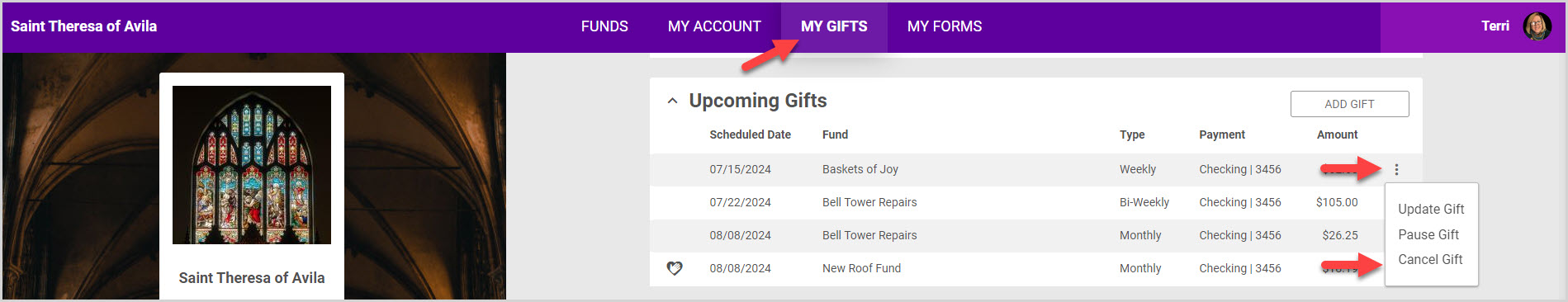
5. Type the word ‘CANCEL’ into the line provided to confirm your action. Depending on your device, you will need to type it all in caps like shown or all in lowercase letters.
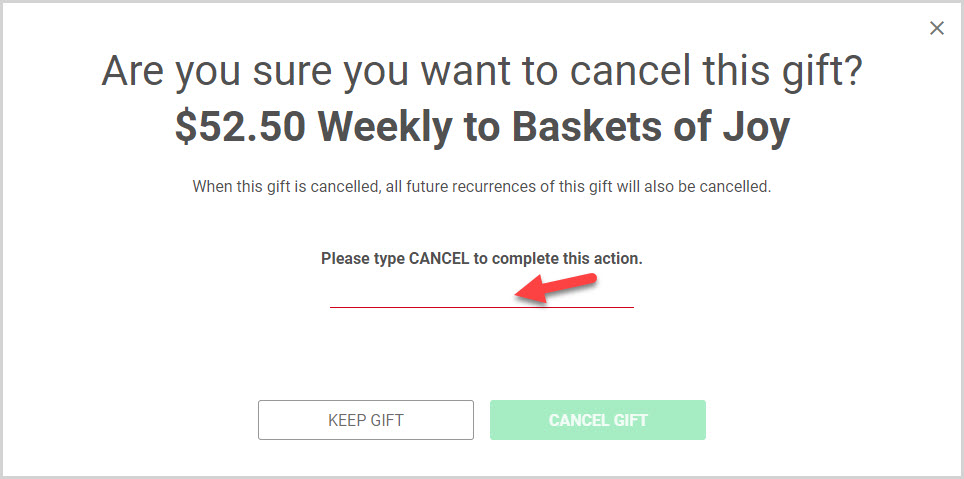
6. The “Cancel Gift” button will glow a bright green once you have typed in the word cancel correctly. Click on the “Cancel Gift” button to complete the cancellation.
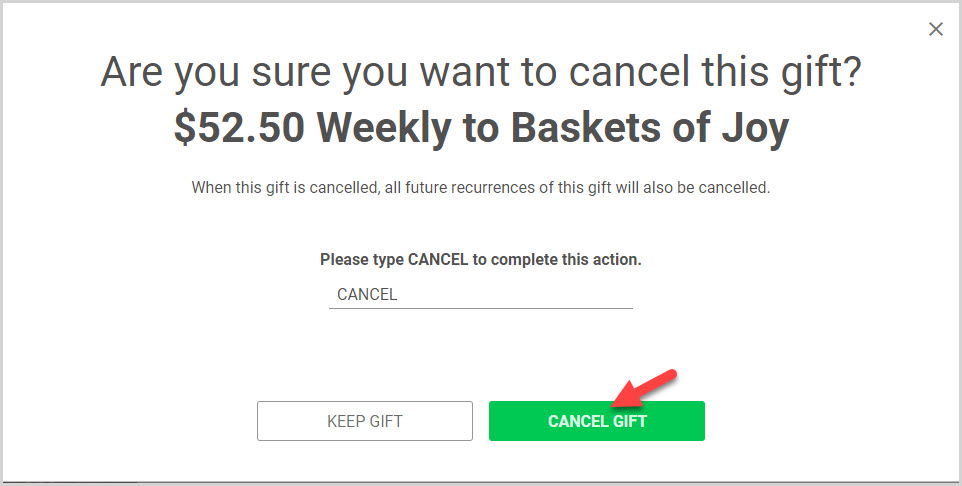
Note* The video is best viewed at full screen. Press Esc on your keyboard when you are finished viewing.

























