Confirm Attendance for a Mission Pathways Retreat
This article provides steps to confirm attendance for a Mission Pathways Retreat.
Retreats can be created and associated with one or more Sessions, such as an Alpha Retreat under the Retreats tab.The participants for the Retreat can be viewed on the Participants tab and their attendance can be confirmed there as well.
Complete the steps to confirm attendance for a Mission Pathways Retreat:
1. Click on Encounter Sessions and Retreats on the Mission Pathways homepage.
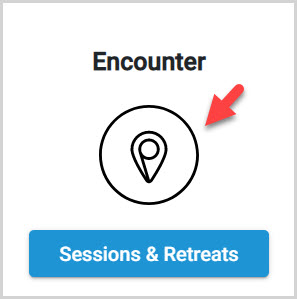
2. In Overview, click on Retreats.
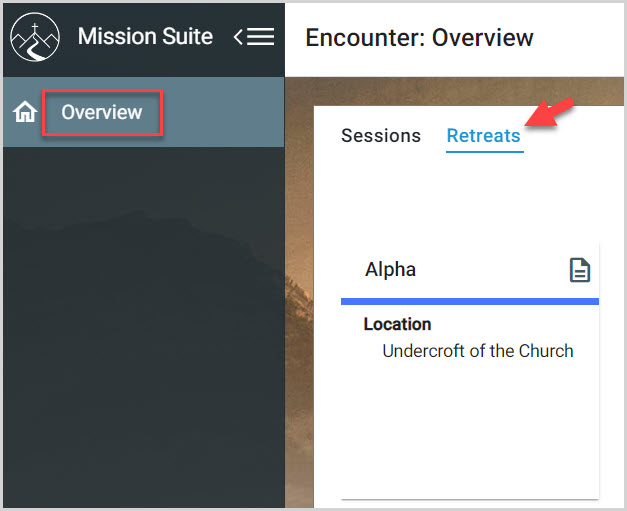
3. Select the Retreat.
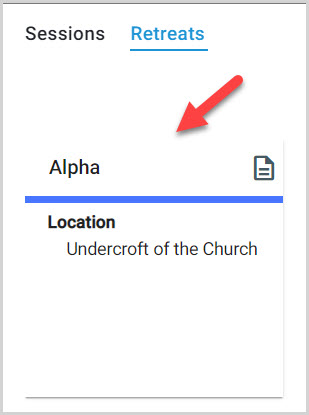
4. Click on Participants in the Main Menu.
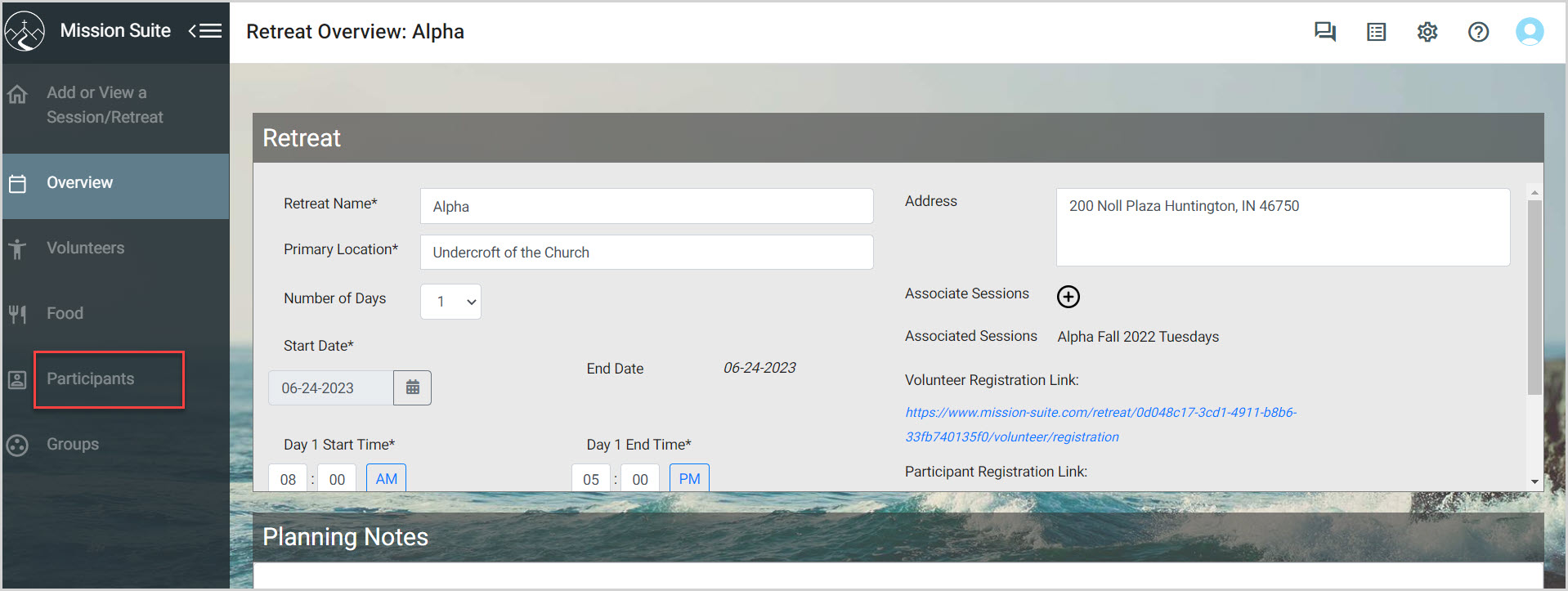
5. Click on a Participant.
6. Click on Yes to Confirm Attendance. (Choices are Yes, No, or Maybe)
Note* Attendance status can be viewed and sorted in the Confirmed Attending column. The confirmation is pre populated for those who have completed a registration form.
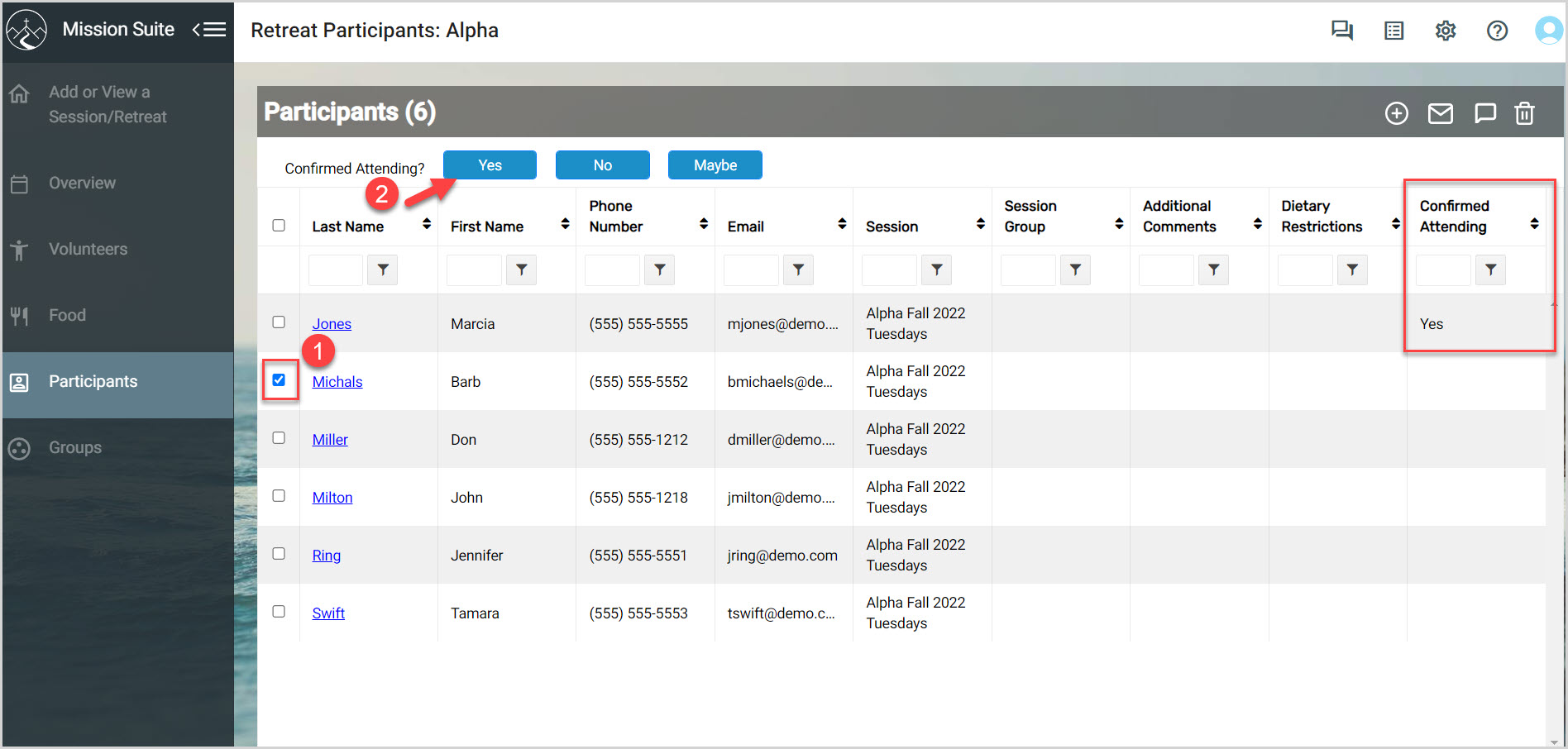
Note* The video is best viewed at full screen. Press Esc on your keyboard when you are finished viewing.

























