Grow Group Leadership Details Report
This article provides steps to run a Leadership Details report for your Grow Group.
The Grow Group Leadership Details report provides a pdf displaying all assigned leaders and facilitators for a group with contact information (phone, email, preferred, and primary). The Leadership Details Report is helpful as a quick reference for getting in touch with group leaders. A Grow Group Participant Details Report is also available to help you administer your Grow Groups.
Complete the following steps to run a Leadership Details Report for your Grow Group:
1. Click the Groups button to go to the Grow module.
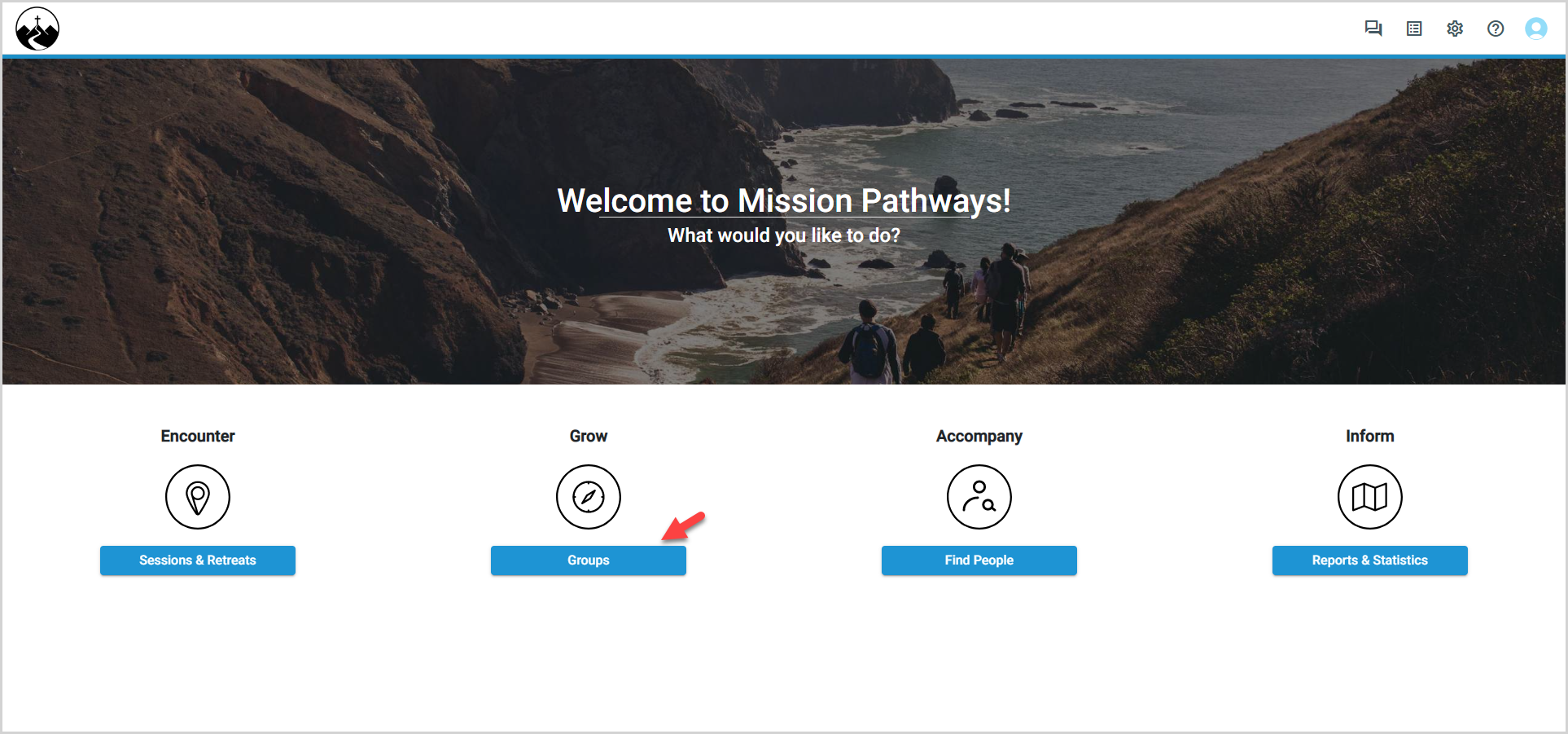
2. On the Overview page, locate the group, and then click the View Reports icon.
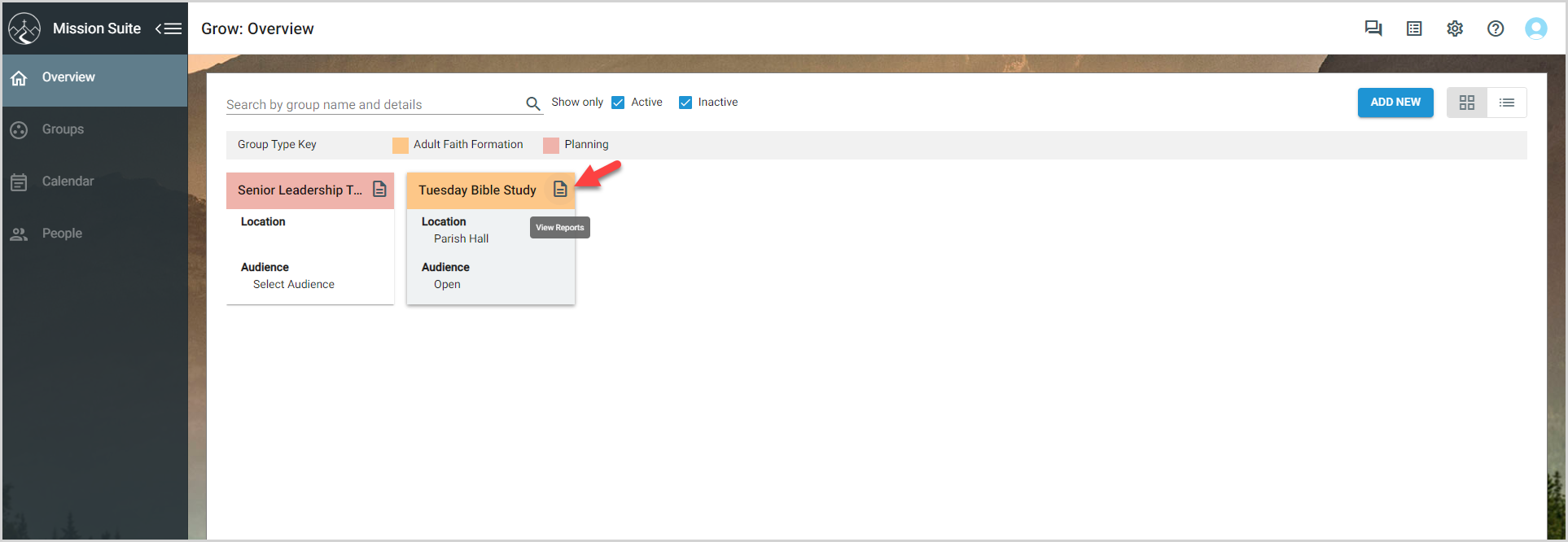
3. In the Groups Reports card, select the Leadership Details checkbox.
4. Click the Generate Reports button.
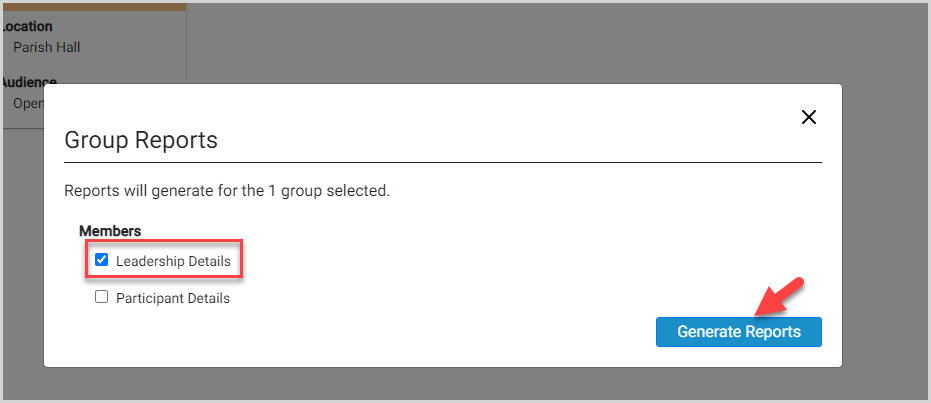
The Leadership Details Report opens in a pdf document. To download the document, click the download icon. Save it to your computer for sharing or future use. To print the report, click the Print icon.
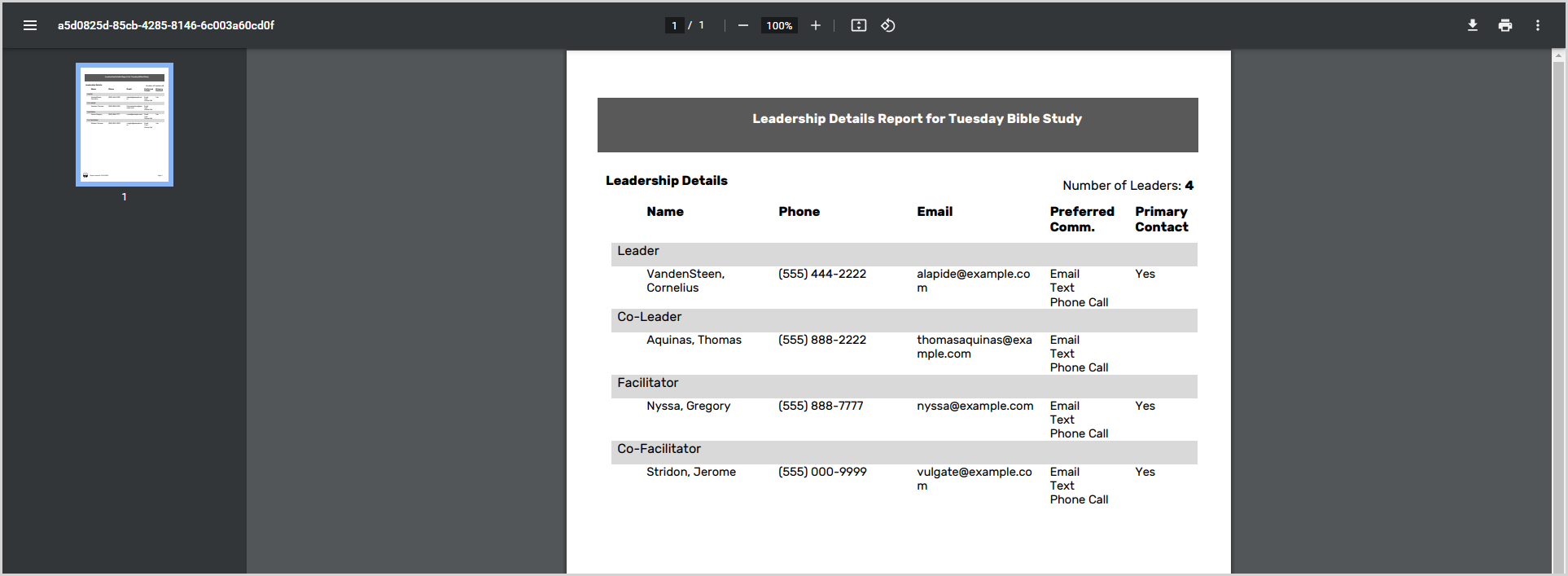
Note* The video is best viewed at full screen. Press Esc on your keyboard when you are finished viewing.

























