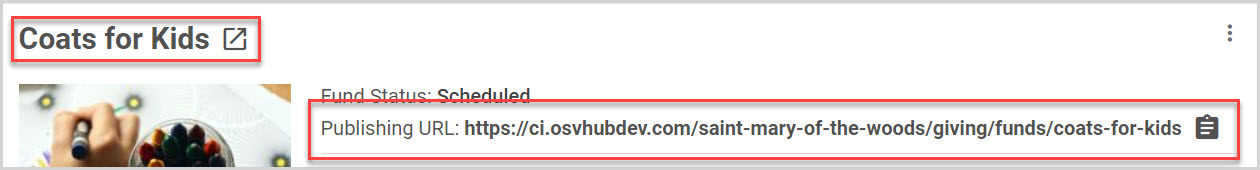Locate and Copy Fund URL
This article describes how to locate and copy a fund URL (Uniform Resource Locator).
An administrator can locate and copy a fund URL to be pasted anywhere they would like to link to the fund.
Complete these steps to locate and copy a fund URL:
1. From Giving select Funds in the main menu.
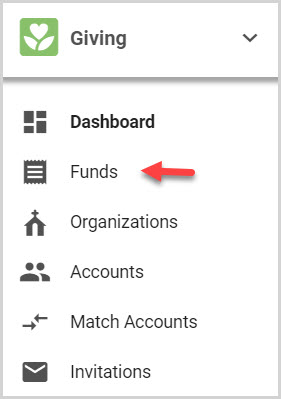
2. Locate the desired fund.
3. Click on the ellipsis to view the drop-down menu.
4. Select Copy URL.
Note* You can now paste the URL anywhere you would like to link to the fund.
5. Click on the desired fund to open and view fund details. You can also see the link within the fund details.
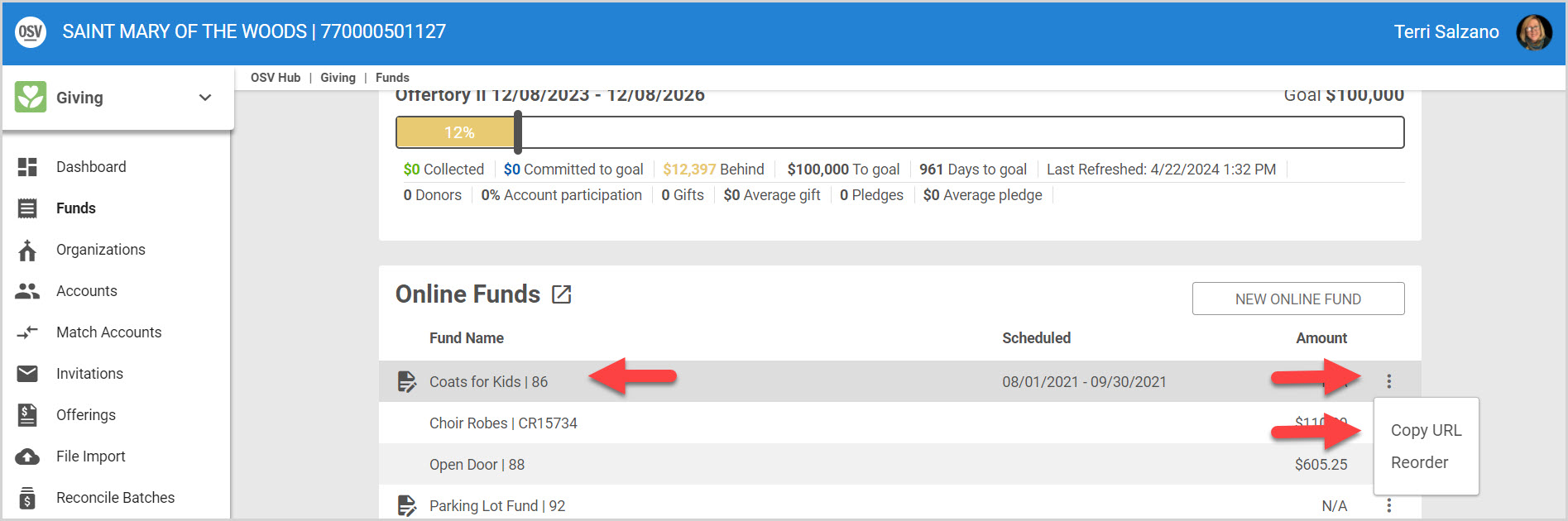
6. Click on the clipboard icon.
Note* The fund link is copied to your clipboard and this URL can be pasted anywhere you would like to link to this fund.
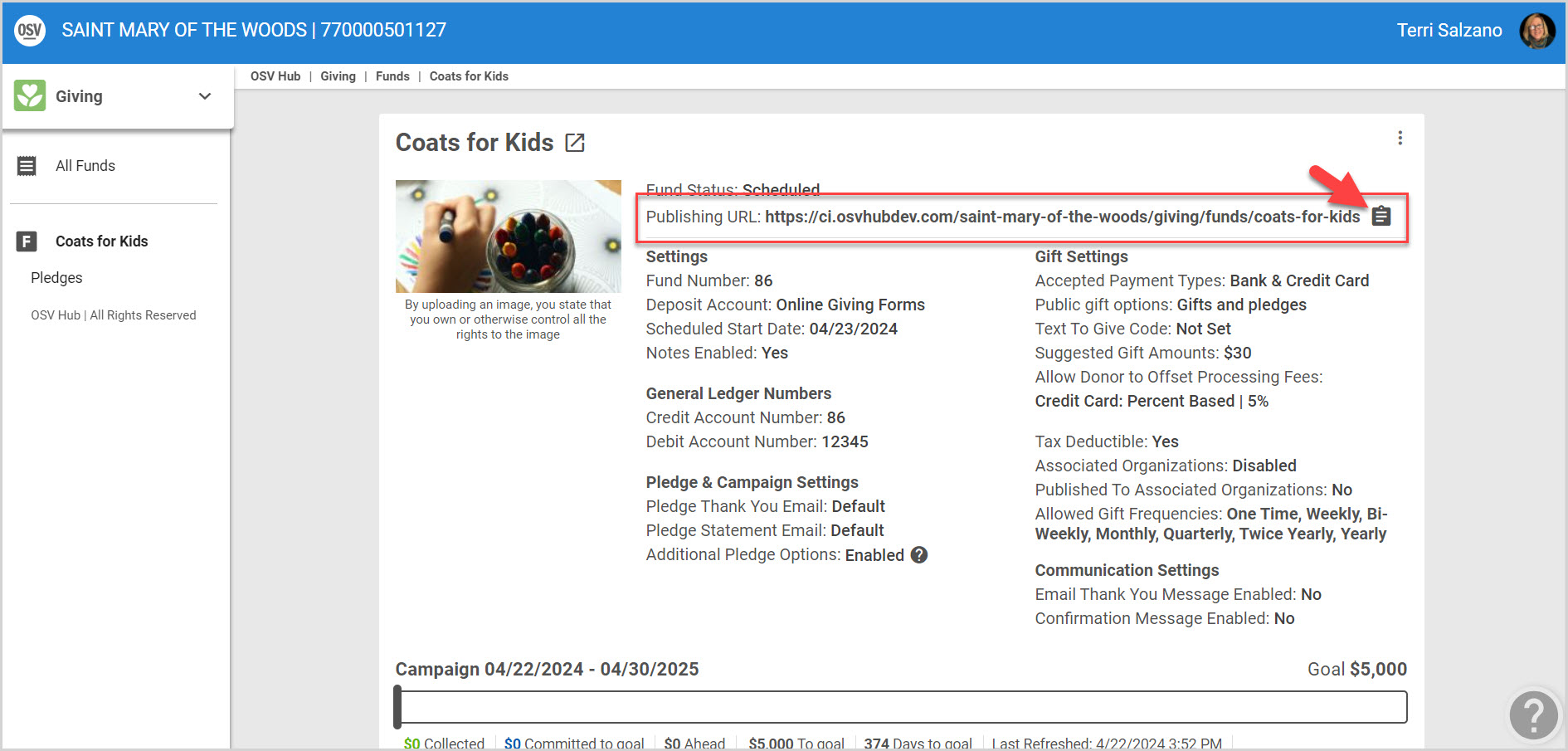
Note* Any changes within the fund name will change the URL for this fund and you will need to update any links you have setup with the new URL.