Enable and Disable Gift Notes for an Existing Fund
This article provides steps to enable the notes feature for an existing fund to allow donors to create notes on a gift.
Gift Notes is a feature that allows donors to make a note, or special intention, on their gift. Enabling this feature for a fund gives the donors a text box on that fund that they can use to make a special notation.
Gift Notes are enabled and disabled at the individual fund level.
Complete the steps to enable the notes feature for an existing fund:
1. From Giving go to Funds.
2. Select the desired fund and click to open and view the Fund Details card.
3. On the Fund Details card click on the ellipsis to view the drop-down menu.
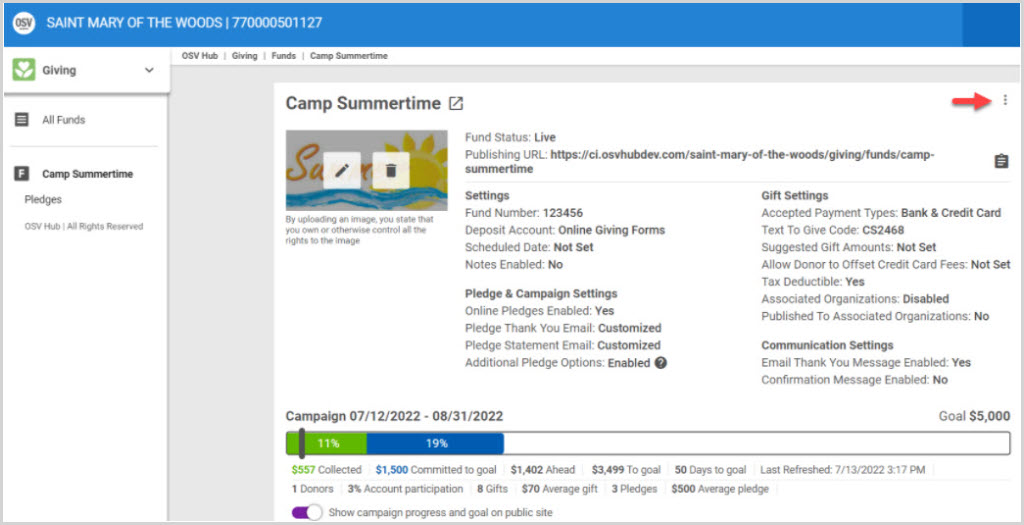
4. Select Edit Fund Settings from the drop-down menu.
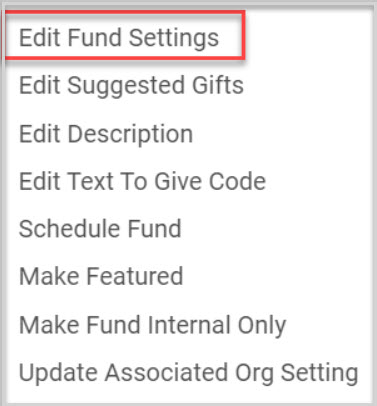
5. On the Side Sheet, check the box titled Allow donors to create notes on a gift. The notes placeholder is provided to inform the donor on how to use the field. Example: Enter your special intentions here.
To Disable allowing Notes in the future, deselect the box and click save.
6. Click Save to process.
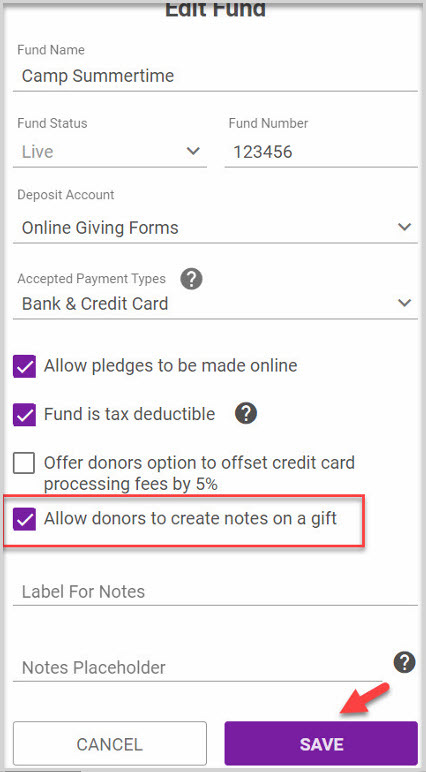
*Note Now Notes Enabled is set to Yes on the Fund Details card.
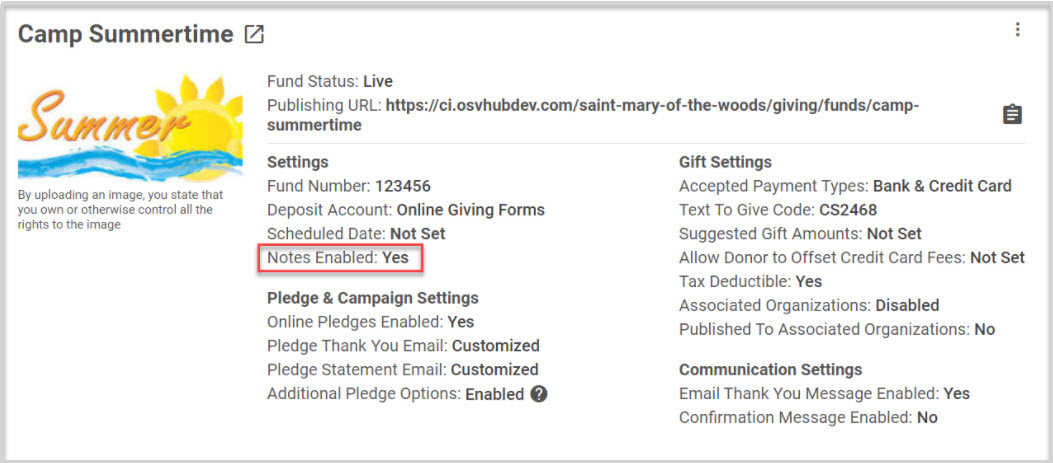
Click here to learn more about the Gift Notes Report.
Note* Visual steps are best viewed at full screen. Click Esc on your keyboard when you are finished viewing.

























