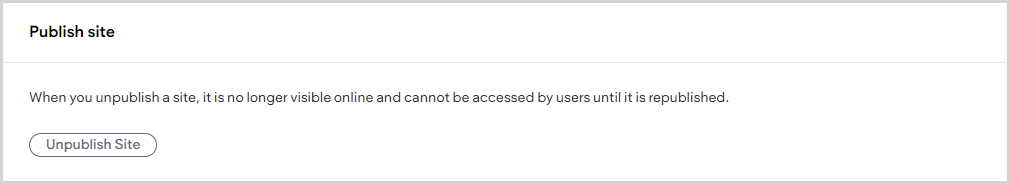About Instant Site Settings
This article provides information about Instant Site Settings, including SEO settings and how to preview and publish the site.
On the settings page, you can update your website SEO settings as well as publish / unpublish the site.
Open Instant Site Settings
1. Open the Instant Website Editor.
2. In the main menu, select Settings.
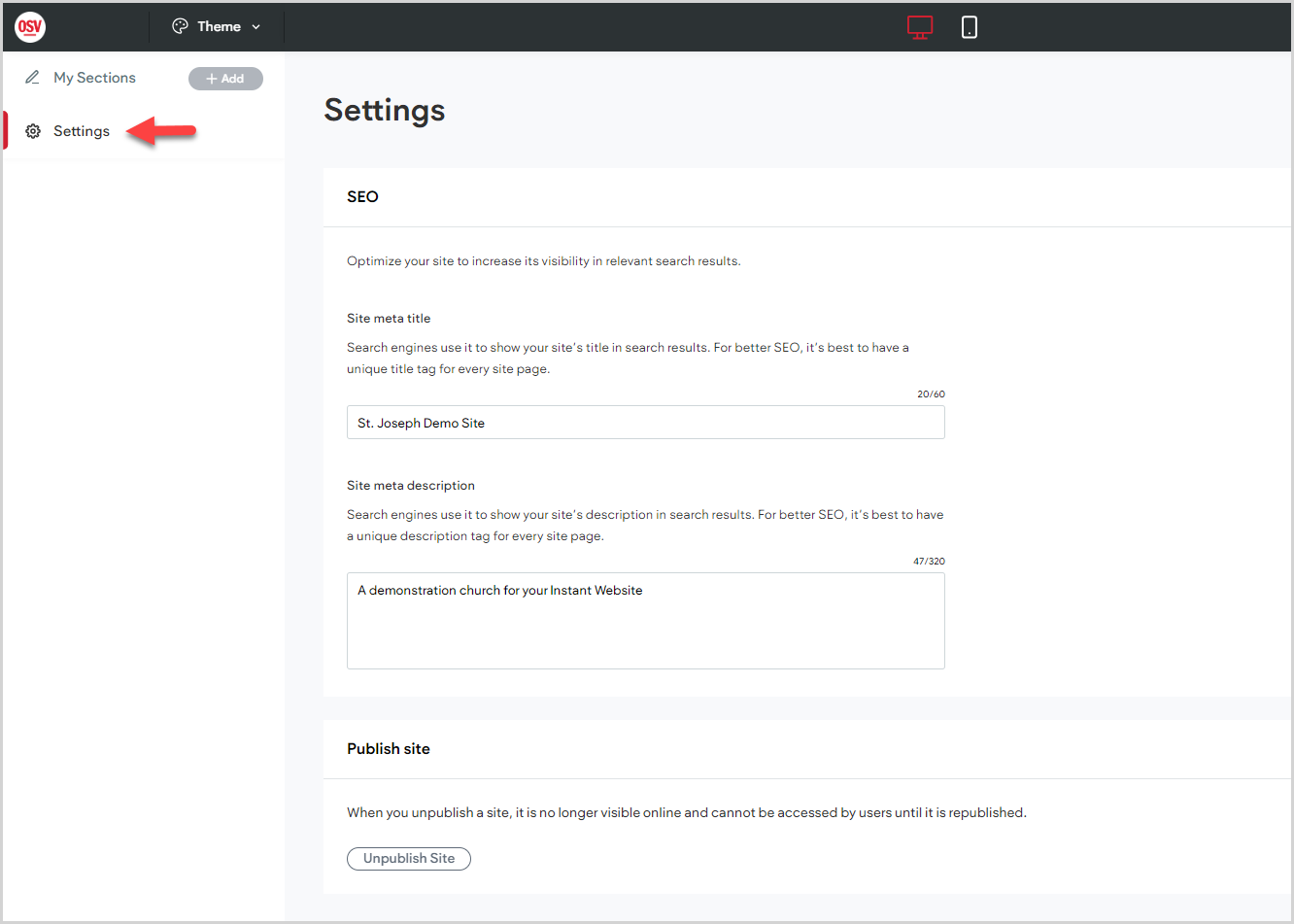
SEO Settings
On the SEO card, you can update the Site Meta Title and Site Meta Description to optimize your site's performance in relevant searches. Please see SEO Settings for more details.
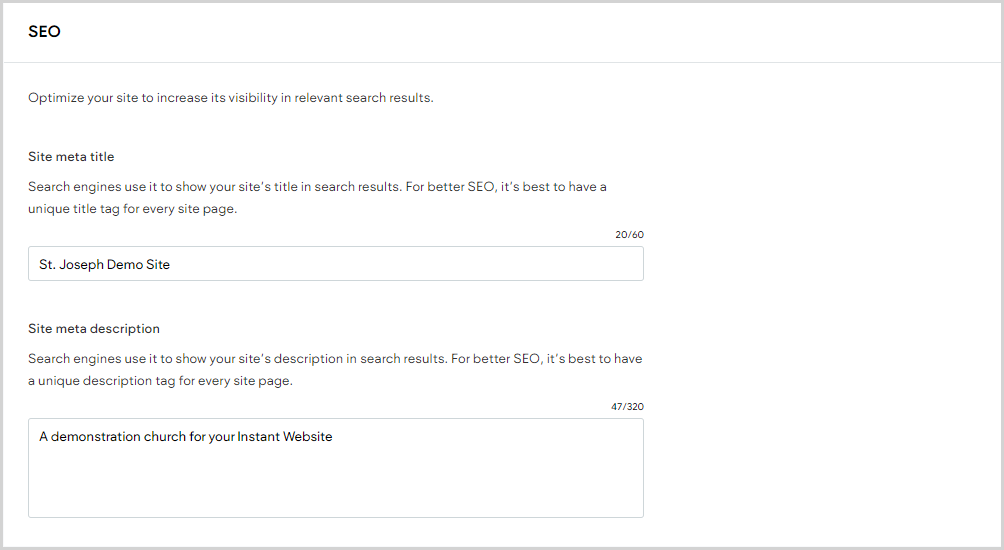
Publish / Unpublish Site
On the Publish Site card, you can publish your site to make it live or unpublish if needed. Please see Preview and Publish the Instant Website for more details.