Add a Child Organization under a Parent Organization in the Enterprise Application
This article provides steps on how to add a child organization under a parent organization in the Enterprise Application.
The Enterprise application supports organizations with structure below them, like a diocese with churches. Those can be organized more discreetly as well: within areas or regions, vicariates or deaneries, etc. There also may be churches and families of parishes where there are multiple organizations within a certain hierarchy.
The Enterprise module is flexible and can be set up as a people based hierarchy, an organizational based hierarchy, or a combination of both with parent child type relationships. The labels can easily be changed to accommodate either.
Complete the following steps to add a child organization under a parent organization:
1. Click on the desired organization to view the organization details.
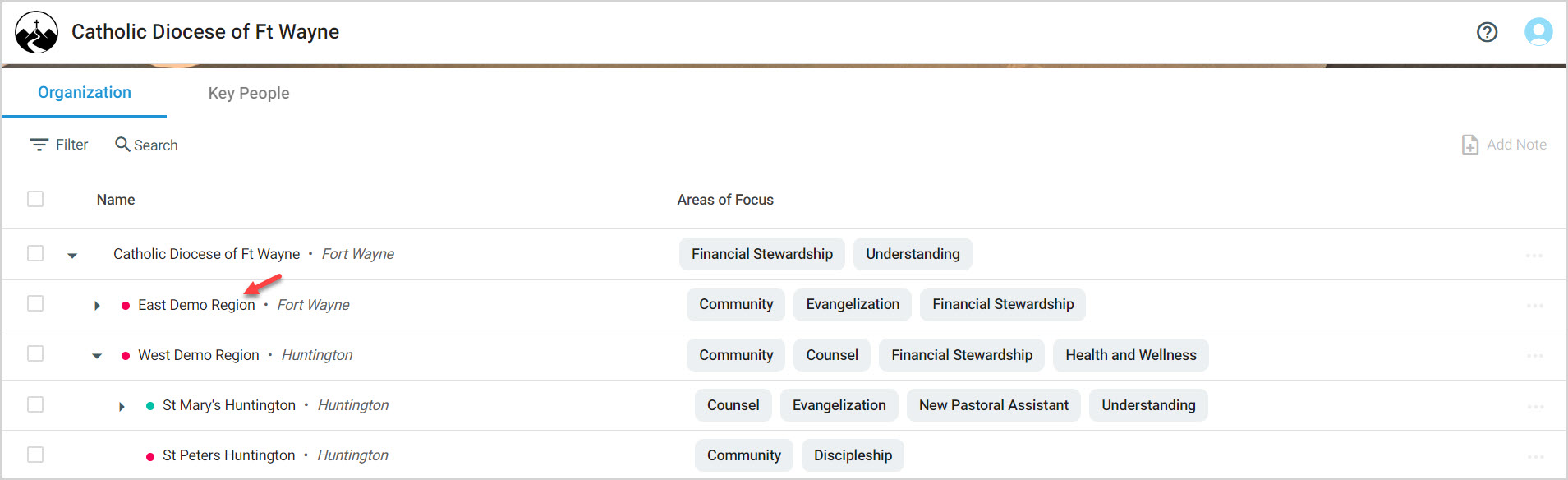
2. Click on the ellipsis to view the drop-down menu.
3. Click on Add Child Organization.
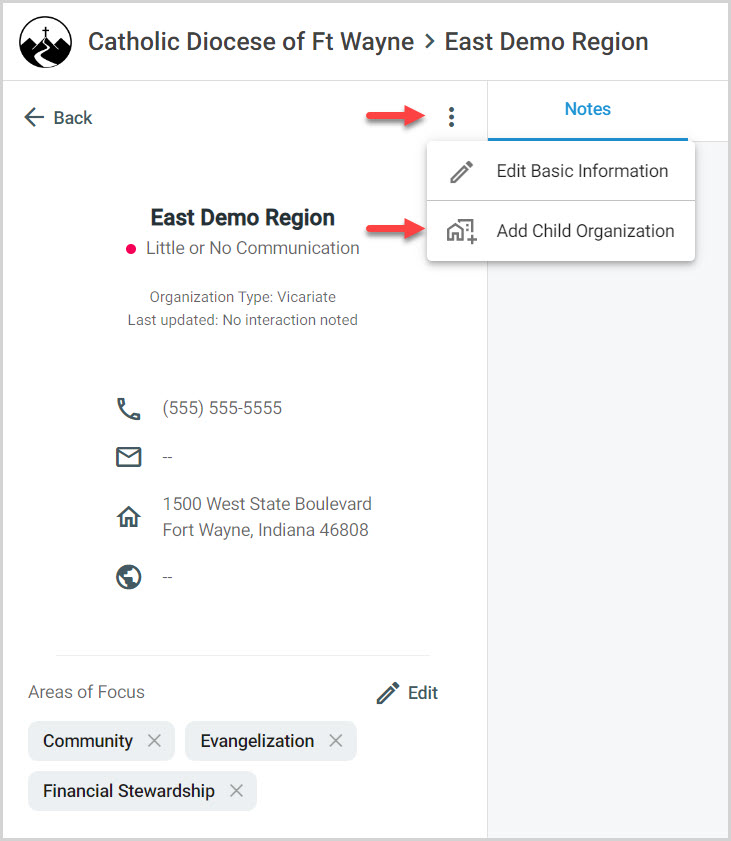
4. Enter the required information. (Required: Organization Type, Name, and Address. Not required: Phone Number, Email address, and a link to the organization's website if you know it. 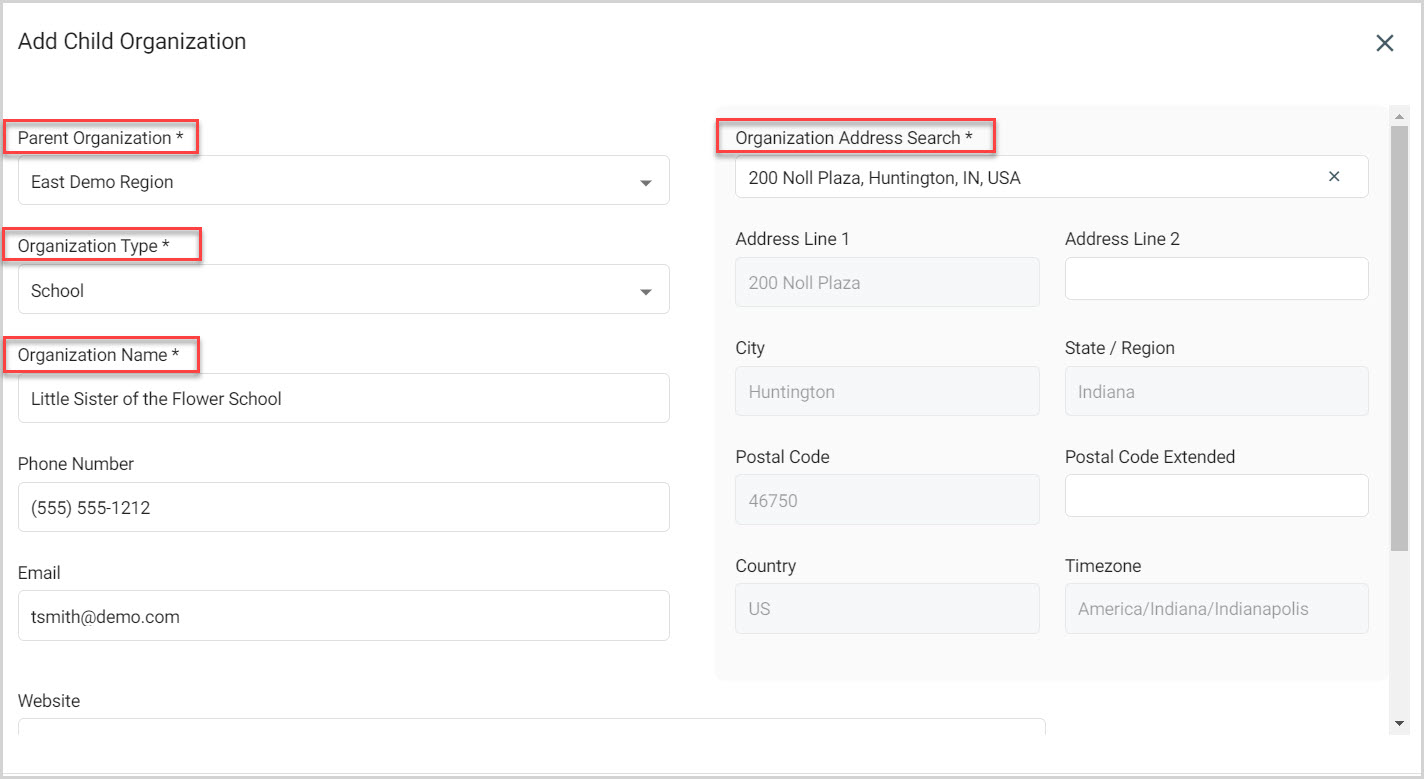
5. Select whether or not you want to track the status of the relationship.
6. Click on Save.
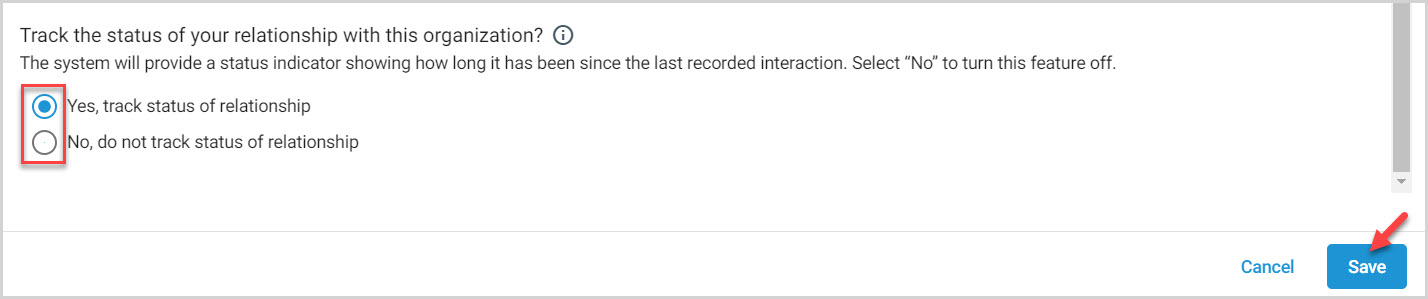
Note* The new school is located under the parent.
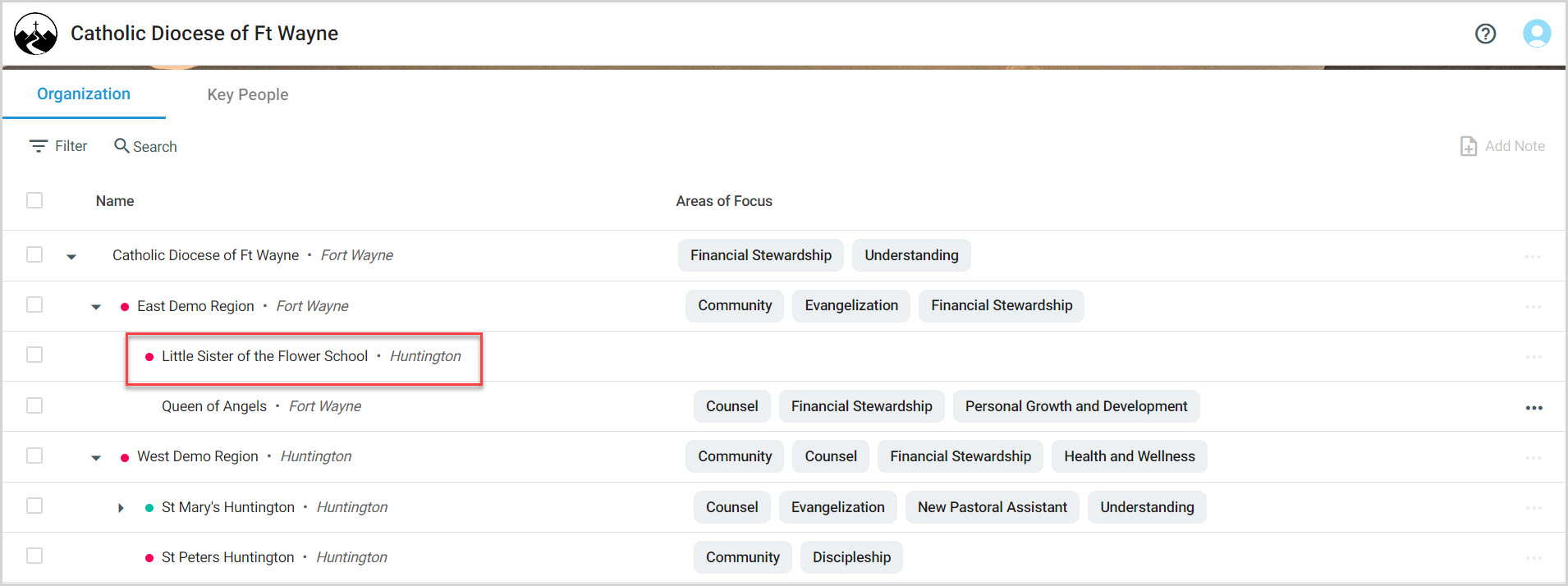
Note* The video is best viewed at full screen. Press Esc on your keyboard when you are finished viewing.

























