Edit a Parent Child Relationship in Enterprise
This article provides steps to edit a parent child relationship in the Mission Pathways Enterprise application.
You can edit a parent child relationship in the Mission Pathways Enterprise application at any time.
Complete the following steps to edit a parent child relationship:
1. Click on the desired organization.
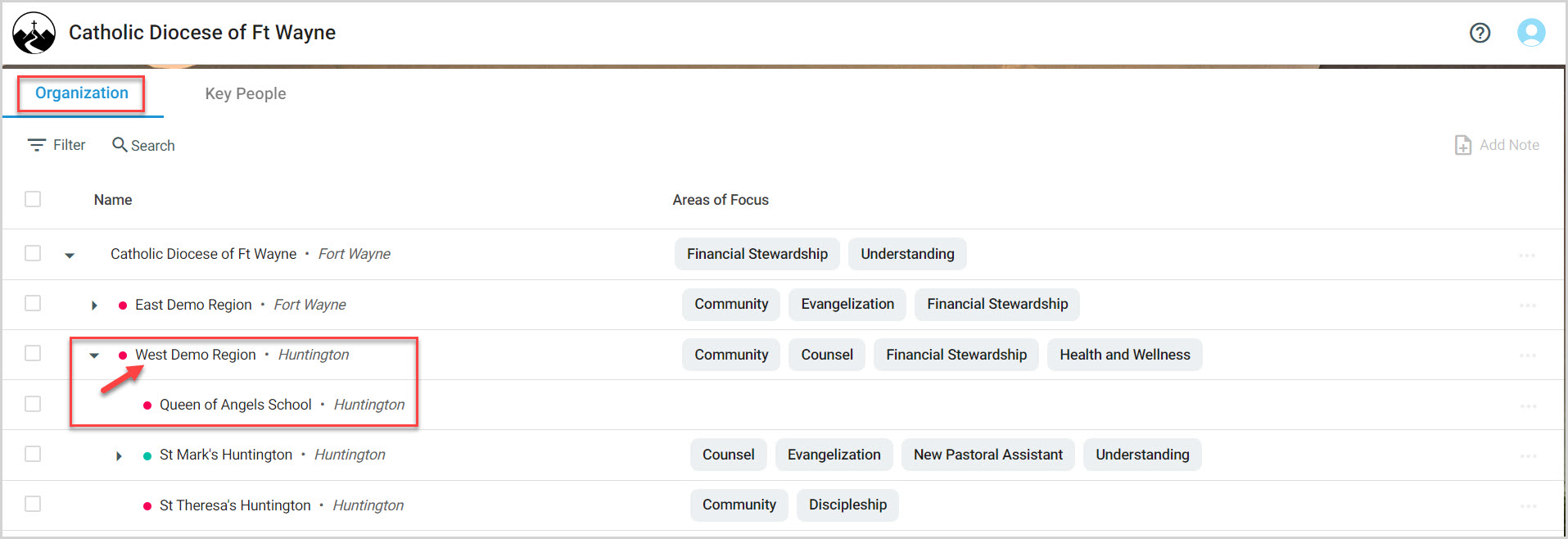
2. Click on the ellipsis.
3. Click on Edit Basic Information.
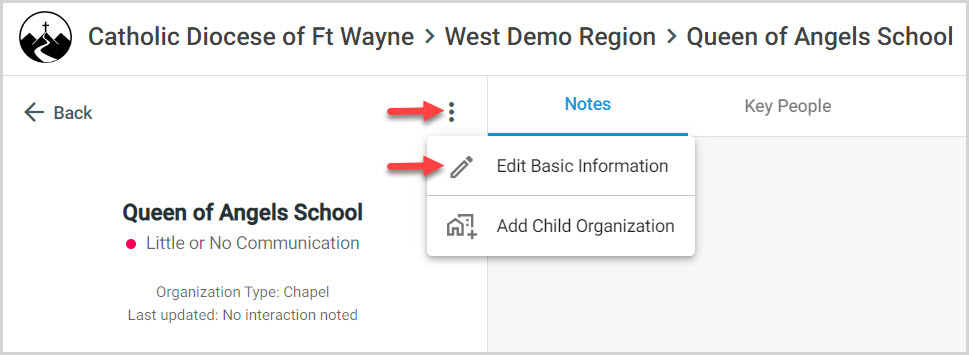
4. Click on the drop-down arrow to view the parent organization options.
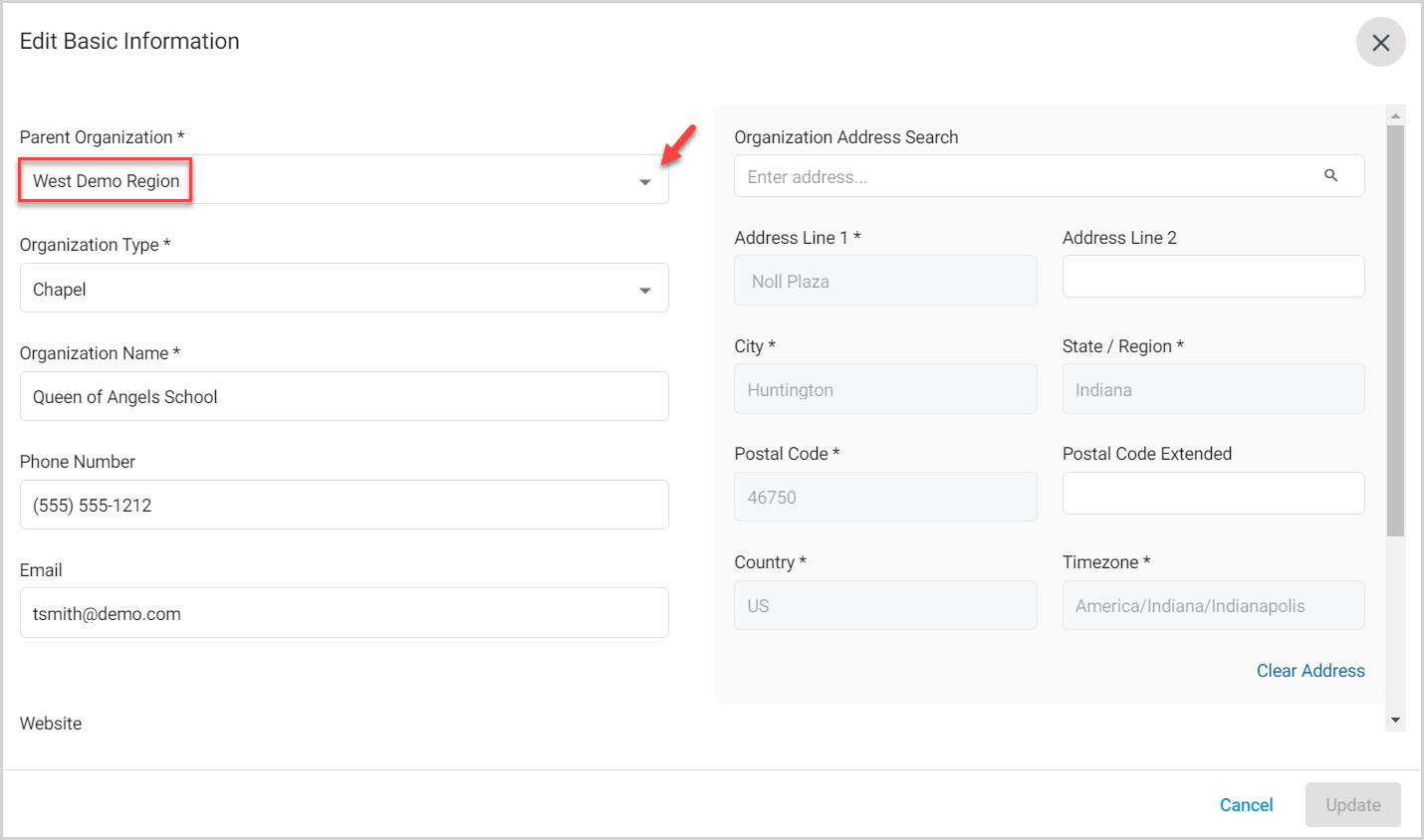
5. Select the desired parent organization.
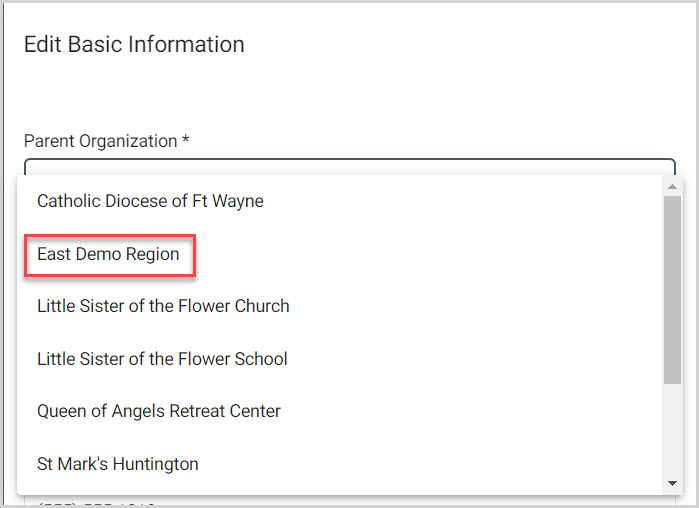
6. Click on Update.
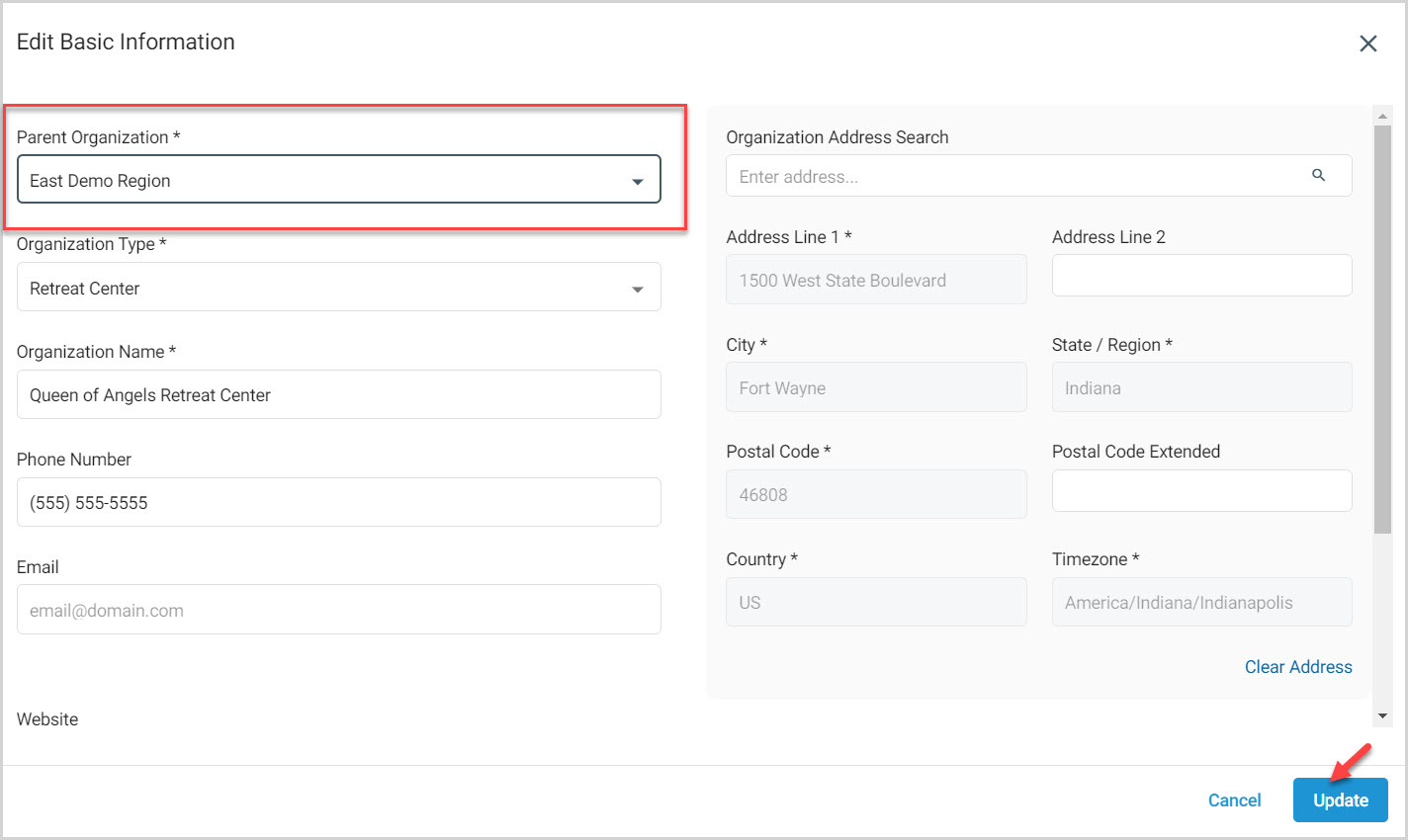
Note* Go back to the main organization screen to view the update. Your child organization is now under the new parent organization.
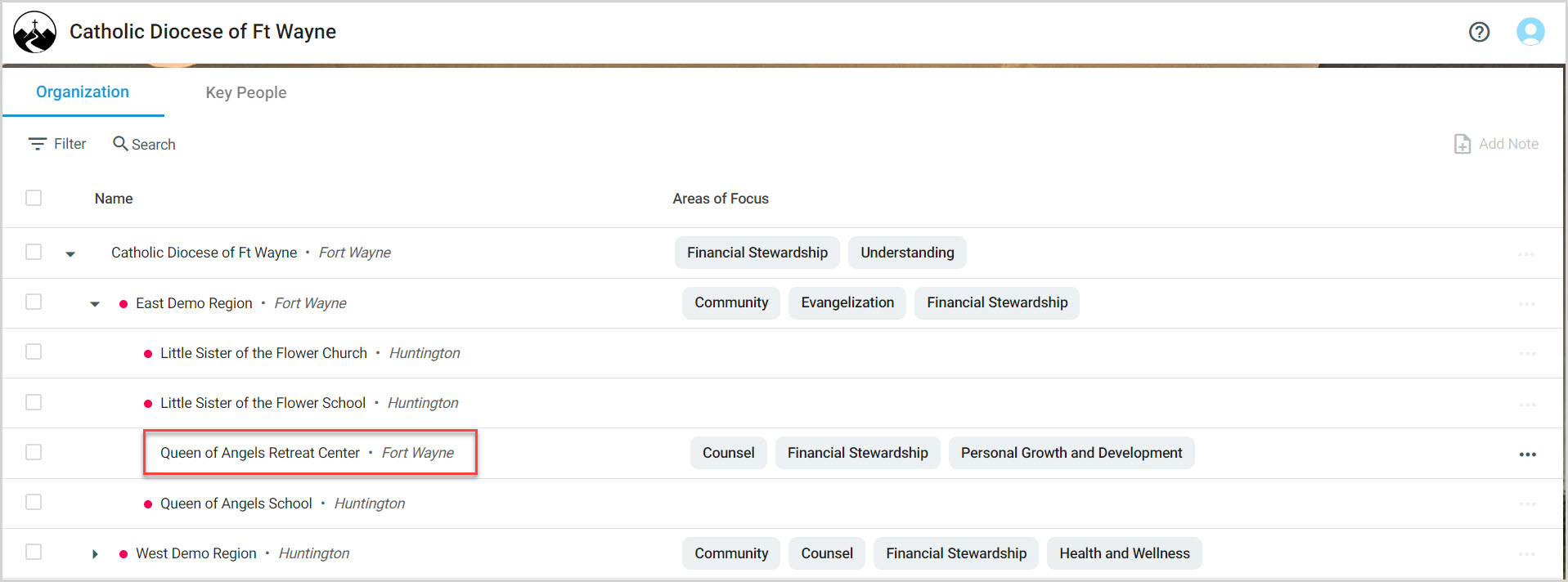
Note* The video is best viewed at full screen. Press Esc on your keyboard when you are finished viewing.

























