Delete a Payment Method on an Account
This article provides steps to delete a payment method on an account.
Online Giving does not store credit card information for security reasons, so numbers cannot be updated, however an admin can delete a payment method.
Complete the steps to delete a payment method on an account:
1. From Giving go to Accounts.
2. Locate the donor’s account by searching in Search All Accounts or Recent Activity.
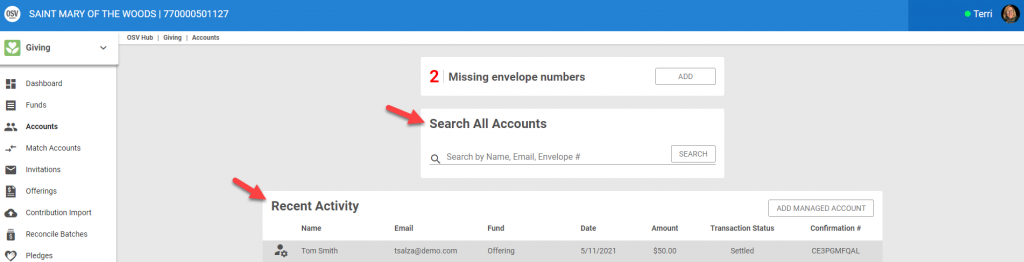
3. Click on the donor’s Account to view the details.
4. Locate the Payment Methods card.
5. Click on the specific Payment Method that needs to be deleted.
6. From the ellipsis select Delete.
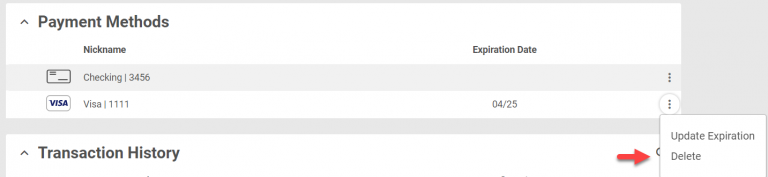
7. Type Delete to confirm that you would like to delete the payment method.
8. Click on Delete to process.
Error Message
If the payment method is associated with one or more scheduled gifts, paused gifts, or payments, the system will generate an error message.
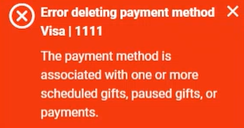
Click here to find out how a donor deletes a payment method on their account.
Note* Visual steps are best viewed at full screen. Click Esc on your keyboard when you are finished viewing.

























