Resend a Staff Member Invitation
This article provides steps to resend a staff member invitation for user permissions.
If a new user has not completed their invite, or if the email went to spam, or if the user lost the email the invitation can be resent. Also, If necessary, an invitation can also be cancelled.
Step to resend an Invitation:
1. Go to Users.
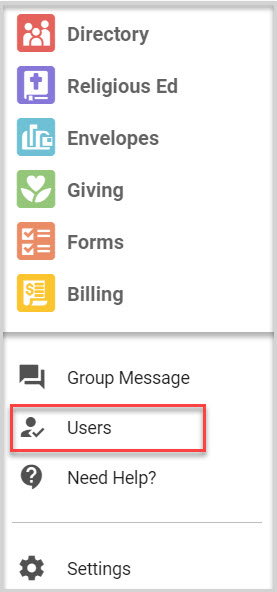
2. Click on the ellipses (3 vertical dots) to see the drop down menu.
3. Click on Resend Invite.
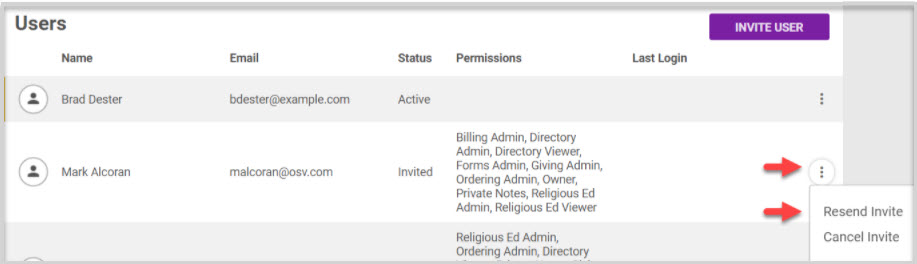
Note* A message pops up indicating the invitation has been resent.
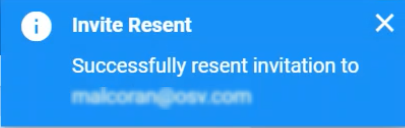
Note* Visual steps are best viewed at full screen. Click Esc on your keyboard when you are finished viewing.

























