Religious Education Registration Refund
This article provides steps to refund online payments for a Religious Education registration.
You can refund online payments, whether one-time or scheduled, for Religious Education registrations. The full amount of a one-time online payment can be refunded; each processed scheduled payment must be refunded individually. You can refund online payments for both approved and unapproved registrations.
If you want to Reject a Registration with one online payment, the payment is automatically refunded during rejection; you do not need to refund the payment first. However, you must first refund the payments to reject a registration with multiple online payments.
Note* Issuing a refund for an online payment cannot be undone. Refunds can be performed in the Hub for up to six months after a transaction.
Note* Offline (i.e., in-person) payments can be removed, but are not refunded in the system. Removing an offline payment cannot be undone.
Complete the following steps to perform a refund for a Religious Education registration:
1. In Religious Education, go to Terms.
2. Click the term name to view the Term Details page.
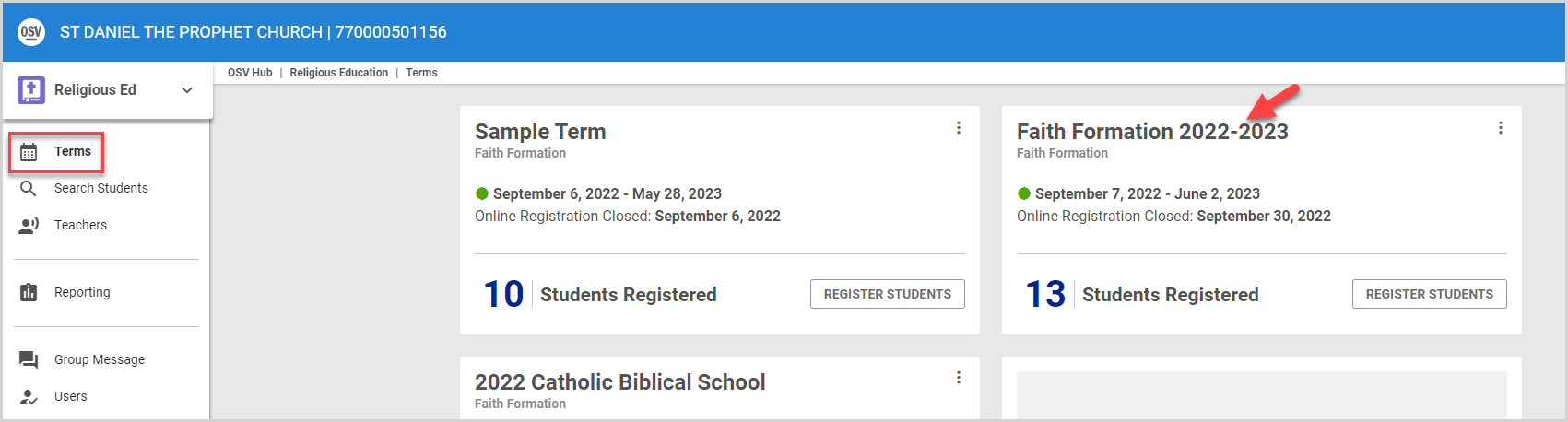
3. On the Term Details page, select Registration in the main menu.
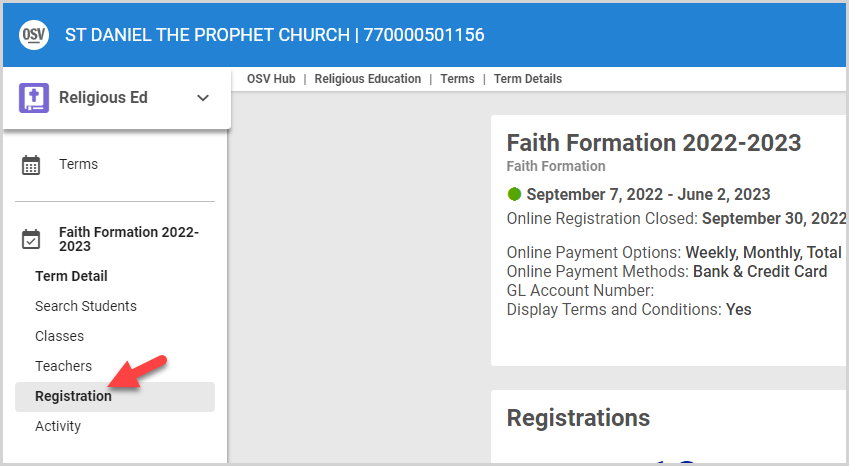
4. Click the registration on the Registrations card to view the details.
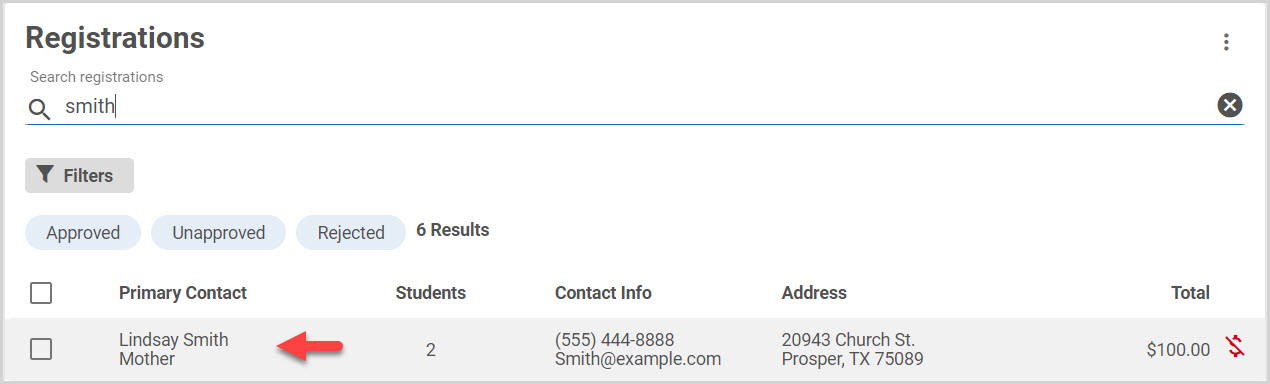
5. On the Payments card, click the ellipsis for the payment you want to refund.
6. In the drop-down menu, select Refund Payment. The Refund Payment side sheet appears.
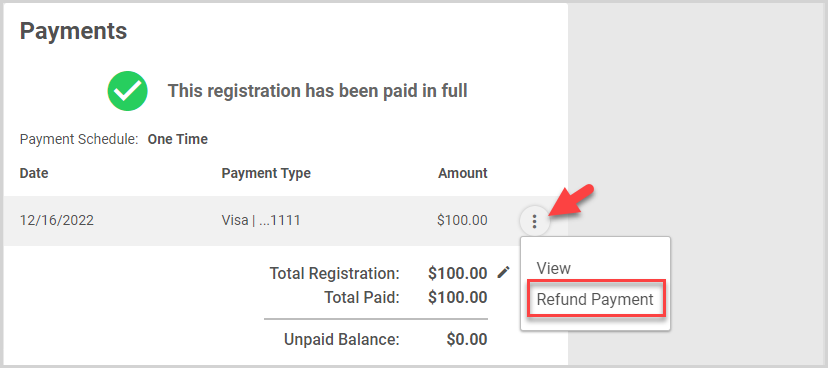
Note* For registrations with scheduled payments, each processed payment can be refunded individually.
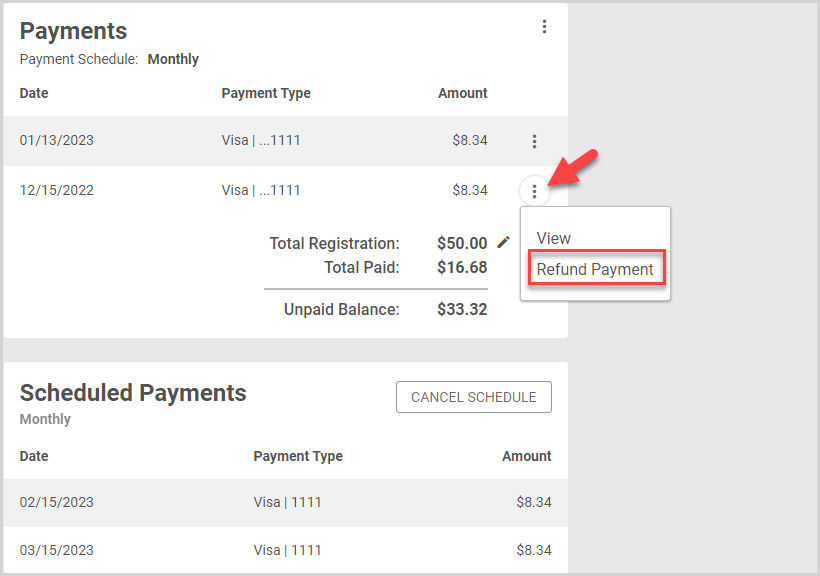
7. On the Refund Payment side sheet, select a refund reason in the drop-down menu: Credit, Death, Duplicate, Overpayment, Wrong Amount, or Other.
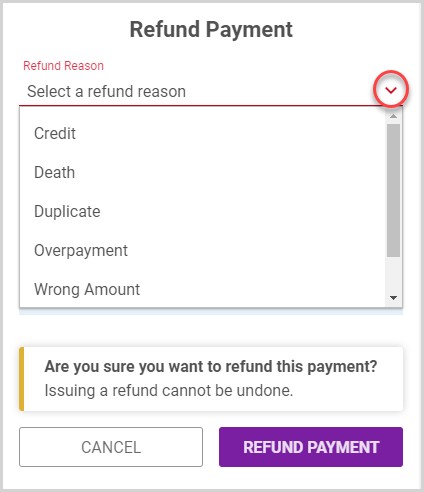
8. Click Refund Payment to process the refund.
Note* Issuing a refund cannot be undone.
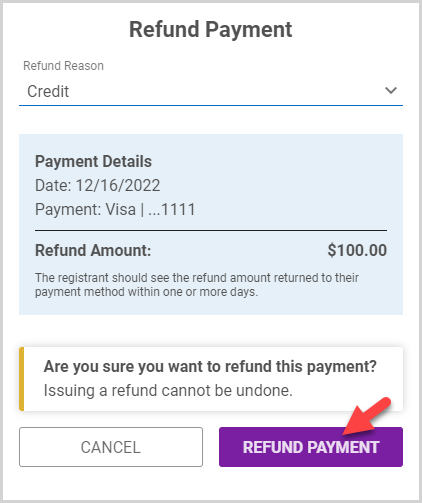
The refunded payment icon now appears on the payment, and the payment amount is crossed out. Hover over the refunded payment icon to view the refund date and reason.
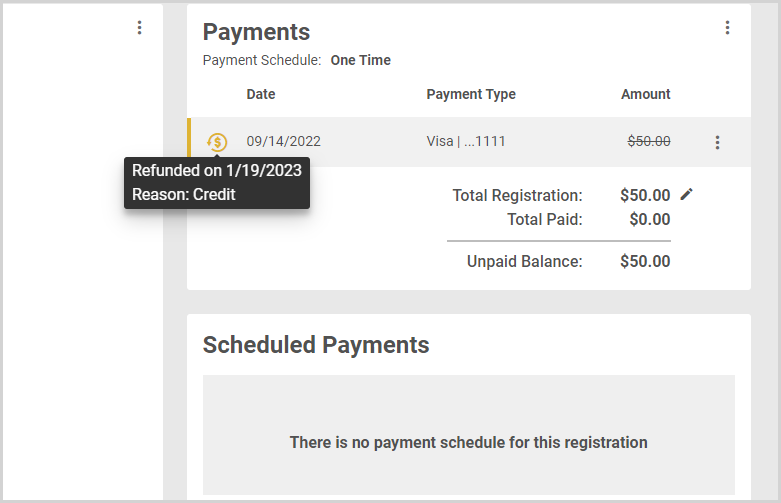
Note* The video is best viewed at full screen. Press Esc on your keyboard when you are finished viewing.
























