Update Basic Information in Mission Pathways Profile Module
This article provides steps to update contact information for a Mission Pathways profile.
Basic information for the parishioner, such as gender, date of birth, allergies and diet restrictions, can be updated in the Profile module.
Complete the steps to update basic information:
1. On the homepage click on Accompany Find People.
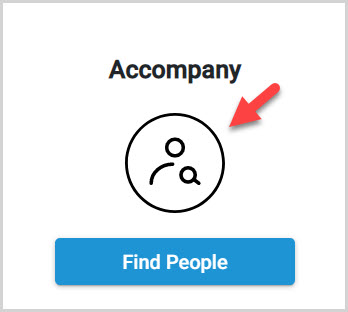
2. Click on Profiles in the menu.
3. Click on the desired profile to open and view.
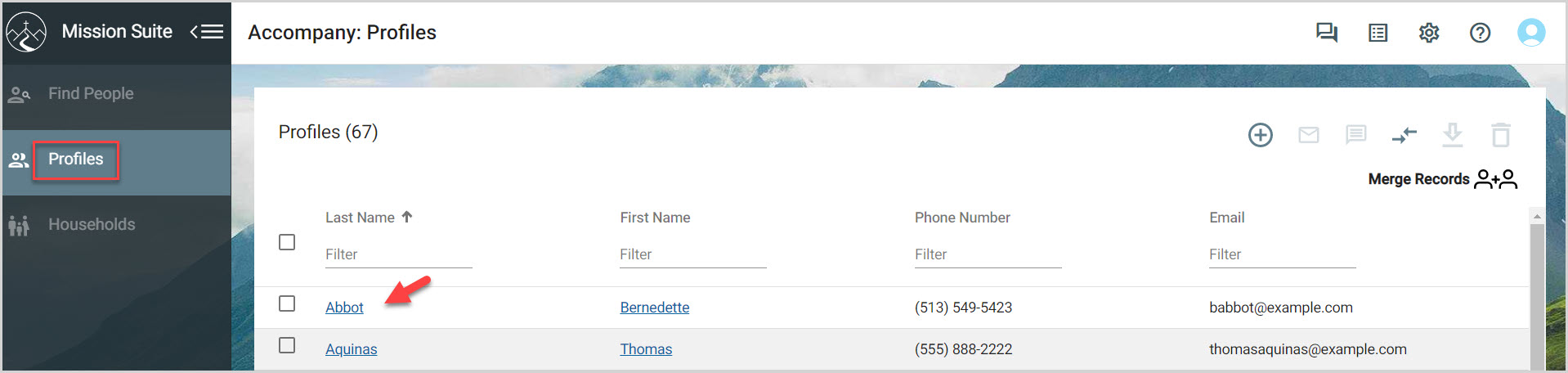
4. Click on the the edit pencil icon to update basic information.
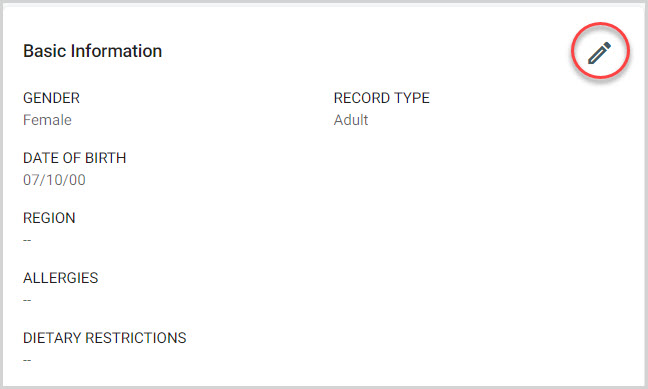
5. Update the basic information as necessary.
1. Select the most appropriate response for gender.
2. Enter the parishioner's date of birth.
3. Enter a region if applicable. Regions can be used to group your members by geographic areas.
4. Indicate if the parishioner has any allergies.
5. List dietary restrictions.
6. Place a checkmark in the box if this profile is for a youth, and then enter the grade, graduation year, and school from the drop-down menus.
6. Click on Save.
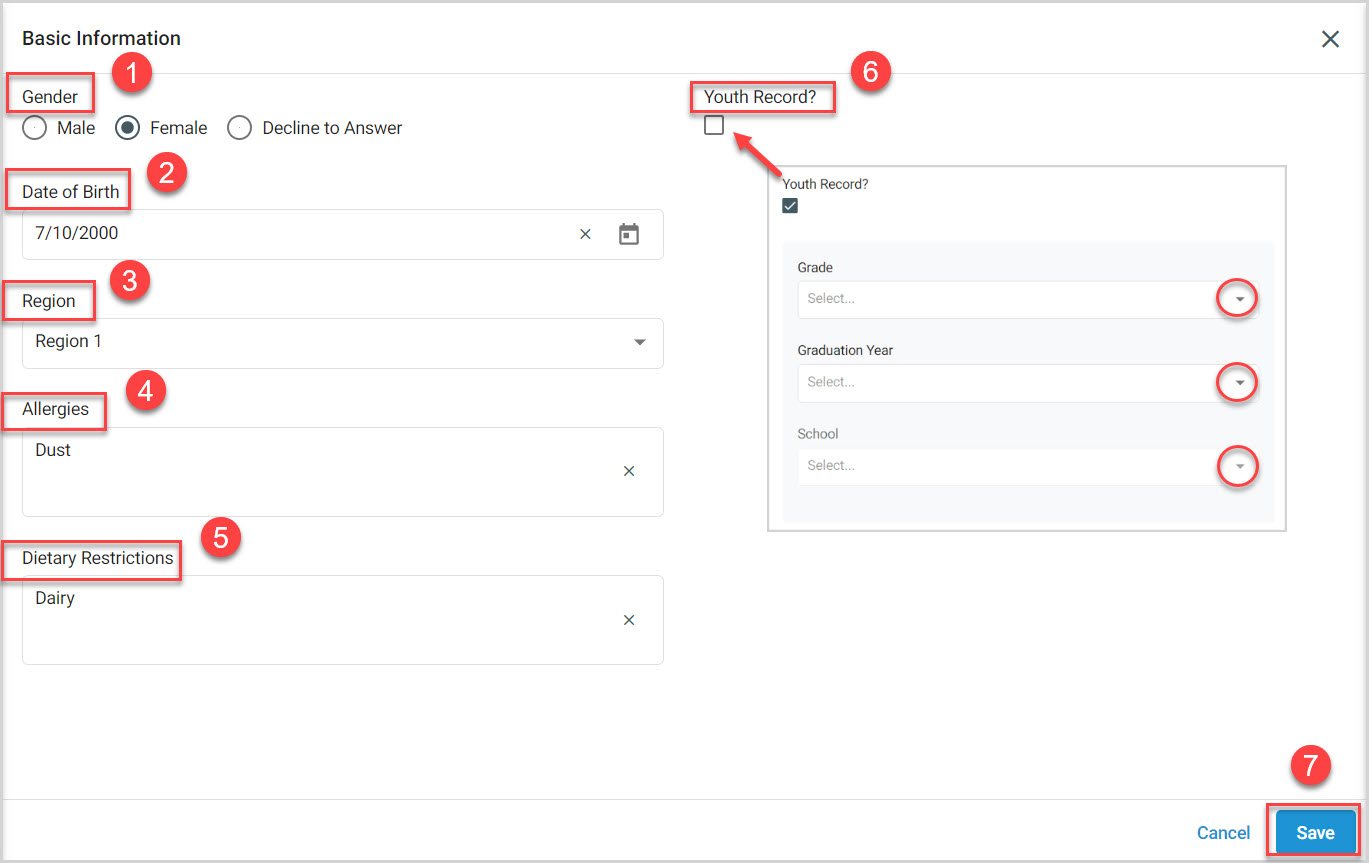
Note* The video is best viewed at full screen. Press Esc on your keyboard when you are finished viewing.

























