Update Mission Match in Mission Pathways Profile Module
This article provides steps to update Mission Match in the Mission Pathways profile module.
The Mission Match section includes attributes for strengths, interests, spiritual gifts, and skills. These lists can be controlled and values changed in settings and the lookup tables.
Complete the steps to update Mission Match in the profile module:
1. On the homepage click on Accompany Find People.
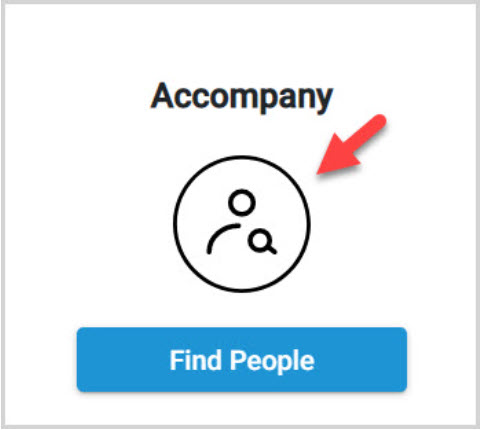
2. Click on Profiles in the menu.
3. Click on the desired profile to open and view.
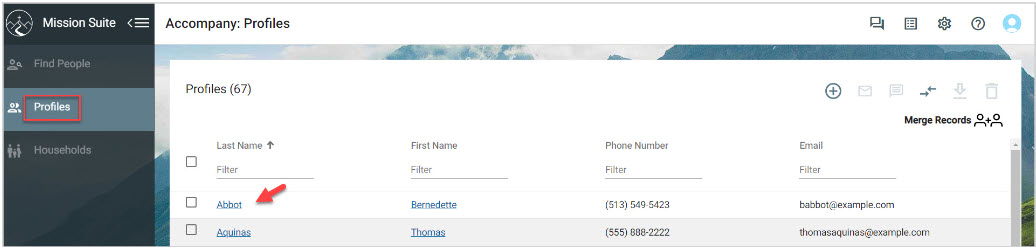
4. Click on the pencil icon to edit.

5. Update the Mission Match information as necessary. (Click on the drop-down menu to add attributes. Click on the x to delete attributes.)
Use search in the drop-down menu to locate attributes. Place a checkmark in the box of the desired attribute.
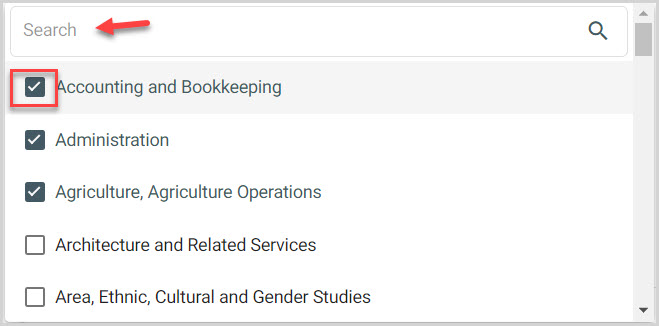
6. Click on Save.
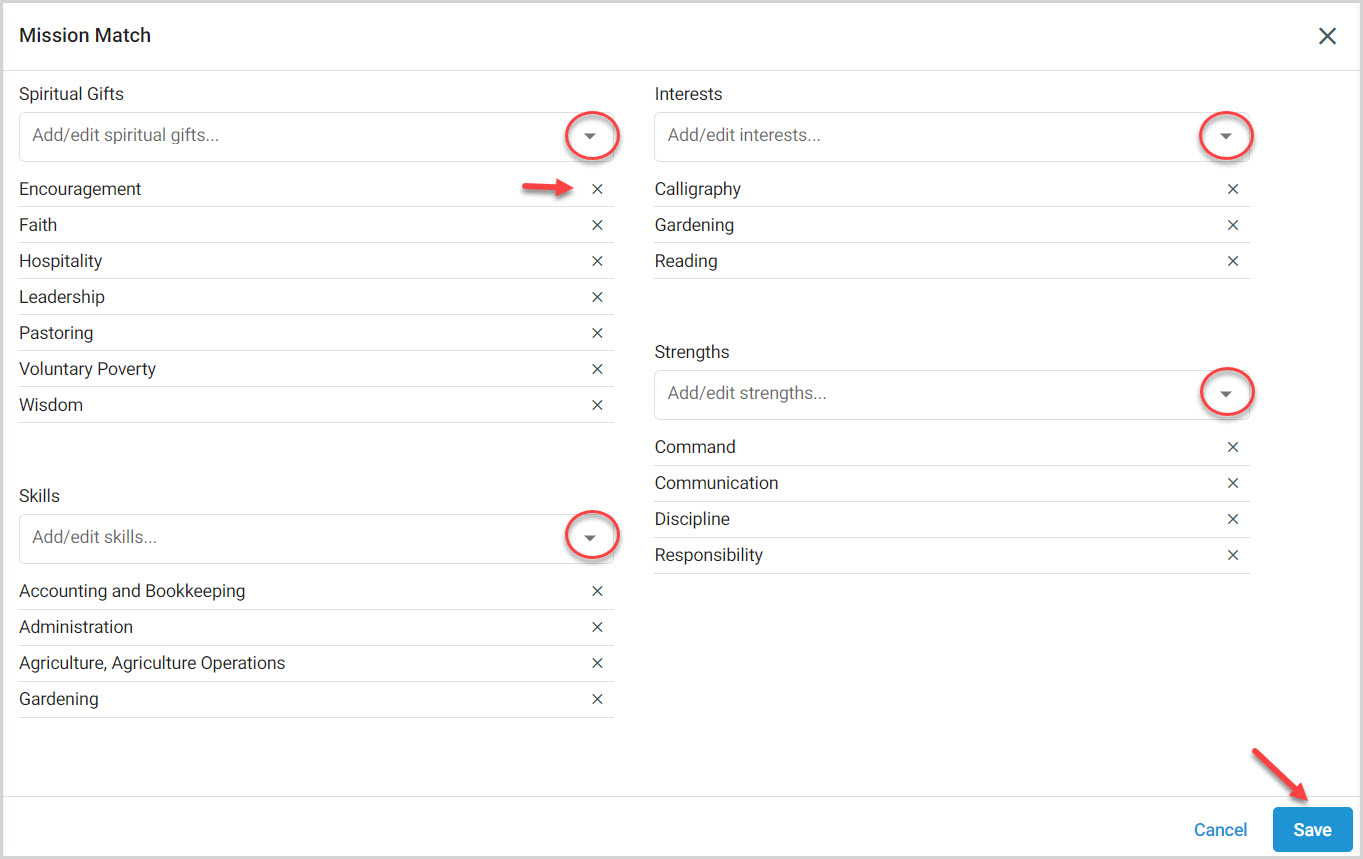
Note* The video is best viewed at full screen. Press Esc on your keyboard when you are finished viewing.

























