Reactivate an Archived Fund
This article provides steps to reactivate an archived fund.
An administrator can reactivate an archived fund at any time. The need to reactivate an archived fund in a church can occur for various reasons. Over time a church's priorities may change and funds that were once dormant may become relevant again due to changing community needs, outreach programs, or mission work.
Complete the following steps to reactivate an archived fund:
1. From Giving go to Funds.
2. From Archived Funds, click the ellipsis of the desired fund to view the drop-down menu.
3. Select Reactivate.
Note* Reactivating the Fund does not reactivate any gifts that were canceled when the fund was archived.

4. Select the appropriate Deposit Account, if necessary. (This option is not viewable if not applicable.)
5. Click on the Reactivate Button.
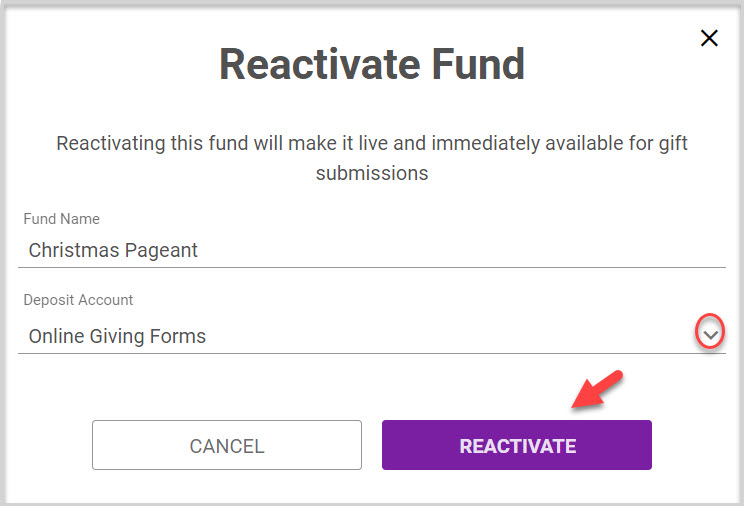
Note* Visual steps are best viewed at
full screen. Click Esc on your keyboard when you are finished viewing.
























