Pledge Response Report
This article provides steps to run a Pledge Response Report.
An Administrator can run a Pledge Response Report to view the responses to the fund's Additional Pledge Options selected on pledges to track the data received from donors. This report is available to both Church Manager and Online Giving Customers.
Complete the following steps to run the Pledge Response Report:
1. From Giving go to Reporting.
2. Select the Pledge Response Report from the Report Type drop down menu.
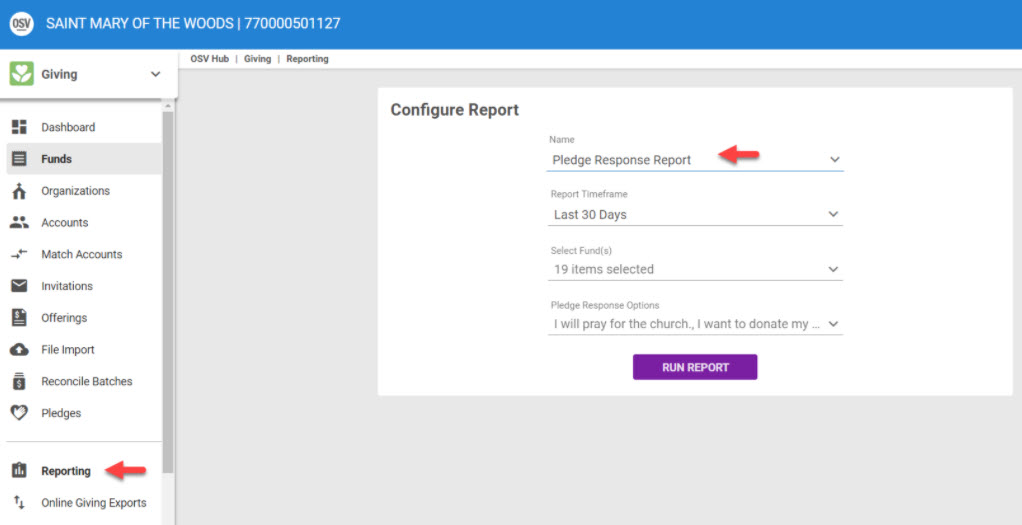
3. Select Report Timeframe: Last 7 days, Last 30 days, Year to Date, Last Year, Custom Date Range.
Note* Keep in mind that the pledge start date is when the pledge becomes active. Example: Show all options for pledges in August.
4. Select Funds to include in the report. Select all of them checking the box at the top, or as many as desired.
5. Select Pledge Response Options to include.
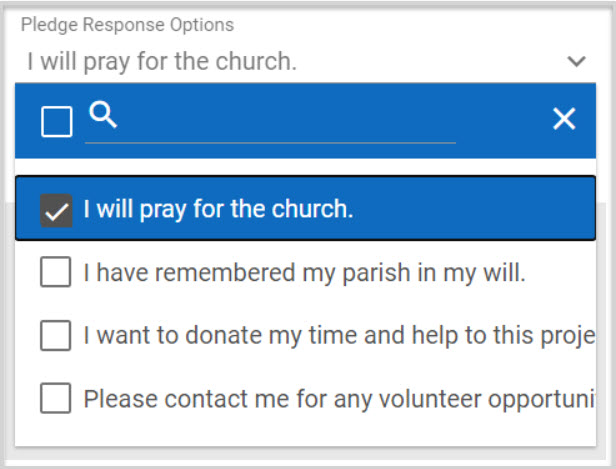
6. Click on Run Report to process.
The report results provide the following:
1 The Name of the report.
2. The date and funds selected. The report results include the responses to options selected in the system, the associated dates and funds.
3. The report is grouped by pledge options, (Not Pledge) and included in each grouping are the Responses, and total number of Donors. Depending on what funds were selected, the report results can provide all the responses to the options in the system to include the pledges that answered in a certain way to the options, or just a few. The report can filter out from the results donors who did not participate in answering any additional pledge options.
4. Total number of Responses for that particular pledge option.
5. The Date of the Donor’s response, Name, Address, Envelope Number, Phone Number, and Email Address of the donor.
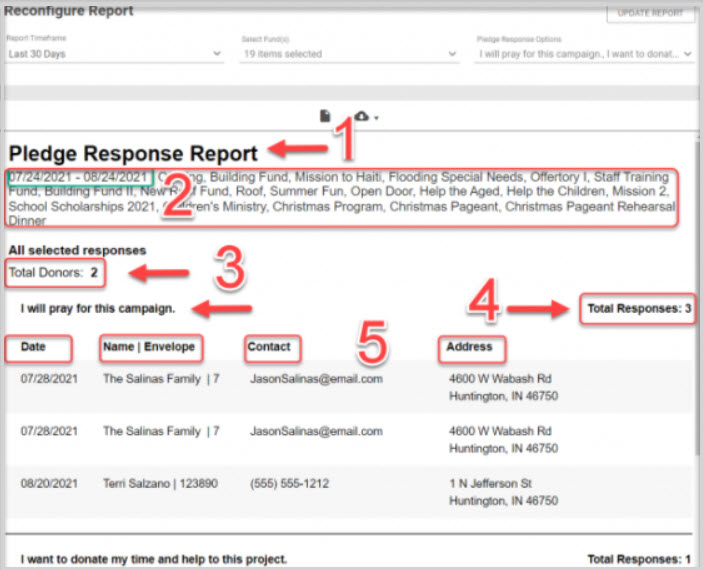
Note* It is recommended that if an edit fundamentally changes the meaning of the original question it is better to delete it and add a new option so reporting is not impacted by answers that would not make sense after the change. However, previously recorded responses of any edited pledge option verbiage remains grouped along with any responses of the new verbiage and reflect together on the Pledge Response Report.
If a pledge option is deleted from the system in settings, the question is gone. It no longer shows up in any fund as a pledge option to select and the previous responses are not be able to be viewed on a report.
The Report can be Updated by selecting new criteria and selecting the Update icon.
The Report results can be printed or Exported using PDF, CSV or Excel from the cloud icon dropdown and forwarded to others.
Note* Visual steps are best viewed at full screen. Click Esc on your keyboard when you are finished viewing.

























