Delete the Anointing of the Sick Sacrament
This article provides steps to delete the Anointing of the Sick Sacrament record.
Staff can delete the Anointing of the Sick Sacrament record if necessary.
Complete the following steps to delete the Anointing of the Sick Sacrament record:
1. Locate the desired family in Directory and from the Family Details page select Family Members in the main menu.
2. Click on View Details on the desired member's card.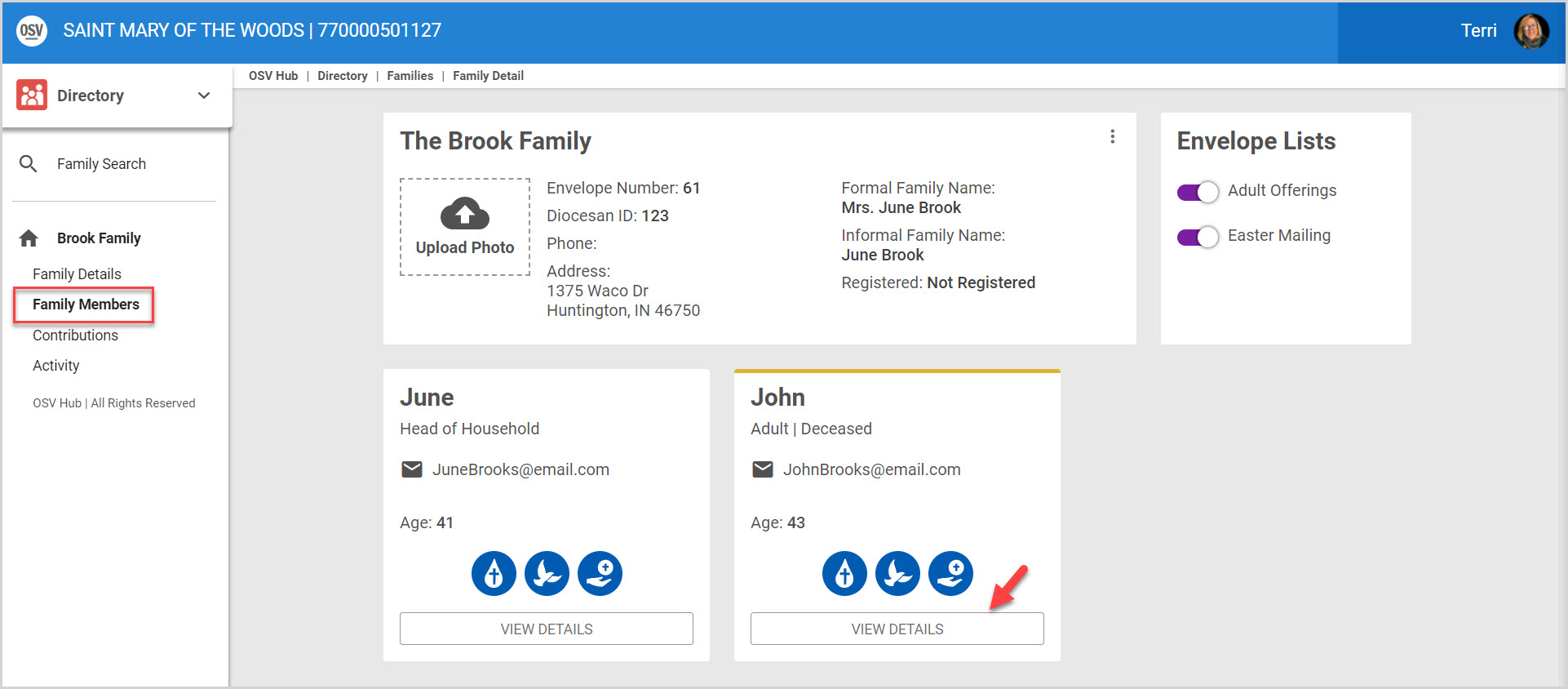
3. Select Sacraments from the main menu.
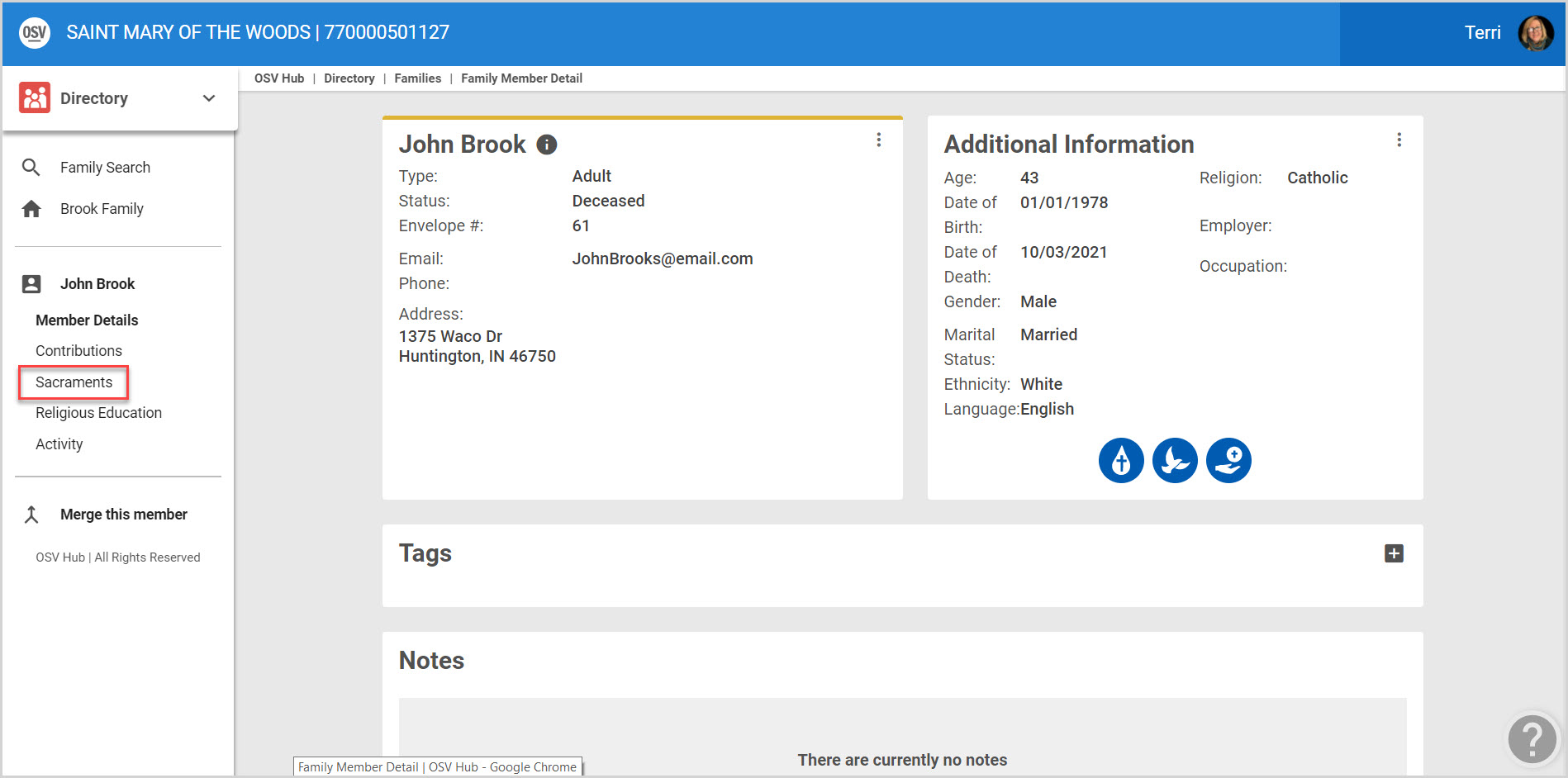
4. On the Anointing of the Sick card, click on View Details.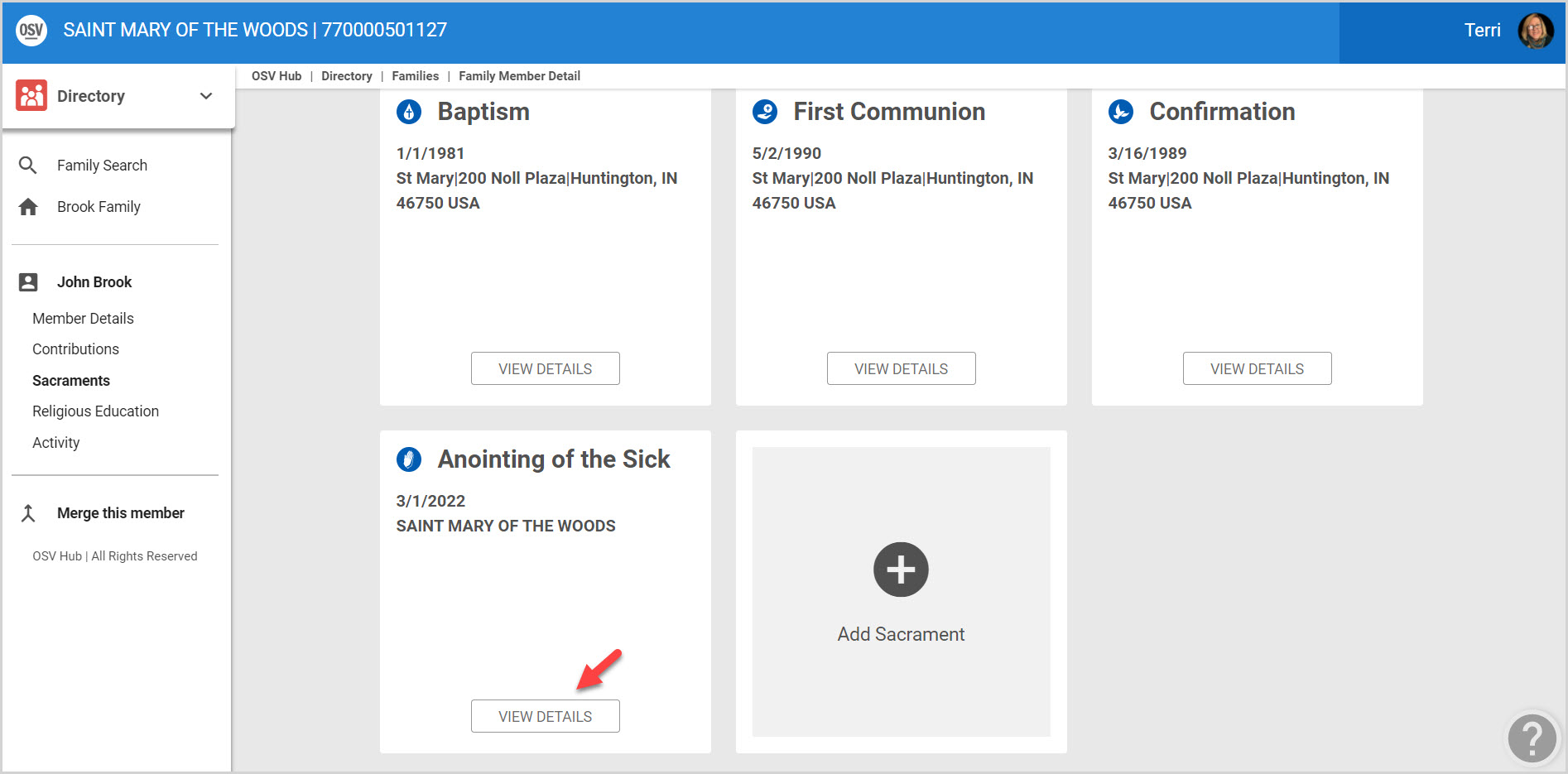
5. Click on the ellipsis to view the drop-down menu.
6. Select Delete.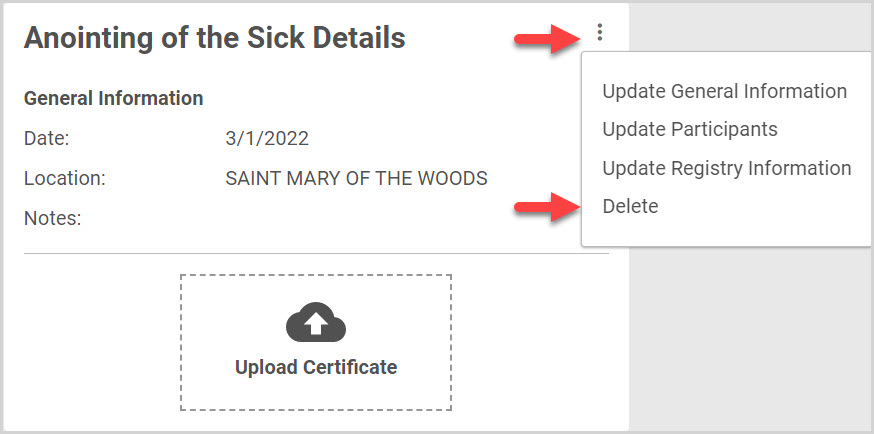
7. Click on Delete to confirm the desire to delete the sacrament record.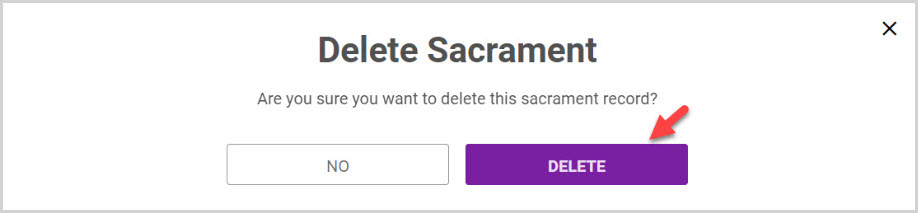
Note* The video is best viewed at full screen. Press Esc on your keyboard when you are finished viewing.

























