Edit Teacher
This article provides steps to edit the teacher or teachers.
An administrator can delete or add a teacher or multiple teachers at any time.
Complete the following steps to edit a teacher:
1. From Religious Education go to Terms.
2. Click on the ellipsis.
3. Click on View.
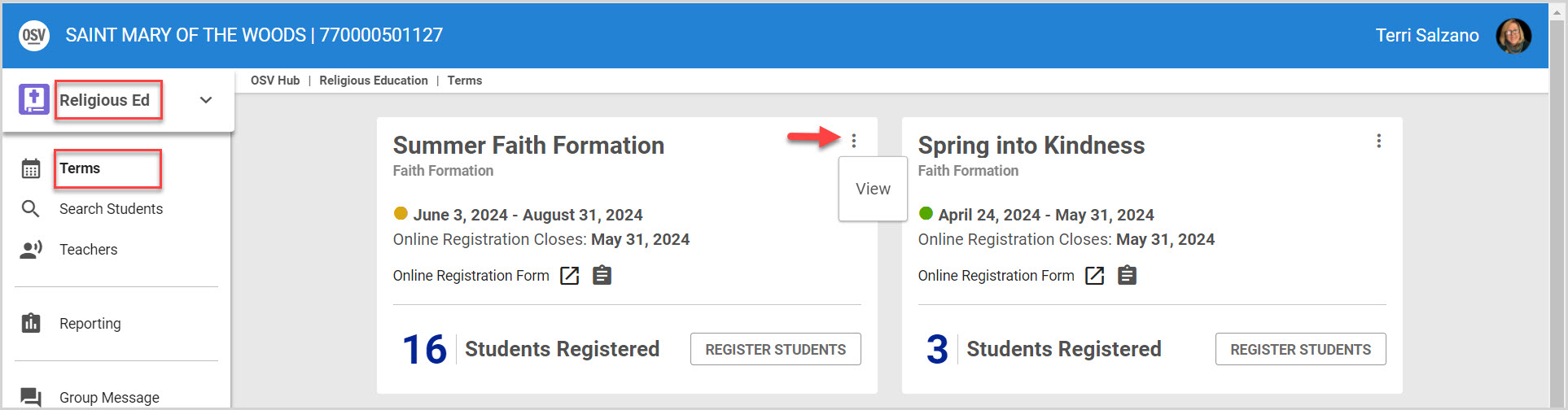
4. Click on Classes in the main menu.
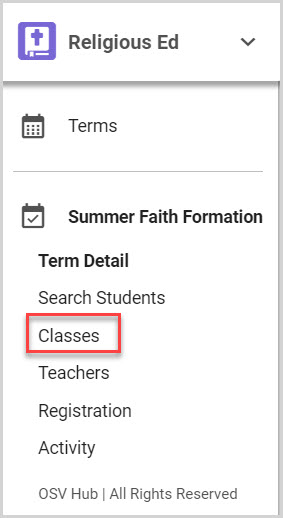
5. Click on the desired Class to open and view the details.
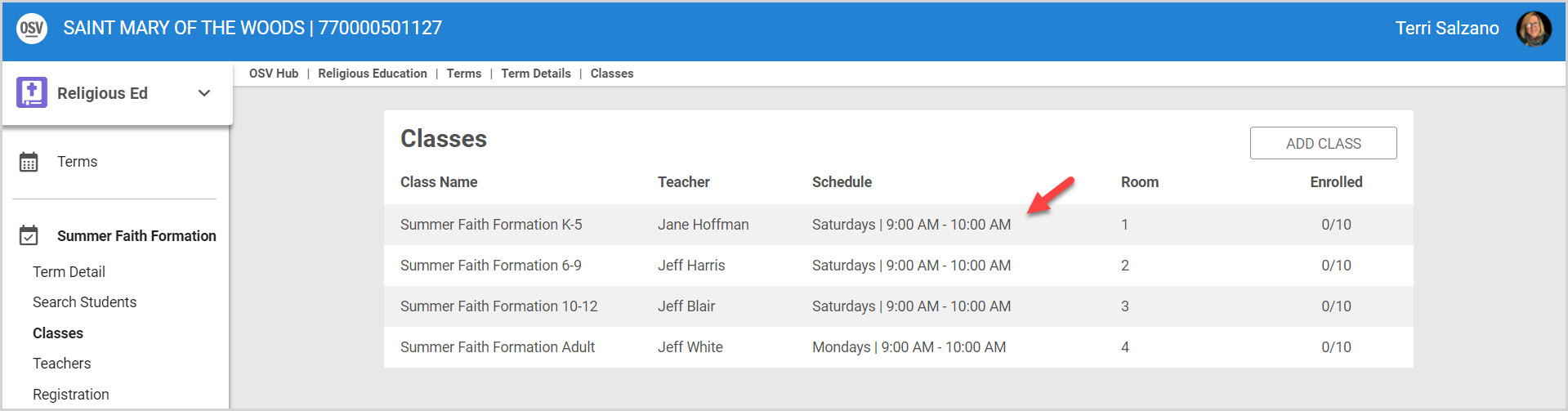
6. Click on the ellipsis to view the drop-down menu.
7. Click on Edit Teacher(s).
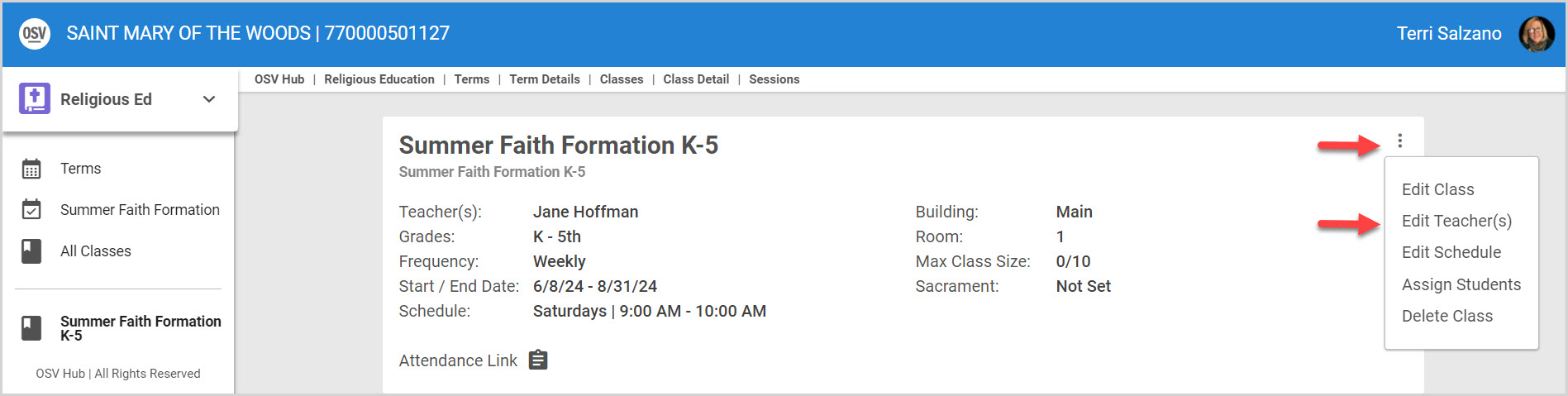
8. Make desired edits. You can delete or add multiple teachers as is necessary.
9. Click on Save.
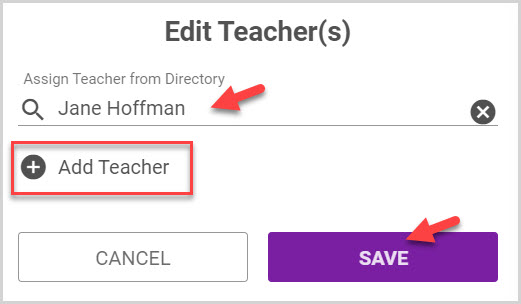
Note* The video is best viewed at full screen. Press Esc on your keyboard when you are finished viewing.
























