Edit Giving Settings
This article provides steps to edit Giving settings.
An administrator can edit Giving settings to change the Public Contact Information Email Address, Phone Number, and the External ID.
Complete the steps to edit Giving settings:
1. From Giving go to Settings.
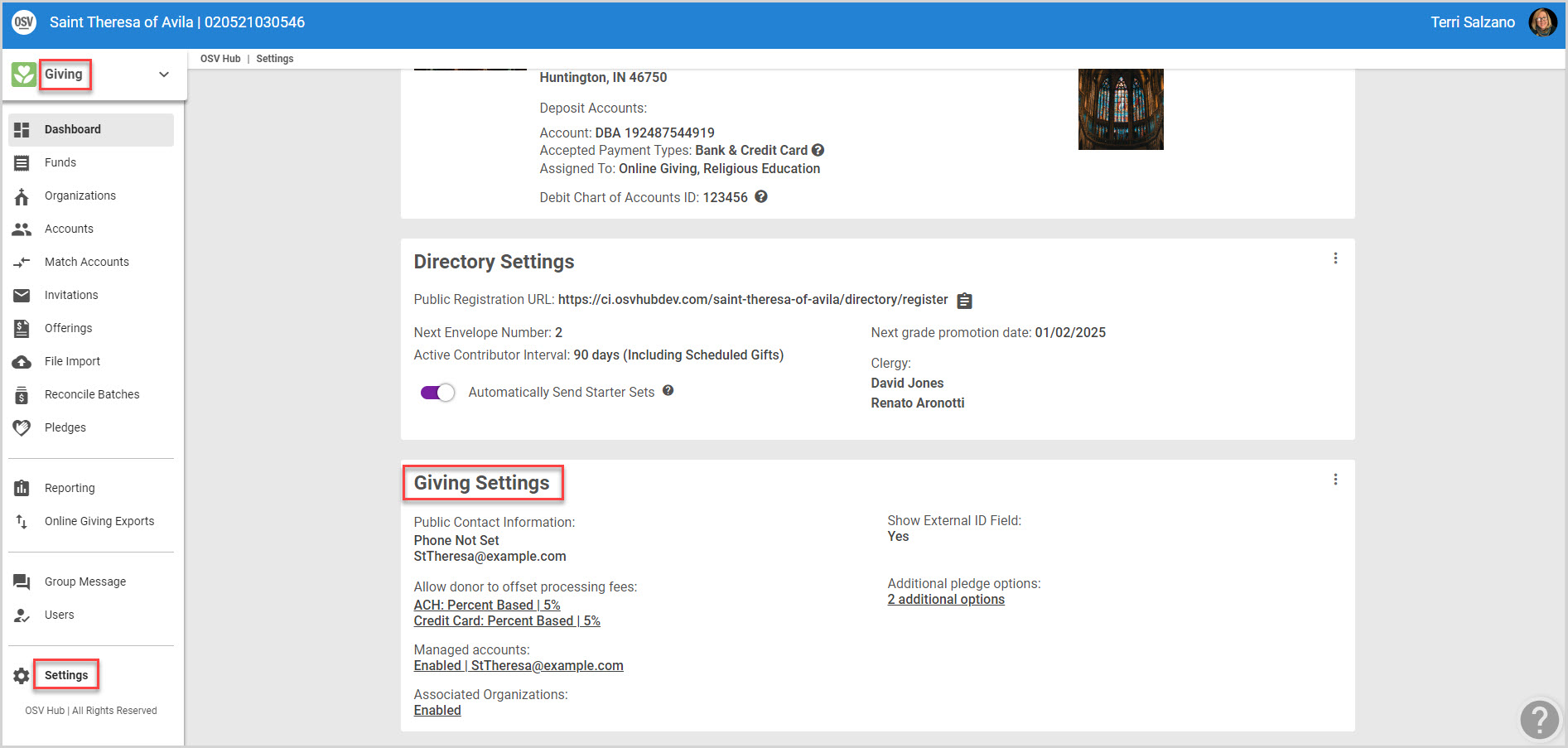
2. On the Giving Settings card, click on the ellipsis to view the drop-down menu.
3. Select Edit Giving Settings.
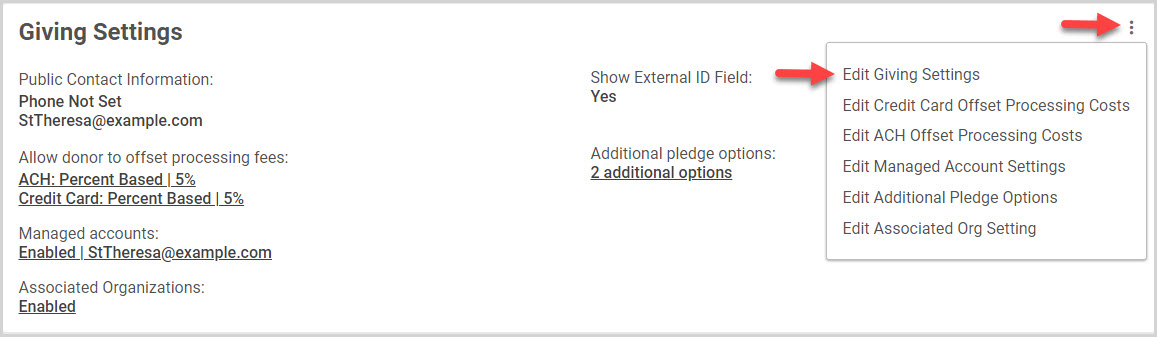
3. Enter the desired public contact email. This is the address for the automated giving email will default to hub@osv.com unless changed.
4. Set Online Giving Phone Number.
5. If desired, Enable the Toggle to turn on the External ID. The external ID is an optional additional field that can be shown for public accounts in the system. This field is needed for some exports into other Church Management Programs or Accounting Software.
6. Click on Save to process changes.
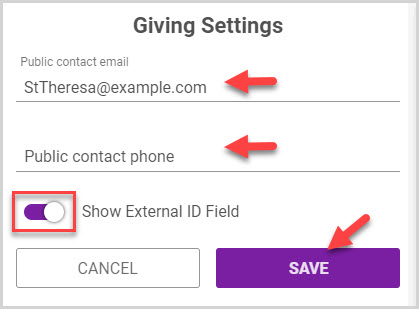
The Public Contact Information and External ID field configurations are viewable now.
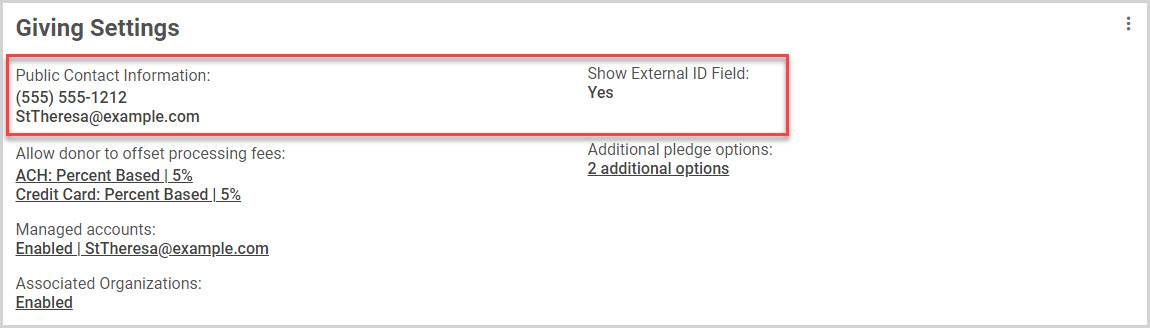
Note* Visual steps are best viewed at full screen. Click Esc on your keyboard when you are finished viewing.

























