How a Donor Adds a Phone Number to an Online Giving Account when Texting a One Time Gift
This article provides steps to complete the Text to Give process when when a donor wants to text a one time gift using an existing account that does not have a phone number linked to the account.
The donor wants to text a one time gift to the organization so they don't have to go to the website. They have an Online Giving account but have not linked a phone number to the account.
Complete the steps to add a phone number to an Online Giving Account when texting a one time gift:
1. The donor begins by texting a desired gift amount and fund code to the Text to Give phone number the organization has provided.
2. When the donor texts the gift amount to the organization's Text to Give phone number, if the phone number the donor uses to text is not found in the system, the donor is sent a link (good for 48 hours) and prompted to sign in or create a new account.
"Sorry, this phone number is not associated to an Online Giving account. Please create an account or sign in to add your phone number to continue giving your gift. This link will expire in 48 hours."
3. When the Donor clicks the link they are directed to a page which prompts them to either Sign In or Create New Account. If they have an account, they will sign in and the system will link to their mobile number. (The donor’s phone number is linked and saved on the account and it will not have to be entered again. The phone number can be changed at a later date.)
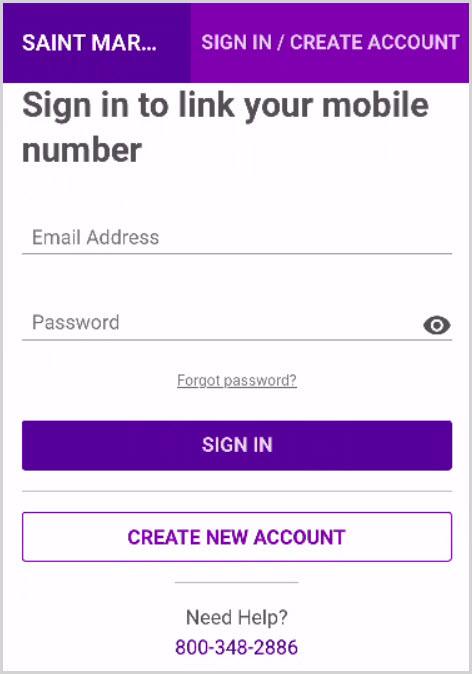
4. The donor receives a text indicating that the account is ready. There is a prompt to go ahead and resubmit a gift via Text to Give.
“Congratulations! Your phone number is now connected to your Online Giving account. You may now resubmit your gift via Text to Give.”
If the system recognizes everything when the donor texts the amount and the fund code it will process the gift and send the confirmation back to the donor.
Click here for more information About Text to Give.

























