Create a New User Profile
This article provides steps to create a new profile in the Mission Pathways application.
Creating a new user profile is the first step in creating a new user in the Managing People module. The First Name, Last Name, Email Address, Phone Number, and Role in the Household are required fields and must be entered to save the profile.
Complete the following steps to create a new user profile:
1. Log into Mission Pathways and click on Find People.
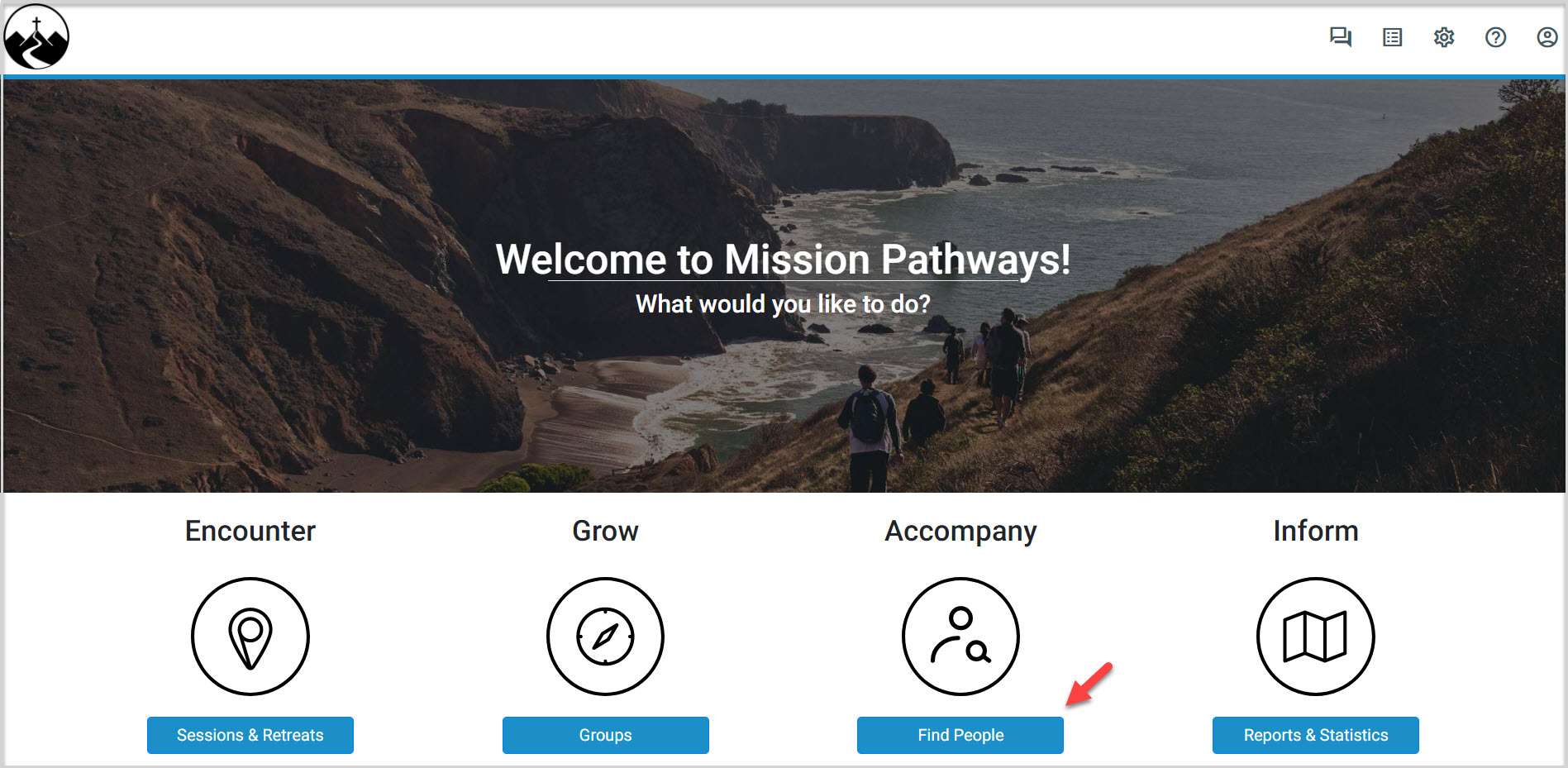
2. In the main menu click on Profiles.
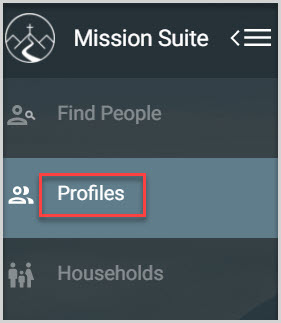
3. Click on the Plus Sign icon on the Profiles page.
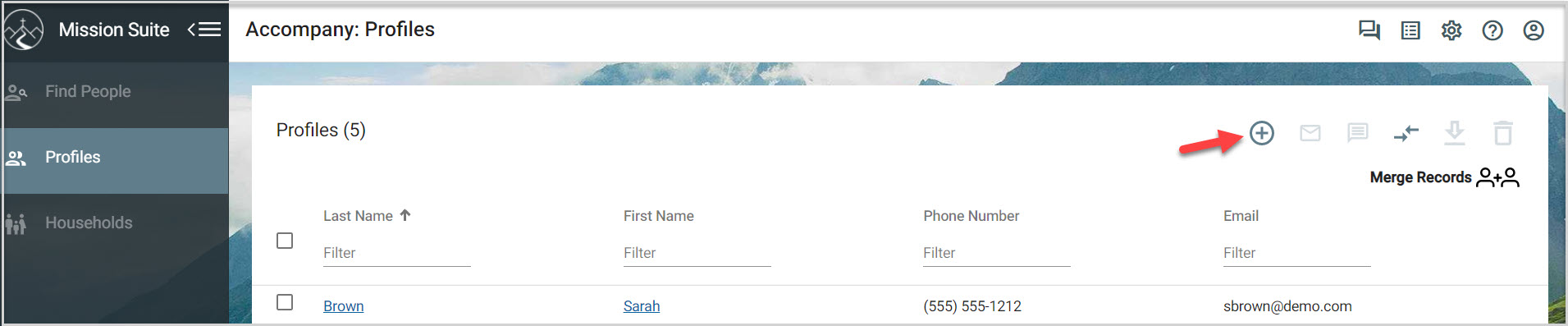
4. Enter user information to create a profile. First Name, Last Name, Email Address, Phone Number, and Role in the Household are required fields. You can enter the information you know now and update more later as you know it.
5. Click on Save when complete.
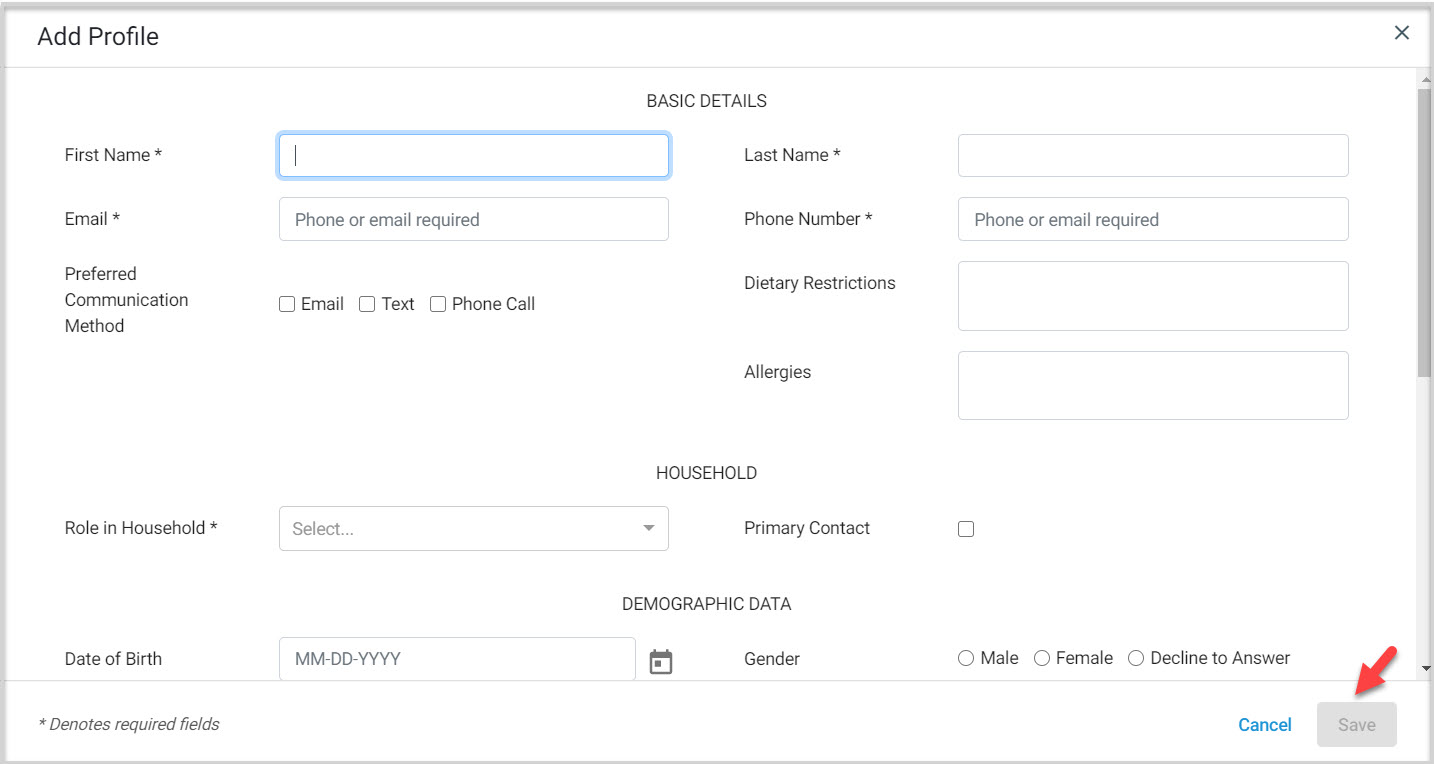
Note* Video is best viewed at full screen. Press Esc on your keyboard when finished viewing.

























