Create a New Participant Registration Form
This article provides steps to create a new participant registration form for an Encounter Session.
The participant registration form allows participants to register for your Encounter Session and helps you gather important information about your participants. Many options are available to Customize the Mission Pathways Registration Form, and you can share the form link for easy participant registration.
Complete the following steps to create a new participant registration form for an Encounter Session:
1. Click the Encounter icon or the Sessions & Retreats button.
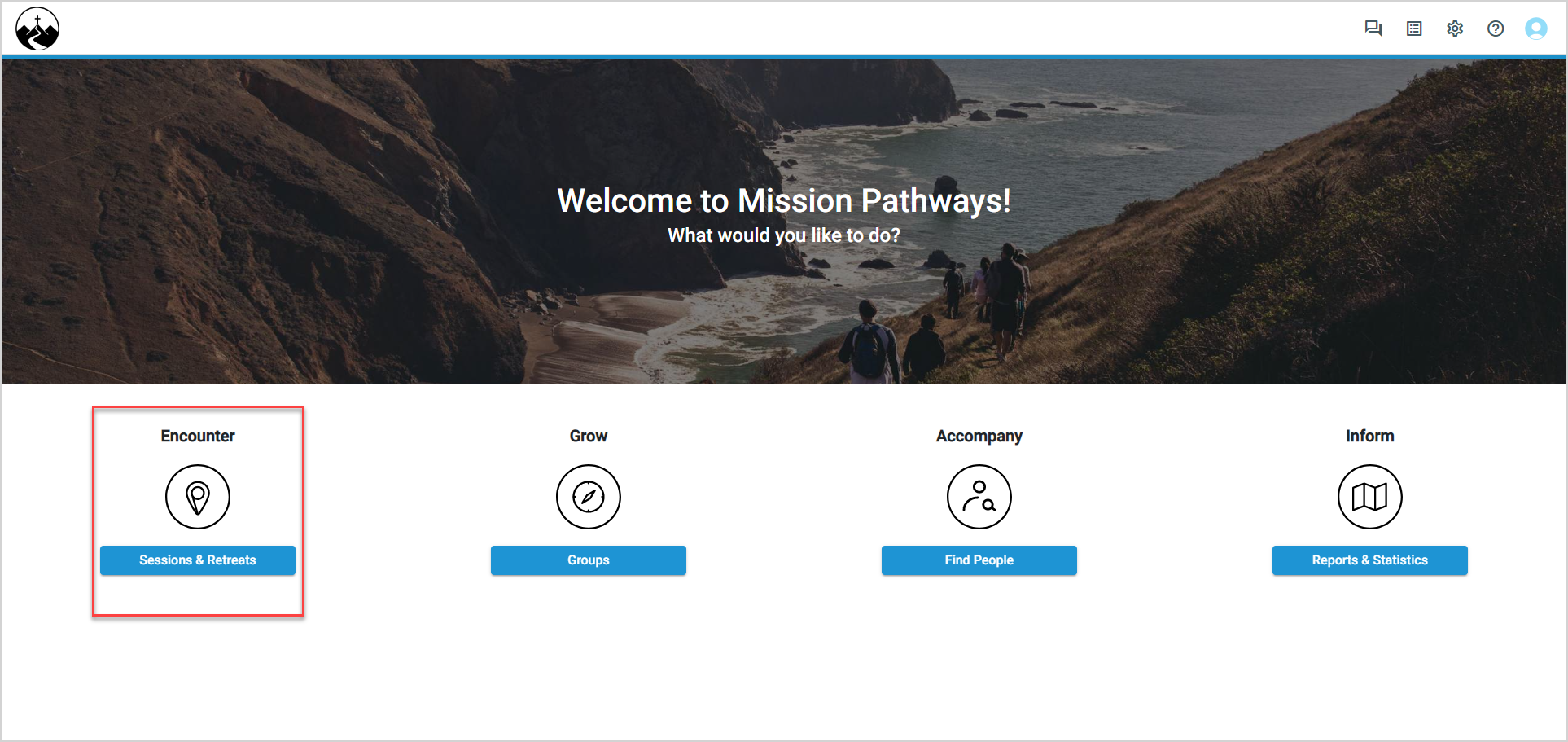
2. Click the session for which you want to create the form.
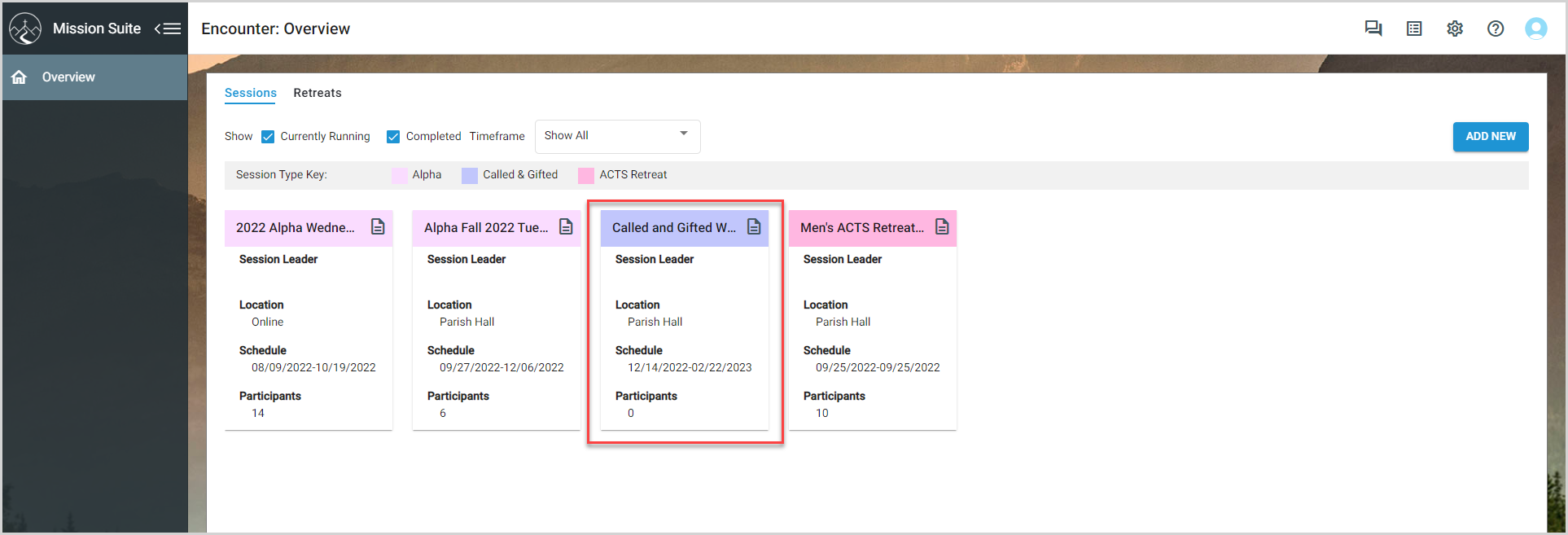
3. In the main menu, select Forms.
4. On the Forms card, click + Create Form. The Create Form wizard appears.
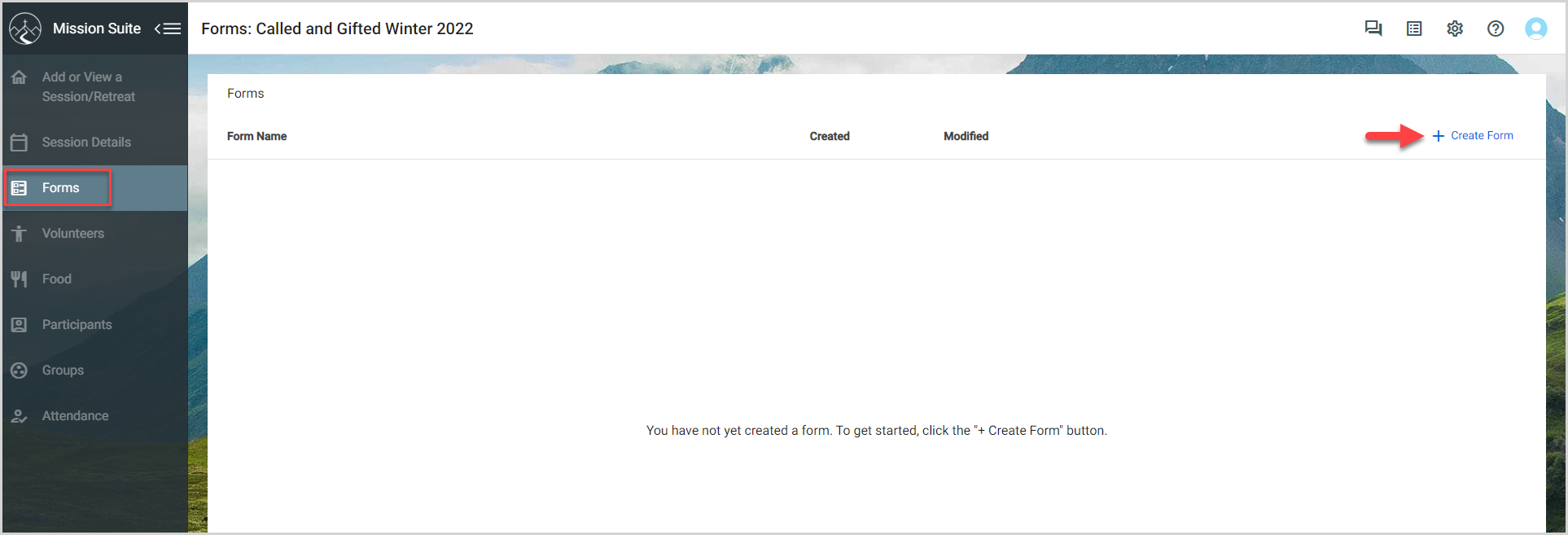
5. Enter the form name in the field, and then click Next.
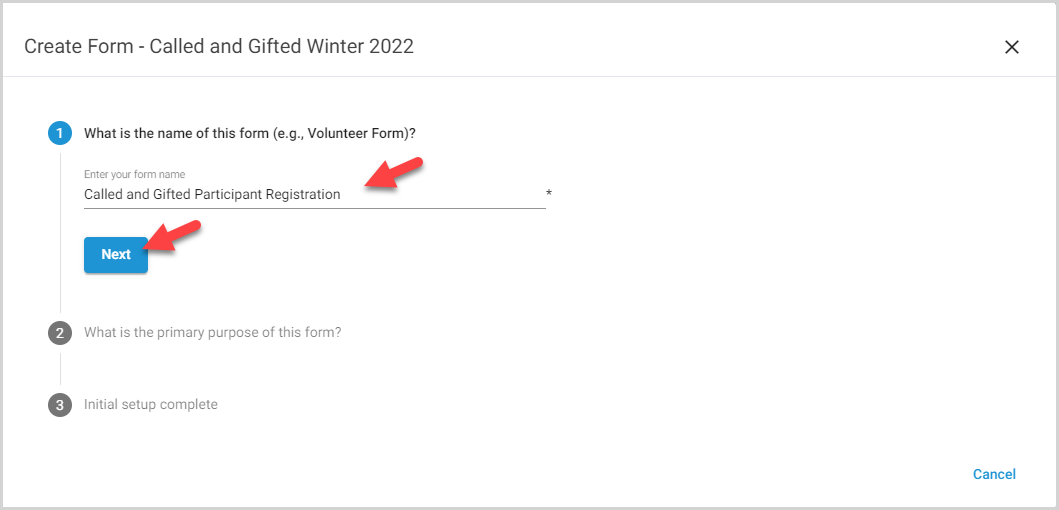
6. Select Participant registration for the primary purpose of the form, and then click Next.

7. Click Continue to Form to view the new form.

You can customize the form as needed with a wide range of available options. For more information about customizing the form, please see Customize the Mission Pathways Registration Form.
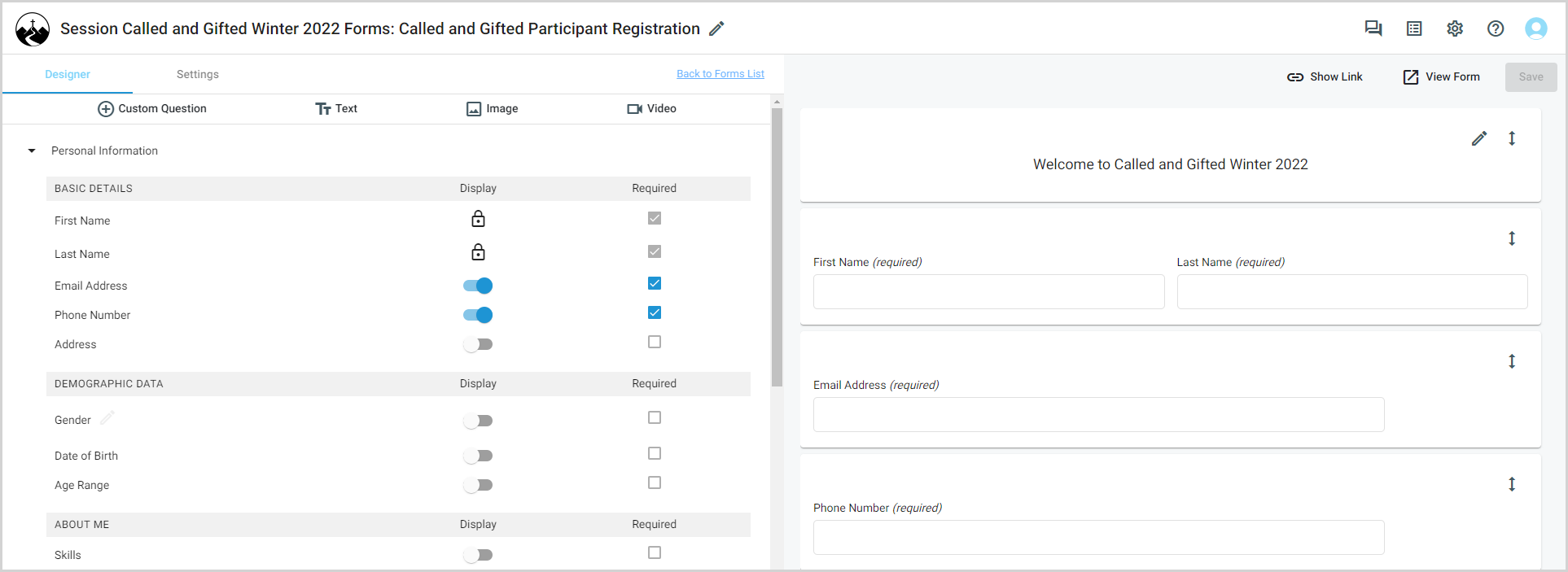
Note* The video is best viewed at full screen. Press Esc on your keyboard when you are finished viewing.

























