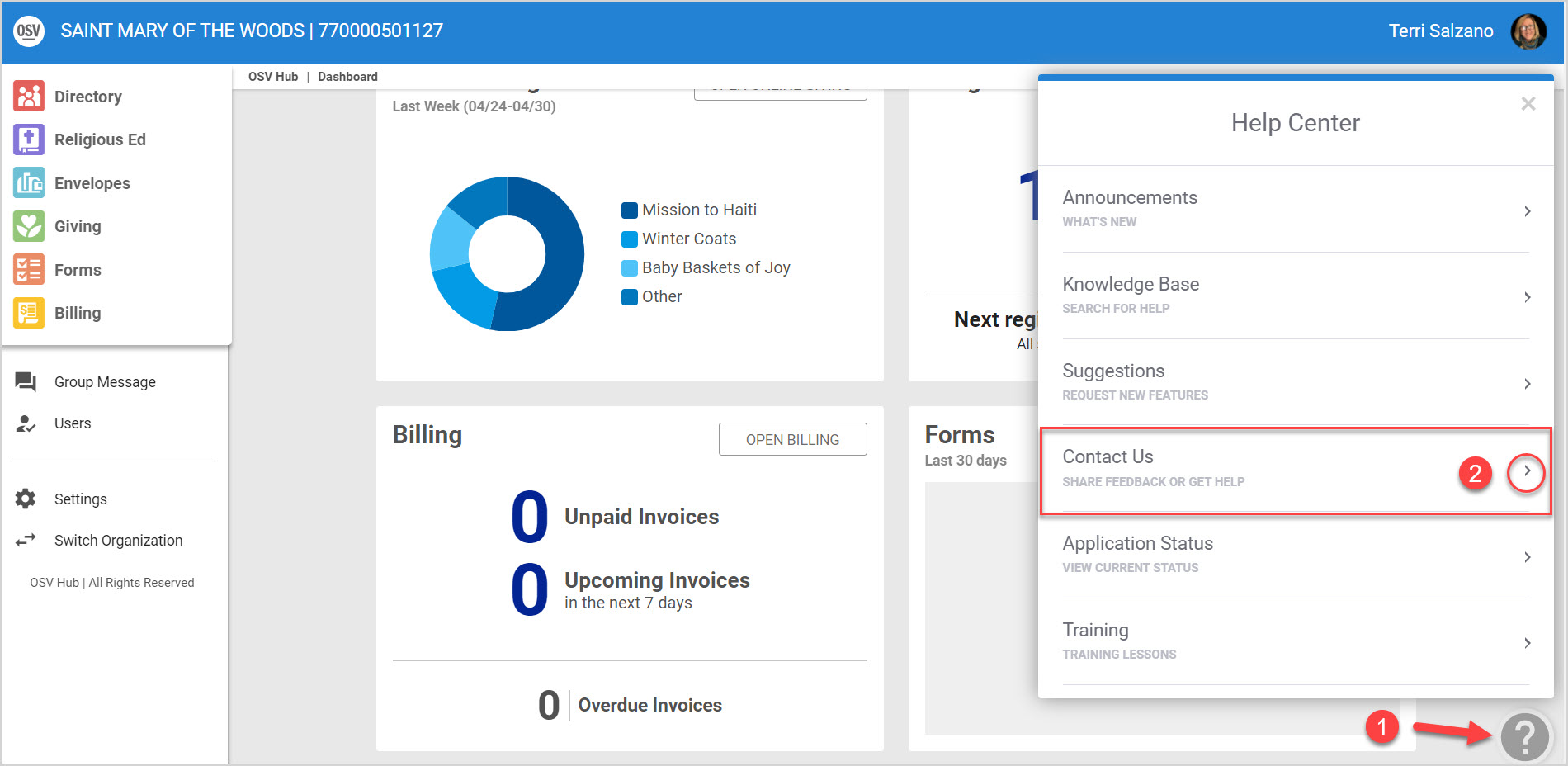Use a Barcode to Record Offerings
This article provides information about using offering envelopes with printed barcodes to record offerings.
Offering envelopes can be ordered to include a barcode encoded with envelope numbers on the front of the envelope. To record offerings, a user can quickly scan the barcode for information using a barcode scanner, which can be obtained at many local electronic supply stores, and hooked up to a computer.
OSV provides the parish with a PDF of a sheet with common donation amounts ($10, $20, etc.) that have been barcoded for recording accuracy.
The ability to quickly scan with a barcode scanner optimizes the Offerings module.
Example:
1. Go to Offerings to Add Contributions.
2. Place the cursor in the Envelope | Name field.
3. Scan the barcode on the envelope with the (pre purchased) barcode scanner to populate the envelope number and name.
4. Press enter.
5. Scan the correct dollar amount on the barcode sheet (PDF provided by OSV).
6. Press enter.
7. Continue on with the usual process to add an offering.
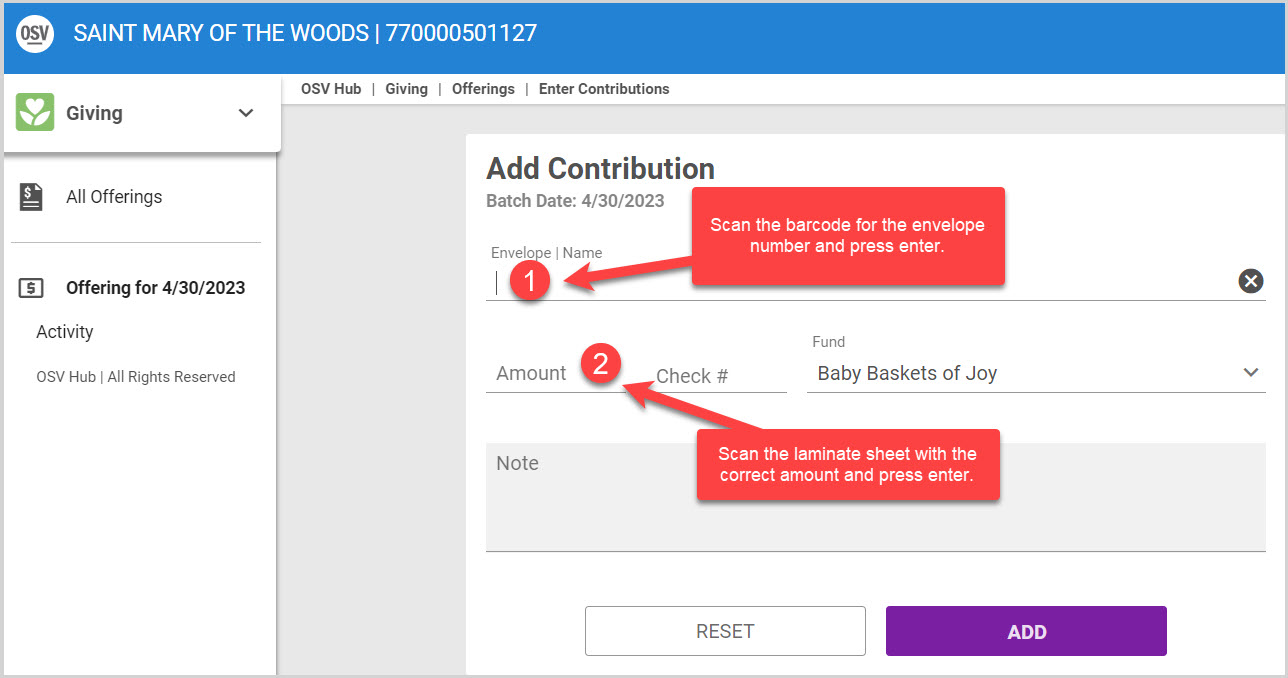
If you are interested in having barcodes printed on your offering envelopes, contact OSV by clicking on the Contact Us tab on the main navigation page.