Campaign Information on the Public Fund Detail Page
This article provides information on how to view campaign progress on the Fund Details page on the public site.
As long as the ability to view campaign progress has been turned on campaign progress can be viewed on the Fund Detail page on the public site.
Complete the following steps to view the Fund Detail page:
1. On the public site, click on Funds.
2. Click on a specific fund to view the Fund Details page.
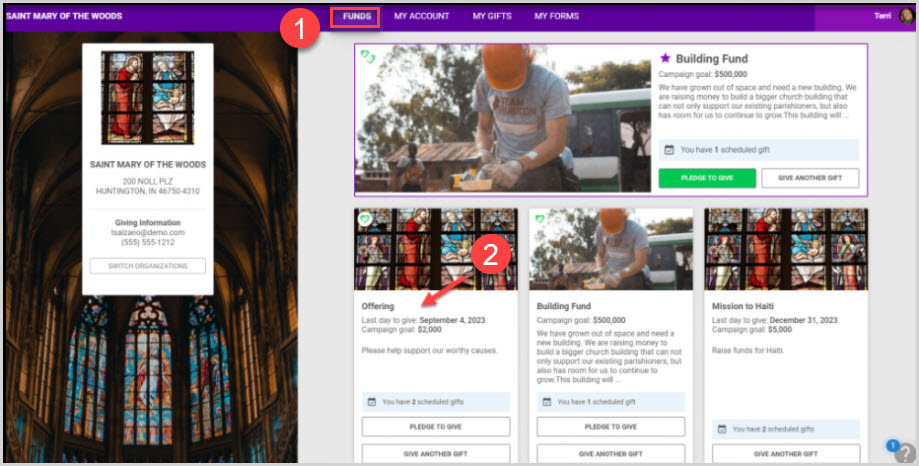
2. The Fund Detail page provides a progress bar that shows how the campaign is progressing, the campaign goal and the number of donors.
3. The Fund Detail page also provides information on the donor's gifting activity and language that encourages donors to give.
4. Click the View All Funds button to get back to the Fund Listing page to see all funds.
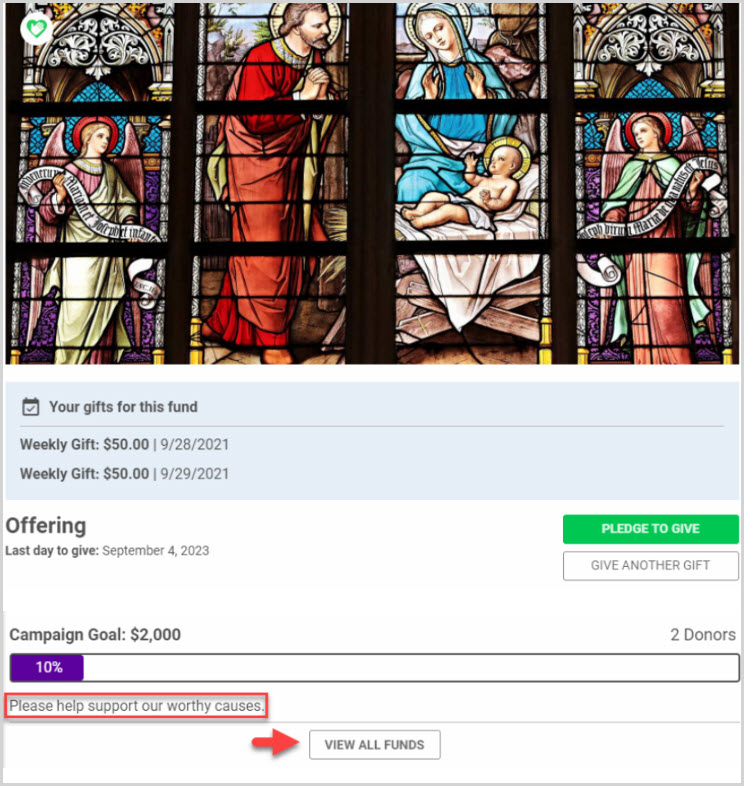
Note* This information can also be viewed on a mobile device.
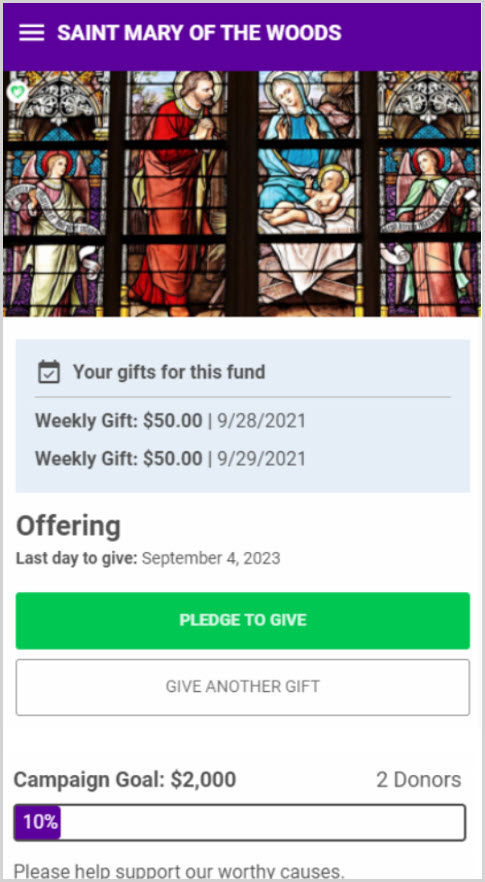
Check this out for information on Featured Funds.

























