Make an Internal Only Fund a Campaign
This article provides information on how to make an Internal Only Fund a campaign while creating a fund and also after the fund has been created.
An administrator can make an Internal Only Fund a campaign when setting up a the fund, or after it has been created.
Complete the following steps to make an Internal Only Fund a campaign:
1. Follow the steps to Set up a New Internal Only Fund and add a campaign.
2. Within the form, select Add a campaign to track a set goal.
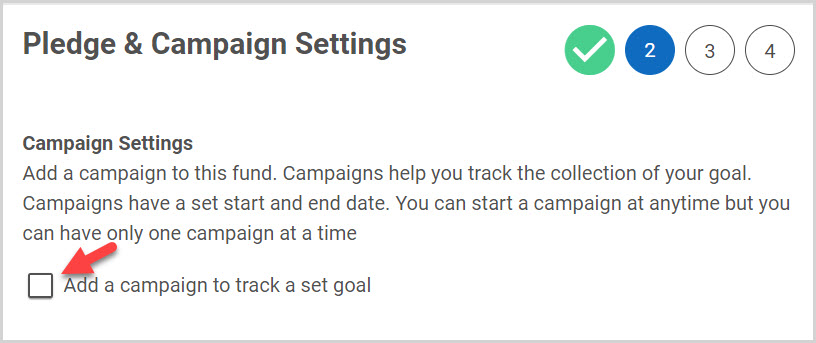
3. Enter a campaign goal.
4. Enter a campaign start and end date.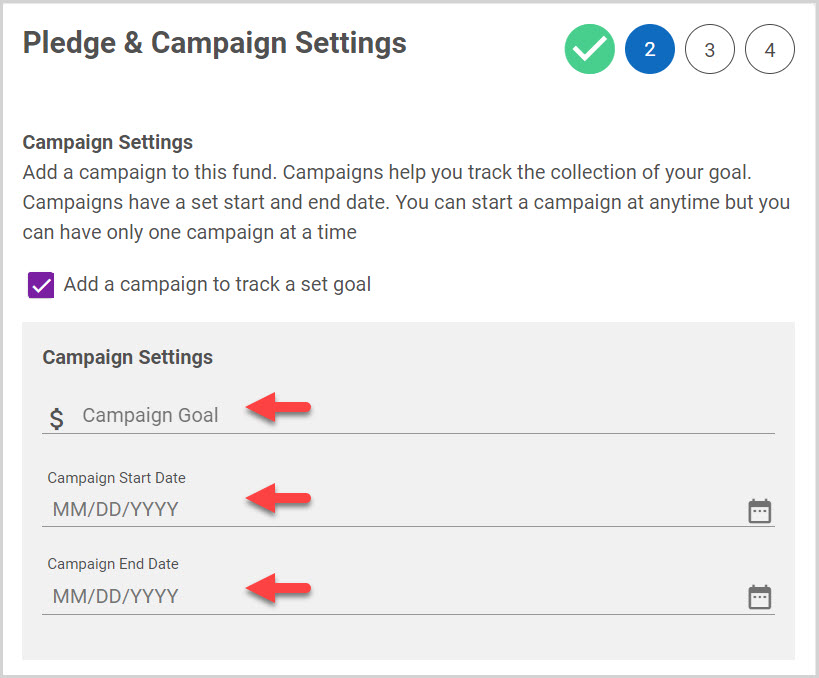
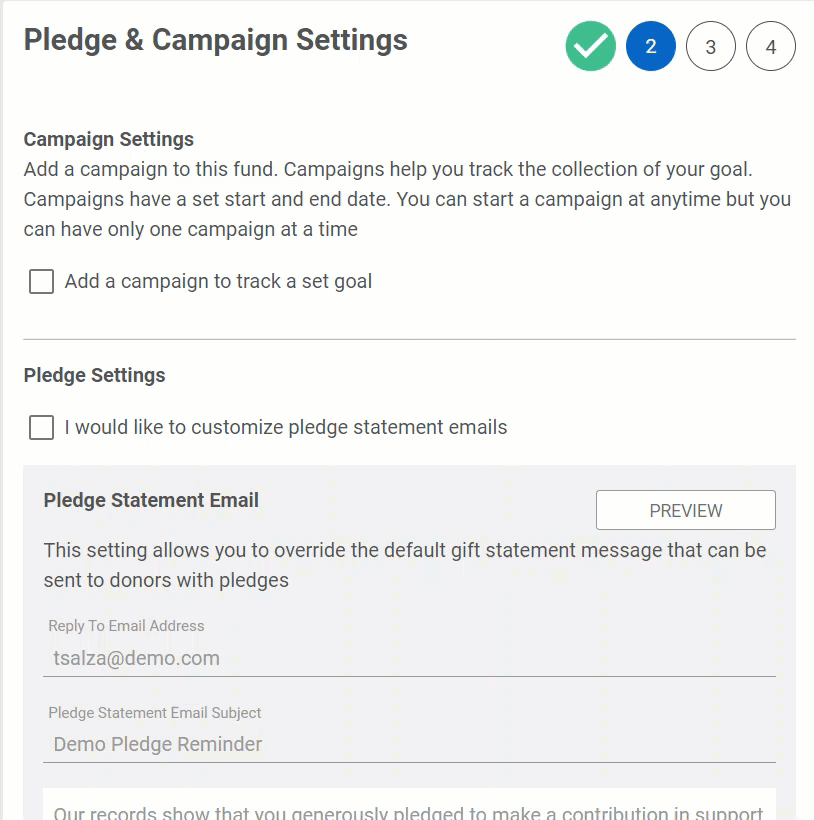
Complete the following steps to make an Internal Only Fund a campaign after the fund has been created:
1. Click on the fund to open and view the fund details page.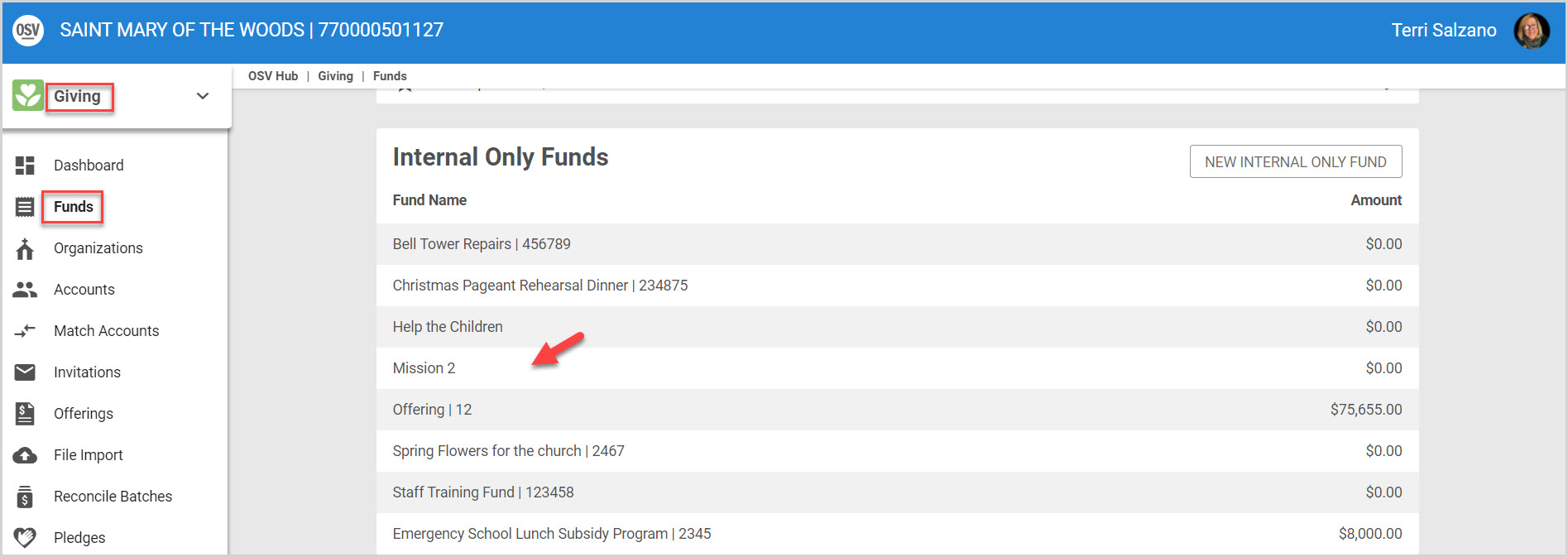
2. Click on the ellipsis to view the drop-down menu.
3. Select Add Campaign.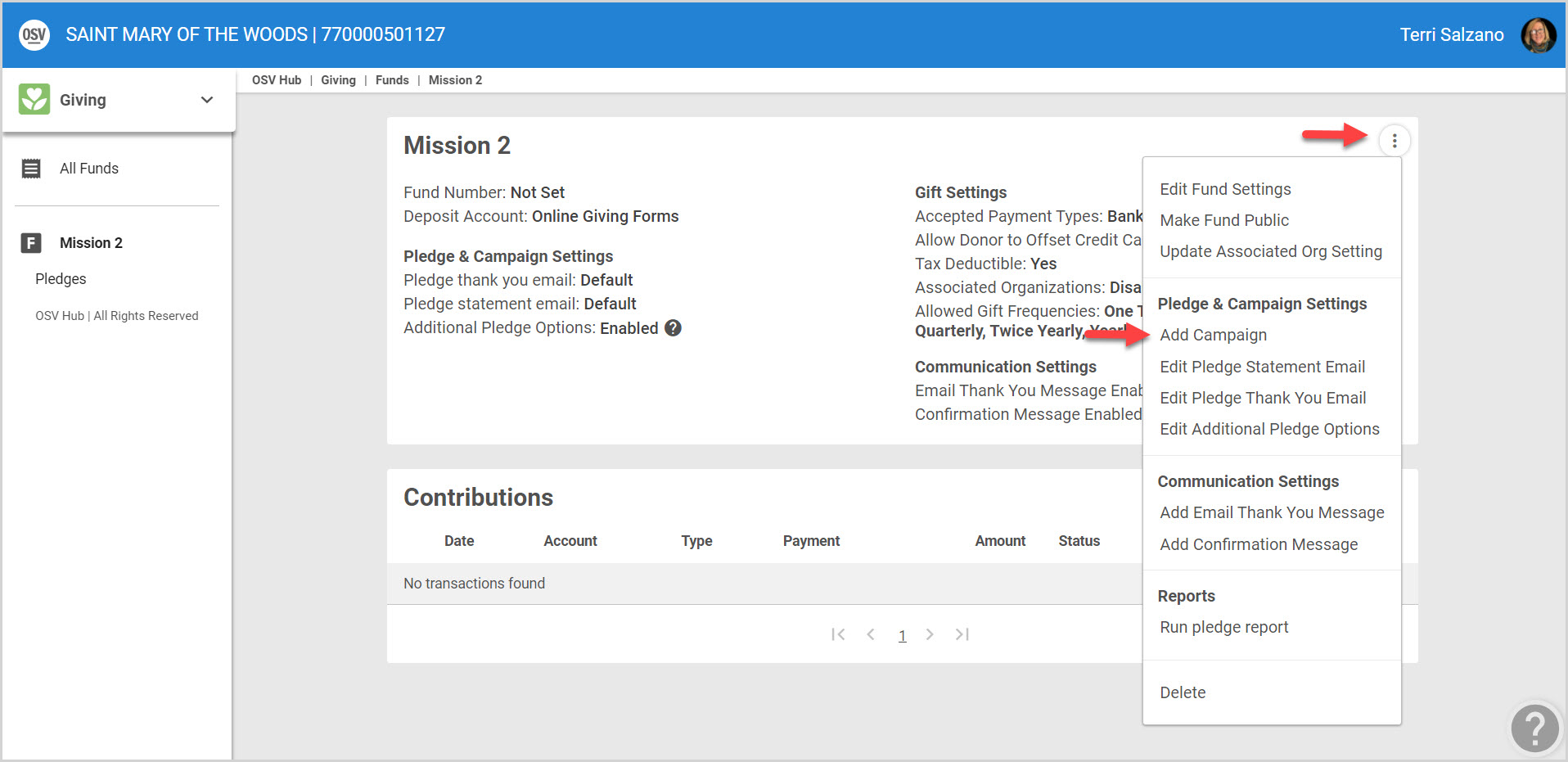
4. Enter a Campaign Goal.
5. Enter a campaign start and end date.
6. Select Save to process the change.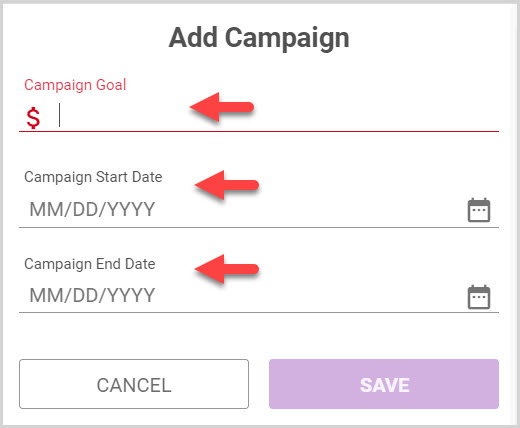
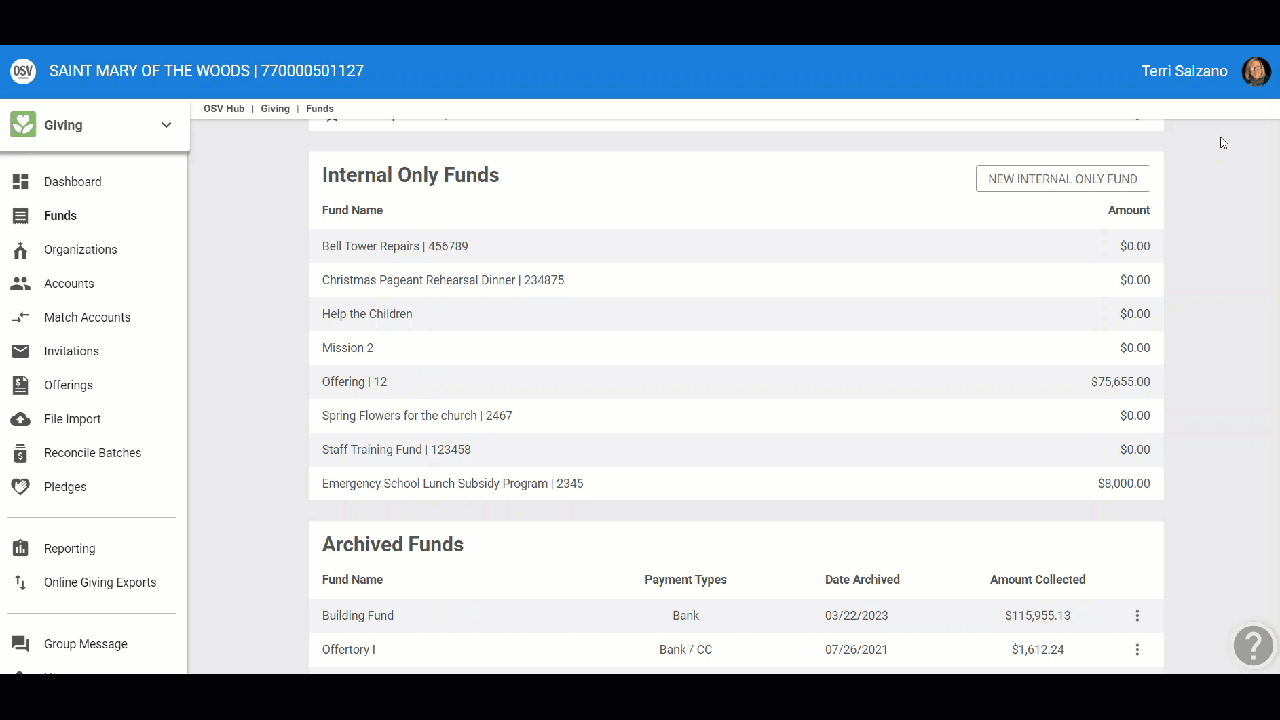
Check this out for more information about Campaigns, how to Set Up a New Internal Only Fund, or links for more information about Funds.

























