Export Form Transactions
This article provides information and steps to export transactions out of our Online Giving system and into a Church Management system.
The export can be run by users with the Giving Admin permission or by users with both Giving Admin and Export Admin permissions. Each time an Export Admin runs the export, the system saves the settings as the default for everyone in your organization. In addition, the system sets contribution records as exported based on the most recent export by an Export Admin. Exports run by users who are not an Export Admin will not affect the settings or set records as exported. For information on permission levels, please see Edit User Permissions.
Complete the following steps to export form transactions:
- From Giving go to Online Giving Exports.
- From the Church Manager dropdown select the appropriate Contribution Program. (Different options will populate depending on what program is chosen.)
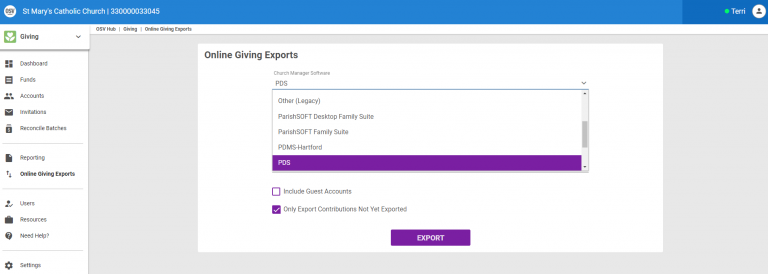
- From the dropdown select a suggested or custom Date Range.
- Select the Funds to include in the export. (Click the check box at the top to select all the funds. Use the search field at the top to type in part of the Fund name to locate a Fund quickly. Some exports may only allow one fund to be selected.)
- Select the desired Forms. Only Forms that have General Ledger Account Numbers set will display. (Click the check box at the top to select all the funds. Use the search field at the top to type in part of the Form name to locate a Form quickly.
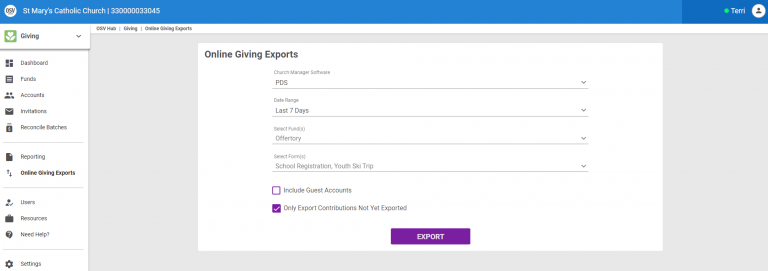
- Once the Date Range, Funds and Forms have been selected determine if the following should be selected:
-
Include Guest Accounts – Include any donors who did not register with Online Giving but have chosen to give to the church.
-
Only Export Contributions Not Yet Exported
Note* The system determines contribution records as exported based on the most recent export by the Export Admin. Select the checkbox to restrict your export to only the contribution records that have been added since the last export by the Export Admin.
-
Include Guest Accounts – Include any donors who did not register with Online Giving but have chosen to give to the church.
- Select Export.
If prompted to complete data regarding missing envelope numbers for contributions made on the export, check this link out for more information.

























