Edit Active Contributor
This article provides steps to Edit Active Contributor in the Directory Settings.
An Active Donor, also called an Active Contributor, is any donor account that has given a gift within a selected date range set up by the organization, or that currently has a gift scheduled in the system.
Families who qualify for the Active Contributor status based on the organization’s settings (typically 90 days) will have a badge on their family detail card.
Complete the steps to Edit Active Contributor:
1. Select Settings in the main menu, and then, in the Directory Settings card, go to the ellipsis. Select Edit Active Contributor from the drop-down menu.
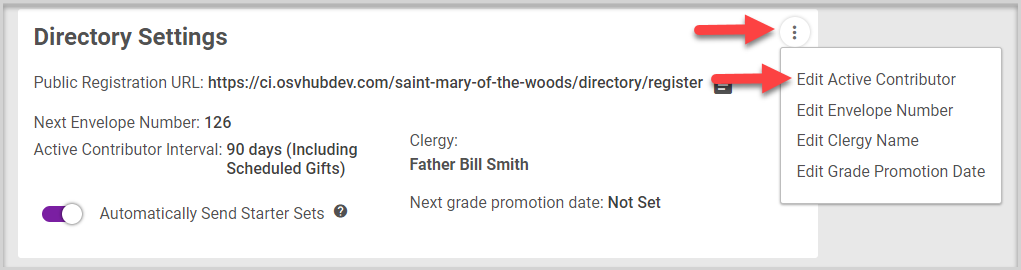
2. On the side sheet, select the desired r Interval. To be considered actively contributing, a family must have given a gift within the timeframe specified. (90 days, 180 days, 365 days.)
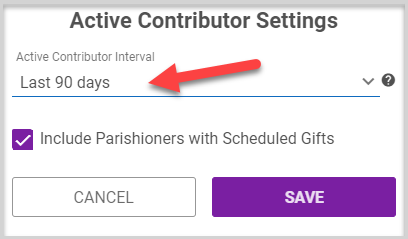
3. To include upcoming scheduled gifts, check the box titled Include Parishioners with Scheduled Gifts.
4. Click on Save.
Check this out for more information on Identifying Families that are Active Contributors, Directory Settings or on Settings.
Note* Visual steps are best viewed at full screen. Click Esc on your keyboard when you are finished viewing.

























