Update a Pledge from the Donor Detail Page
This article provides steps for a staff member to update a pledge from the donor detail page.
An administrator can edit a donor's pledge details for many reasons. There may be a change in the pledge amount or pledge schedule. There may be a need to update the payment method or contact information. The donor might have special instructions or preferences regarding their pledge that need to be recorded or updated in the system. In some cases, a donor might need to cancel or terminate their pledge altogether.
Complete these steps to update a pledge:
1. From Giving go to Accounts.
2. Locate the donor's account by entering information into Search All Accounts.
3. Click on the Account to open and view the details.

4. From the donor’s account details screen, scroll down to the Pledges card.
5. Click on the ellipsis to view the drop-down menu.
6. From the menu select Update Pledge to open the side sheet.

7. Enter the necessary information on the Update Pledge side sheet as it relates to the Funds, Associated Organization, Pledge Total Amount, Start or Completion Dates, or Pledge Options.

Here are a few things to know about changing the pledge total amount.
- The pledge amount cannot be edited to be less than the amount that has been given to the pledge.
- If the pledge amount is edited to equal the amount given on the pledge, the pledge is considered “complete.”
- The administrator is alerted if the change “completes” the pledge because any existing online gifts set up to complete the pledge will be cancelled.
- If the pledge is “complete” and the amount is increased, the pledge is no longer “complete.”
- When the total amount is updated, the donor will be notified via email.
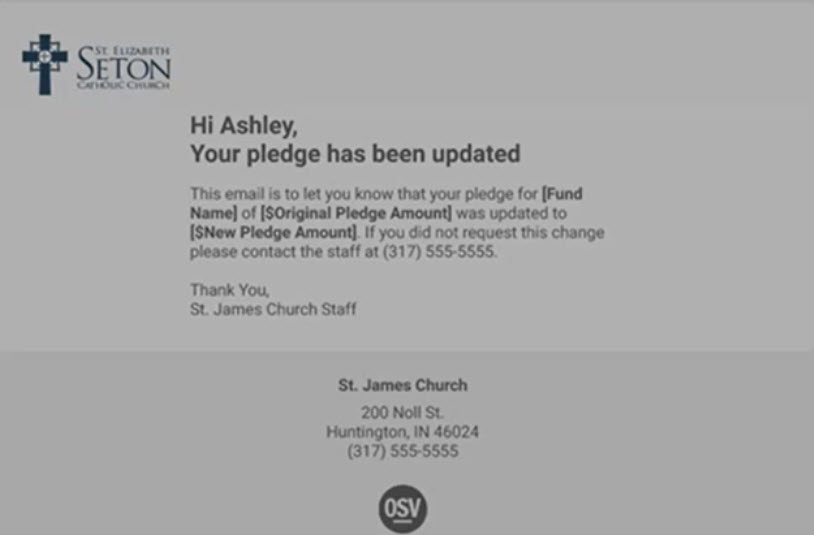
Here are a few things to know about the pledge start and completion dates.
- Once the pledge has started, the start date cannot be changed.
- Pledge dates cannot be edited outside of the fund dates.
- The system will notify the Administrator if pledge dates are edited for a pledge that has online scheduled gifts associated with it.
8. Click on Update to process the change.

Note* Adding or editing a pledge will create an activity record that is viewable on the Activity page.

A pledge can be updated while viewing pledges on the Pledge Batch Detail screen and also from the donor site.
Note* Visual steps are best viewed at full screen. Click Esc on your keyboard when you are finished viewing.

























