Delete a Religious Education Program
This article provides steps to delete a Religious Education Program.
An administrator might delete a program for many reasons. If a program consistently has low participation or fails to attract the intended audience, the admin might decide to delete it. Over time, the goals and priorities of a Religious Education department may evolve, and the Director of Religious Education may decide to delete a program that no longer aligns with the current mission, vision, or objectives of the educational institution. A program may need to be deleted due to resource constraints, whether it's financial, lack of volunteers, or insufficient time. Deleting a program could be a practical choice if resources are better allocated elsewhere.
Note* A program cannot be deleted if there are students registered for that program or if there is a class existing for that program.
Complete the steps to delete a Religious Education Program:
1. From Religious Education go to Terms.
2. Click on the title of the desired term to view the Term Details.
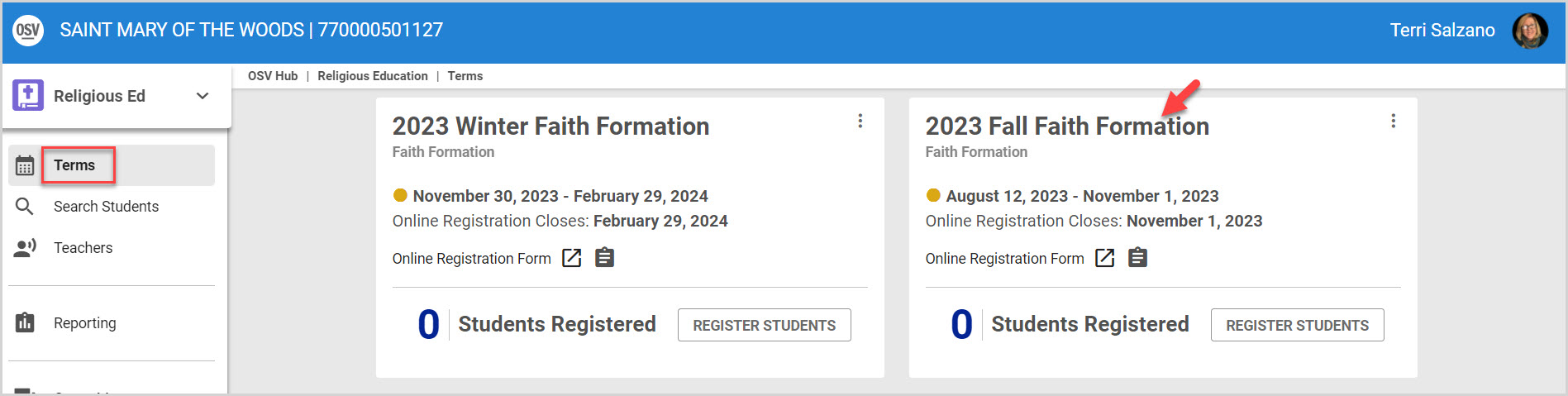
3. On the Term Details screen scroll to Program Options and click on the ellipsis to view the dropdown menu.
4. Click on Delete Program.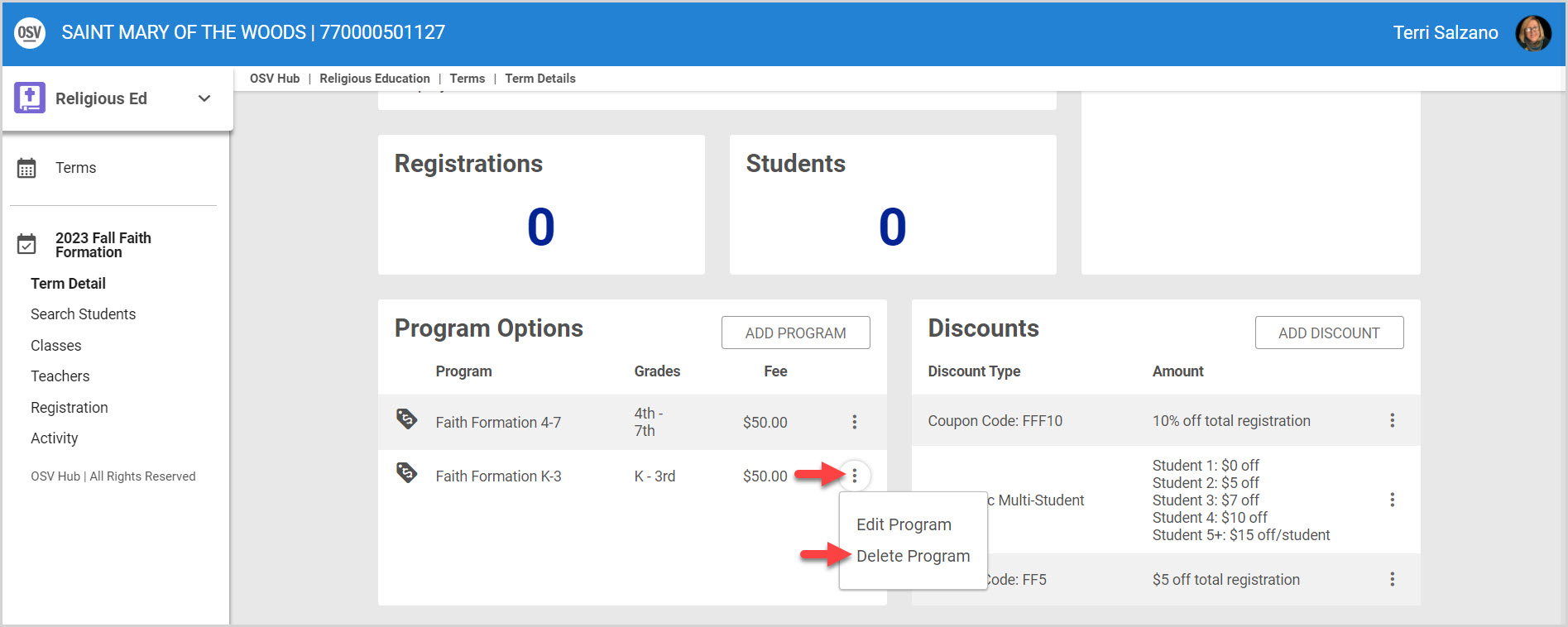
5. Click on Confirm to delete the program.
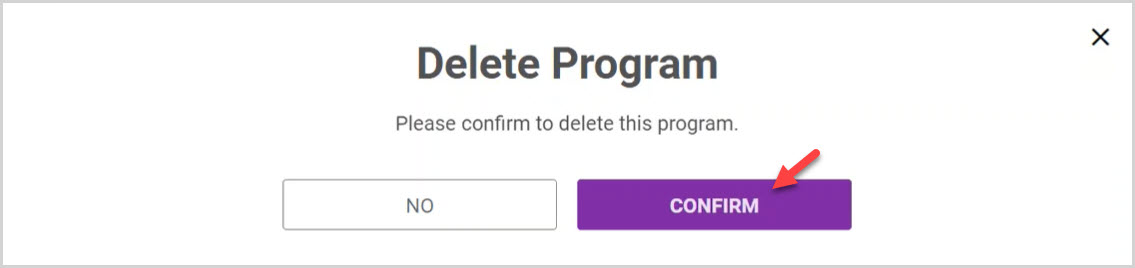
Click here to learn more about adding a Religious Education program for a term.
Note* Visual steps are best viewed at full screen. Click Esc on your keyboard when you are finished viewing.
























