Campaign Report Detail Report View
This article explains what is included in the results of the Campaign Report Detail Report View.
The Detailed View does not aggregate the transactions, it lists the transactions out separately so the details of each gift can be seen separately; who it was from, the date, frequency and amount, etc. This view allows deeper analysis into each campaign individually. The report can be grouped by Funds or Funds and Associated Organizations.
The following is included in the Detail View of the Campaign Report results below:
1. The Campaign Report title and As of Date are always listed at the top of the Detail View report results.
2. Detail Report Totals, the Pledge Total, Total Amount Given and the Pledge Balance Total are presented next.
3. The name of the Associated Organization, Location and External ID are provided at the top of each grouping of Funds. This is done to ensure accuracy due to similar organization names. The Pledge Total, Total amount given and Pledge Balance Total are displayed for each Associated Organization.
4. Fund transactions are listed under each grouping of Associated Organizations, the Name of the Fund, Location and External ID is listed, along with the total amount of donors. The Name of the Donor, Pledge Amount, Percent Complete, Dates, Installments, Frequency, Amounts Given and Balance are provided as they are available for each fund.
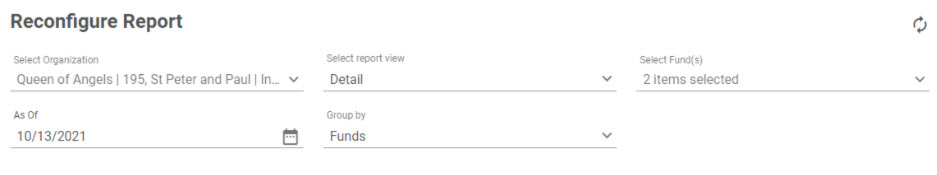
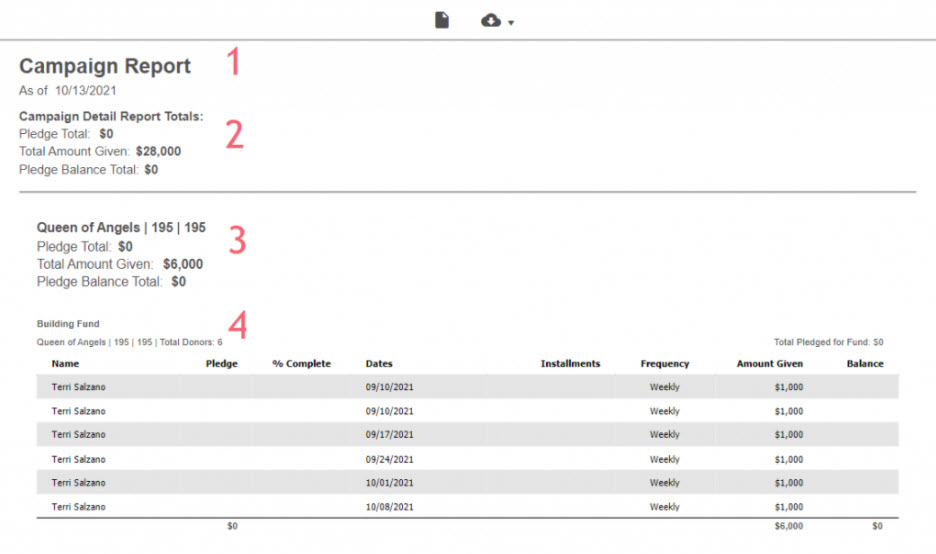
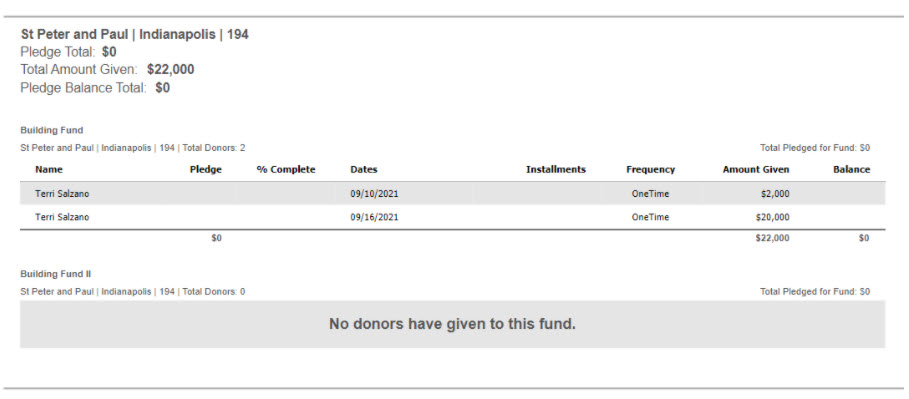
Check this out for more information about running the Campaign Report.

























