View Text to Give Settings
This article provides steps to view Text to Give Settings.
An administrator can view the Text to Give settings, which include the Text to Give Phone Number and the Default Fund.
Complete these steps to view Text to Give settings:
1. Click on Settings in the main menu.
2. From the Settings screen, scroll down to locate the Text to Give Settings card.
Note* The Text to Give Setting Card includes the organization’s Text to Give Phone Number and Default Fund.
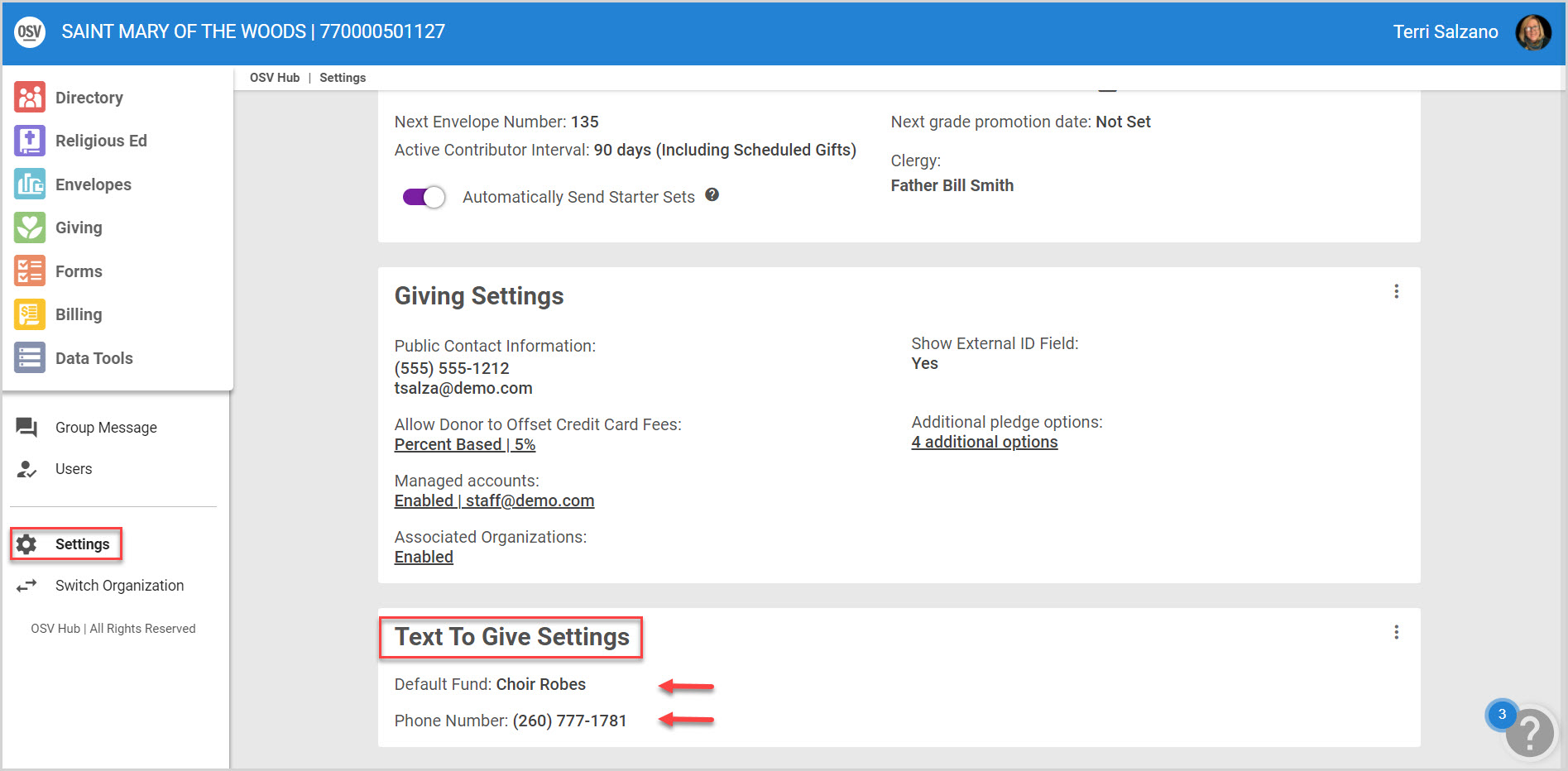
Note* If the frequency selection of one time gift is ever removed from the Default Fund, the user receives a warning alert that the Text to Give code will be removed and the fund will no longer be set as the Default Fund.
Check this out for more information about Text to Give or Setting a Default Fund, or Setting Up Text to Give Fund Codes.
Note* The video is best viewed at full screen. Press Esc on your keyboard when you are finished viewing.

























