Create a Text to Give Fund Code When Setting up a New Online Fund
This article provides steps to create a Text to Give Fund Code while setting up a New Online Fund.
These steps are only meant to explain how and where to enter the Text to Give Fund Code and not how to complete the Online Set Up Form.
Complete the following steps to create the Text to Give Fund Code:
1. In Giving go to Funds.
2. Click on New Online Fund.
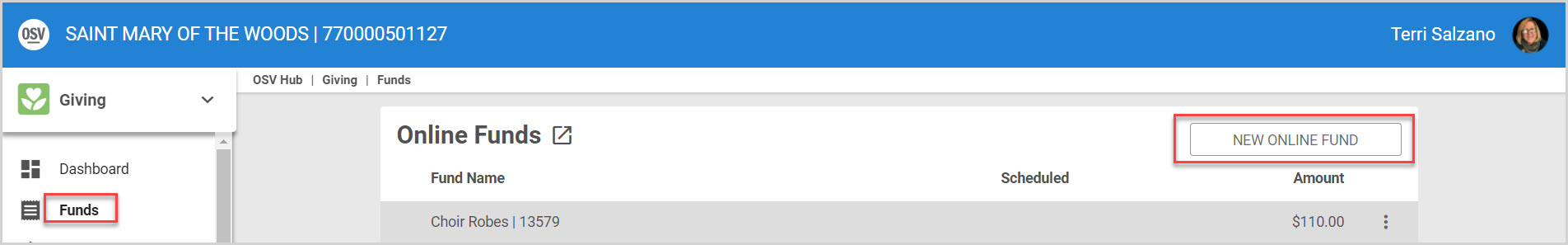
3. When completing the Online Set Up Form, scroll to the bottom of the first page of the form to enter a Text to Give Code.
4. Click Continue and complete the form.
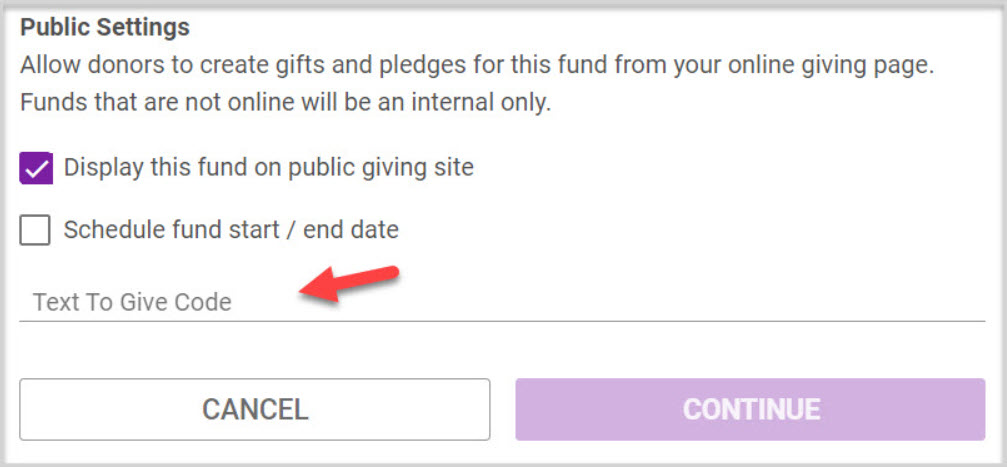

Note* If the frequency selection one time gift is removed from the fund, the user experiences a warning alert that the Text to Give code will be removed.


























