Attribute a Transaction to a Pledge from the Public Site
This article provides steps to tie an attribute to a pledge from the public site.
A donor can tie an attribute to a pledge from the public site.
Complete the following steps to tie an attribute to a pledge from the public site:
1. On the Public Site under My Gifts go to Transaction History to locate the transaction.
2. Click on the ellipsis to view the drop-down menu.
3. Select Attribute to Pledge.
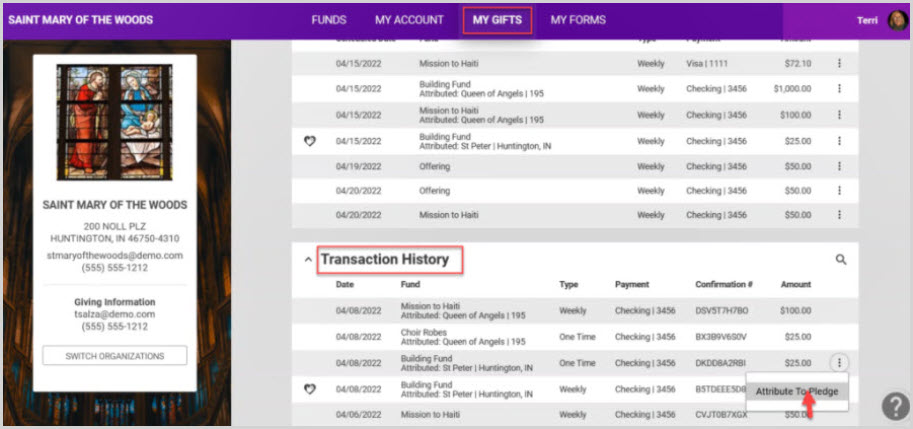
The amount and attribution can be viewed in both Pledges and in Transaction History.
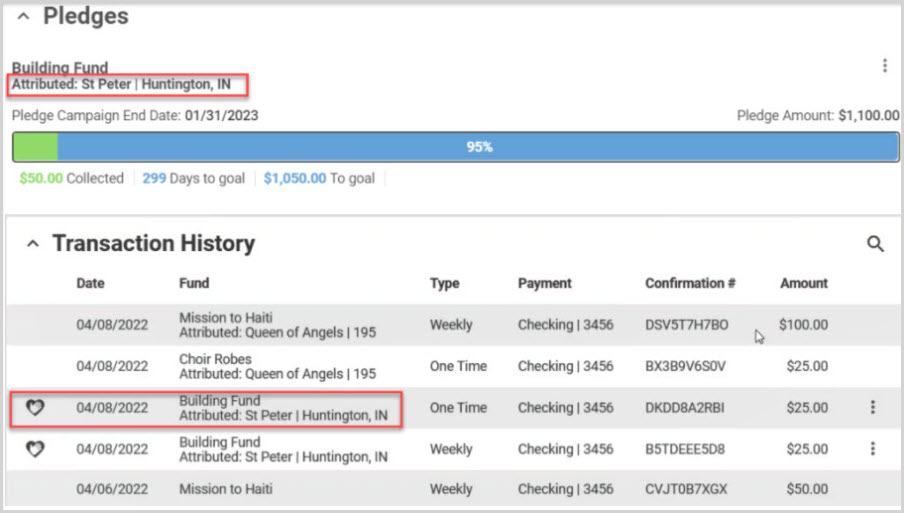
Click here for more information on how to remove a transaction from a pledge on the public site.
Note* Visual steps are best viewed at full screen. Click Esc on your keyboard when you are finished viewing.

























