About Associated Organizations
This article provides information about associated organizations.
The feature called Associated Organizations can be set up if there are other organizations that are associated with the church/ parish for which you want to track gifts. The main purpose of associated organizations is to track gifts. Enabling this feature allows staff to define the organizations so they can direct donors to those organizations when they give a gift.
The giving activity can be tracked and reported on at a later date. For a Diocese, the feature is activated automatically when they sign up for online giving and can be pre populated with all the parishes that are underneath that diocese. Administrators have the flexibility to select which associated organizations are viewable for donors to select from when contributing to funds.
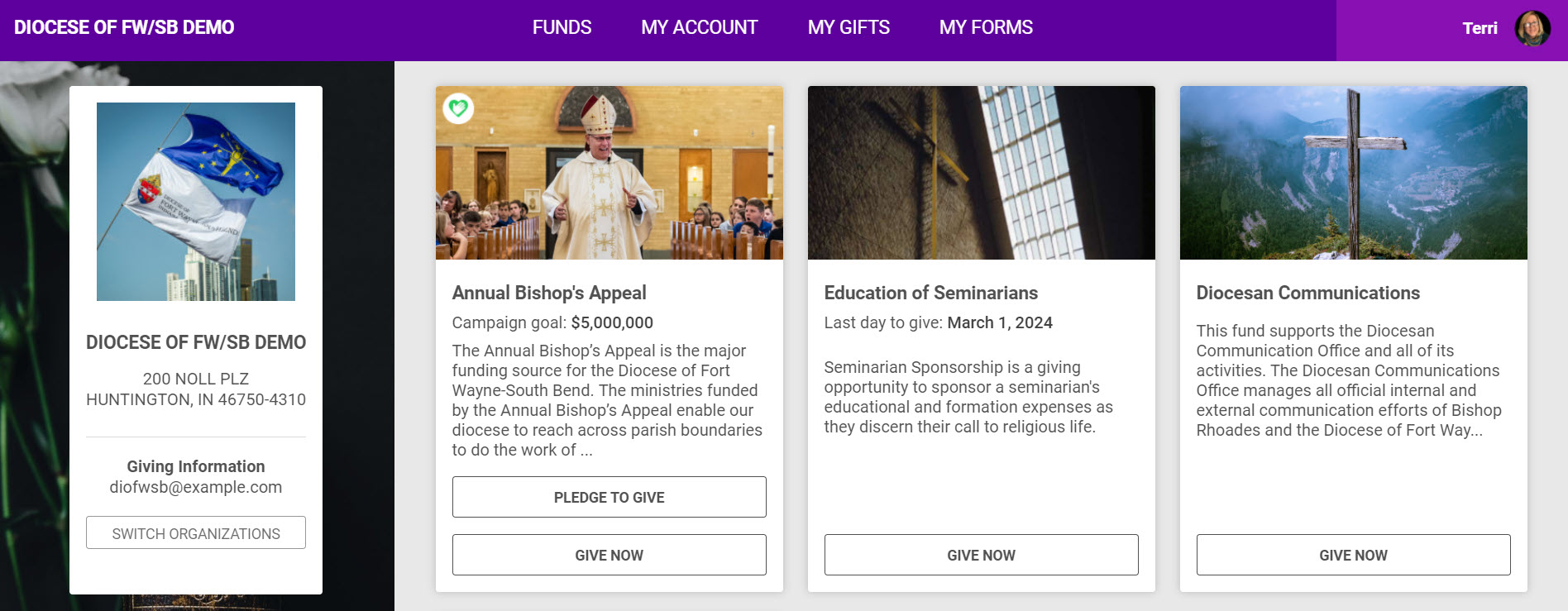
When the feature Associated Organizations is enabled on a fund, staff can download a CSV of the giving site links and use them to direct donors to specific funds.
When a donor clicks on Give Now on the fund page,
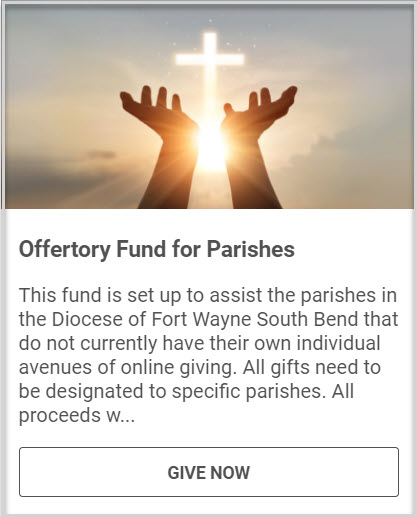
if locked, the selection to attribute a gift is provided to the donor and cannot be changed or modified.
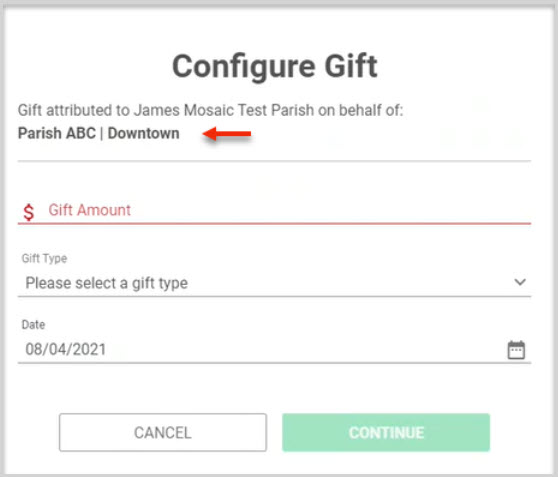
An unlocked status provides the ability for the donor to choose from a drop-down menu to attribute a gift to a parish or organization of their choice.
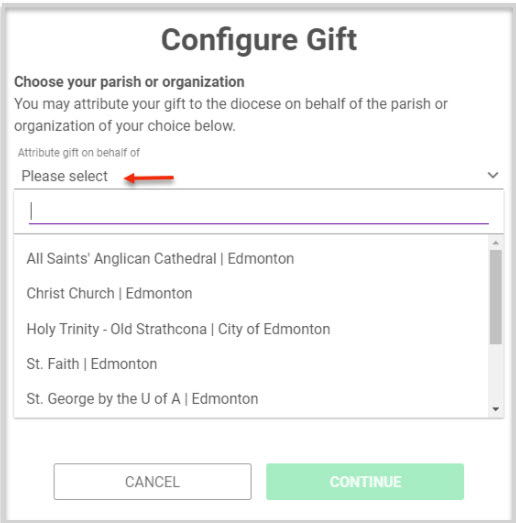
When setting up a new fund, the administrator or the donor has the option to select whether or not to choose to give to the fund on behalf of an associated organization.
This is what the option looks like on the fund set up form.
Select to allow donors to choose to give to the fund on behalf of an associated organization. It can be marked as required or optional. Check the box to display this fund on a parishes Online Giving site as well.
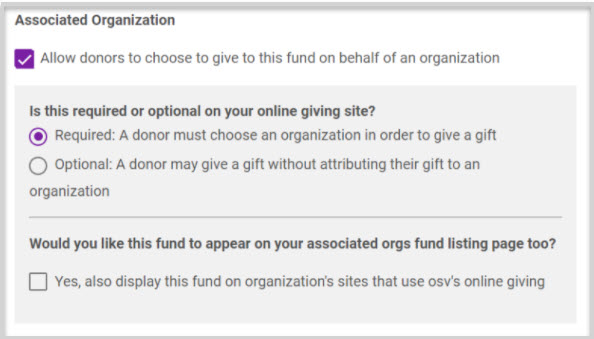
The donor and staff members have the ability to identify the associated organizations that are set up for a particular gift. They can be viewed internally on a donor’s page and also on the donor’s account page on the public side. When viewing any of the upcoming gifts, if any of those gifts were associated to a particular organization, they are displayed underneath the fund name.
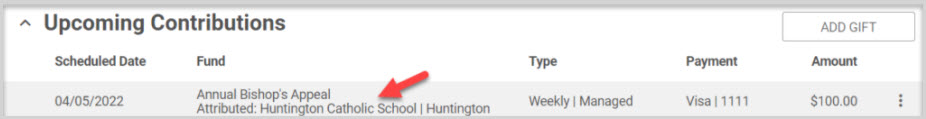
This is an easy way for users, donors and staff members to easily identify a particular attribute on any gift within the system.
Check this out for information about how to Enable Associated Organizations in Giving Settings. Or, click here for links to other articles on Associated Organizations.

























