View Custom Field Answers on a Religious Education Registration Form
This article provides steps to view custom field answers on a submitted religious education registration form that was created for a specific term.
Custom field questions and answers can be viewed and updated by an administrator after a registration form has been submitted.
Complete these steps to view custom questions and answers on a religious education registration form:
1. From Religious Education go to Terms.
2. Click on the title of the desired term to open and view.
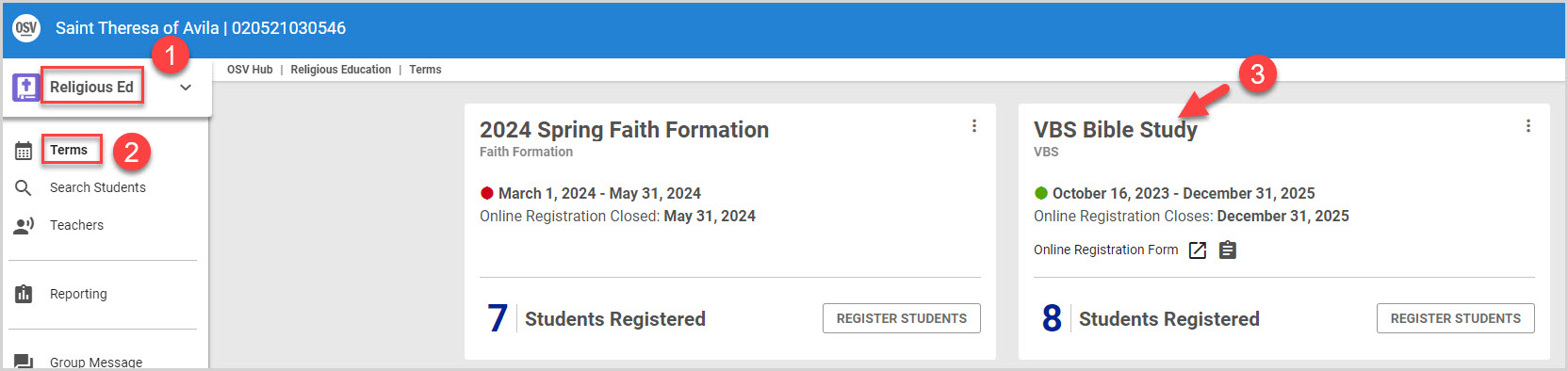
3. Click on Registration in the main menu.
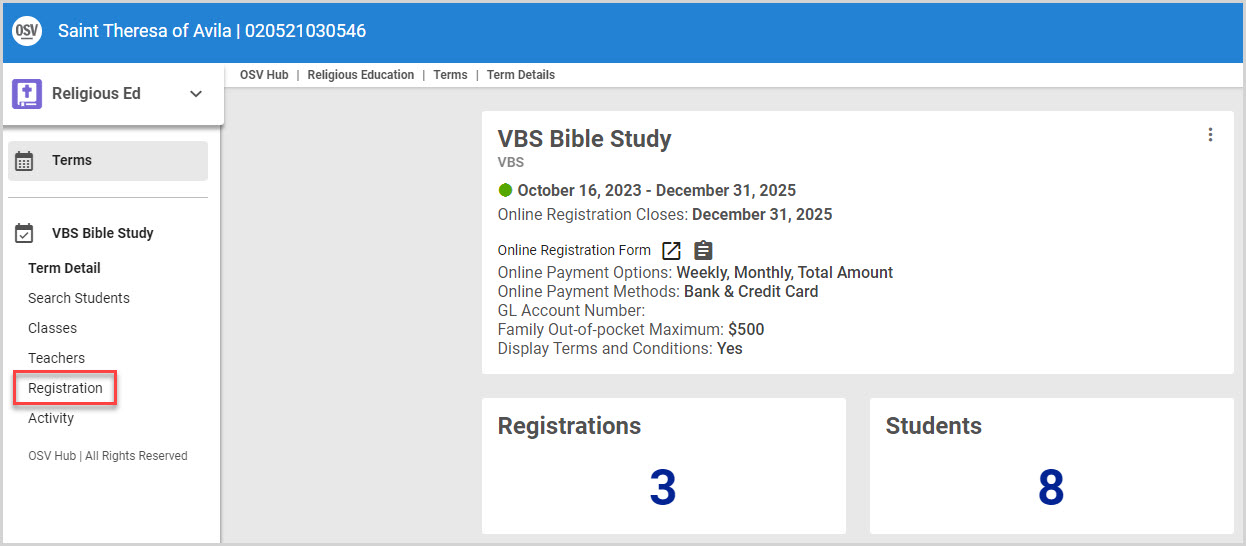
4. Click on the desired registration to open and view details.
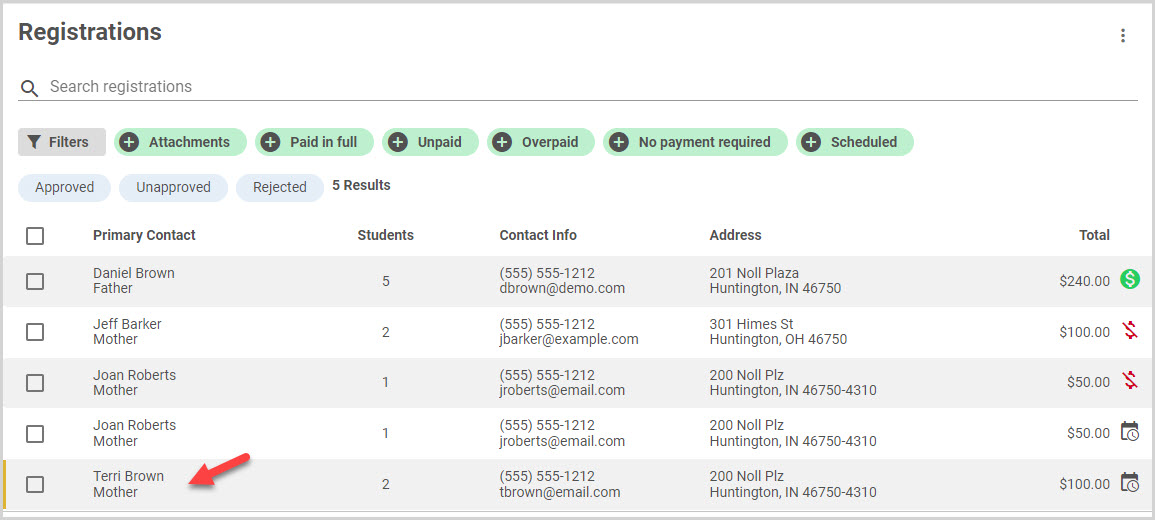
5. Click on the Students tab.
Note* Locate Additional Information on the registration form to view custom field questions and answers.
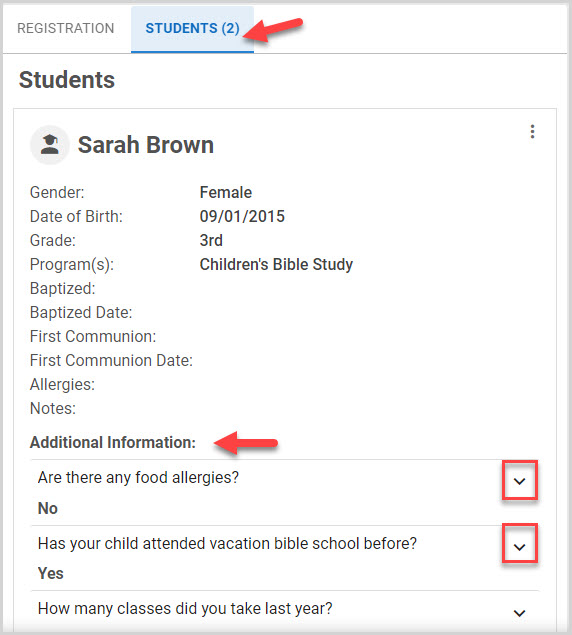
Check out this link for a Religious Education Custom Fields Overview.
Note* The video is best viewed at full screen. Press Esc on your keyboard when you are finished viewing.

















